Google has added a couple of minor tweaks to Google Drive companion apps. The Docs, Sheets and Slide Android apps are getting few additions to enhance the user experience.
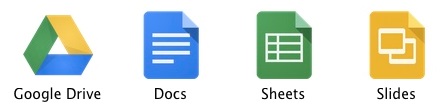 First up, Google Docs is getting support for selecting, cutting, copying and pasting text along with images, tables, and charts in Office Compatibility Mode. It also adds the ability to insert links in Google documents. The action bar is now switched position with the toggle between list view and grid view for Docs, Sheet and Slides app. An Open document button has been added in place of the toggle switch.
First up, Google Docs is getting support for selecting, cutting, copying and pasting text along with images, tables, and charts in Office Compatibility Mode. It also adds the ability to insert links in Google documents. The action bar is now switched position with the toggle between list view and grid view for Docs, Sheet and Slides app. An Open document button has been added in place of the toggle switch.
The small redesign also looks the same on landscape mode on a table. Finally, a new product tour option has been added in the About option, which simply opens up the welcome screen as if the user is visiting it for the first time. It is surely a minor change but it makes accessing the apps more smooth and streamlined.

