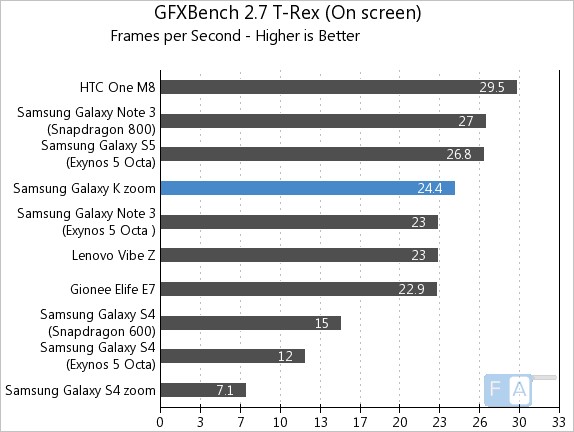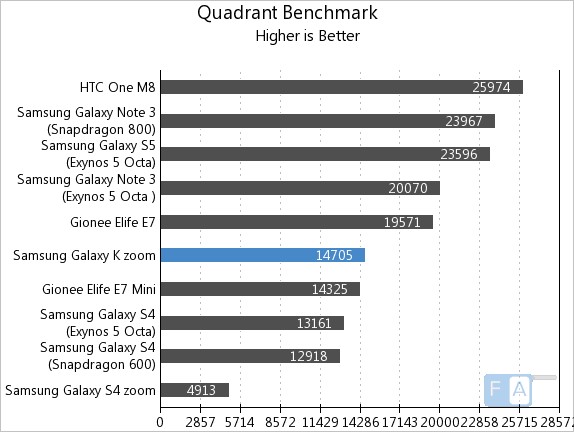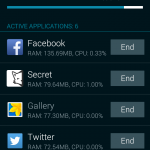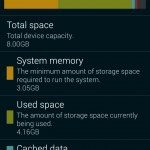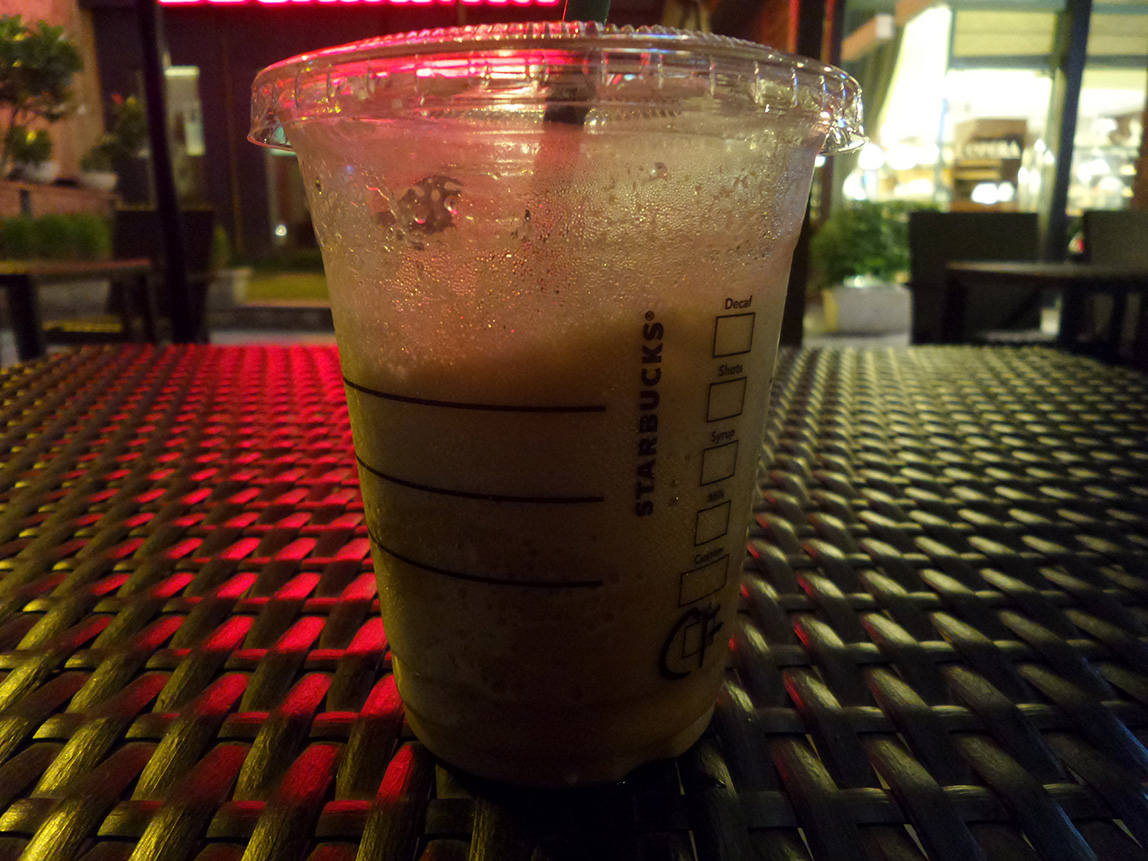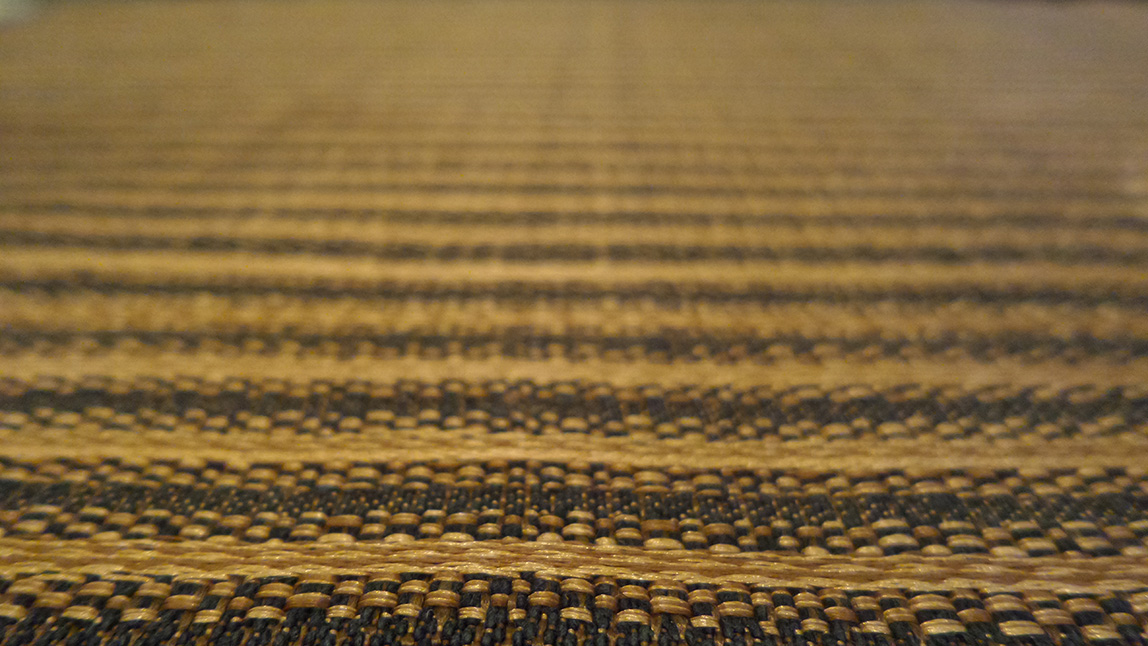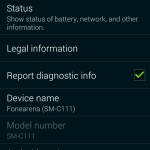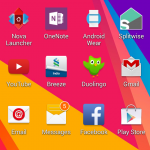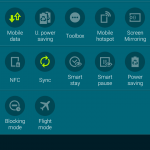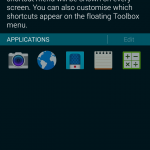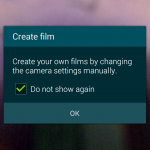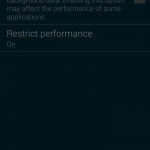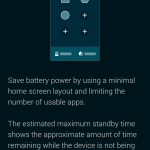Samsung launched the Galaxy S4 zoom last year, to place their bets on the cameraphone market. It didn’t work out so well, as the S4 zoom was basically two devices slapped on together. The sequel announced this year, the Galaxy K zoom, is visibly better, with a slimmer profile and a lens unit that is more pocketable. The megapixels are higher and the phone itself gets a decent spec boost, but does Samsung get the formula right this time? Or is the company going to need a third time lucky? Let’s find out in our full review.
Unboxing
We had unboxed the K zoom a while back, and these are the contents that come in the box –
Do check out our unboxing post for further information and the video.
Video Review
httpv://www.youtube.com/watch?v=j-m2woDiQB4
Design, Build and Hardware walkthrough
The design of the Galaxy K Zoom closely follows the Samsung flagship, but makes great strides in improving upon its predecessor. The easily recognizable “Galaxy” look that Samsung has pursued since the S3, is still evident, with a white front face and generously curved corners. Even the back panel is modeled off the S5’s dimpled plastic cover that was chosen over the, arguably better, leather finish that the Note 3 introduced. But the presence of a full blown point and shoot camera manages to make the device look unique, especially when the lens pops open. Samsung have also done some interesting usability changes that massively improve the K Zoom experience, when compared to its predecessor, making the K Zoom look more like a phone than a weird hybrid, but more on that later.
When it comes to build quality, Samsung is still behind Apple, Nokia, HTC or even smaller companies like Oppo and Gionee. The plastic used for the sides of the phone look and feel cheap, especially on the K Zoom. The faux brushed metal texture, the golden yellow coating for the otherwise white plastic, and the generally poor quality of build show through, which makes us appreciate the fact that the company is finally starting to move to other materials. That said, Samsung still has solid drop resistance, thanks to the flexible plastics absorbing a lot of shock. Let us walk you through the hardware then.
The front face of the phone is completely covered in glass, except for the hardware home button, a standard feature, and the chrome plated earpiece grille. Underneath the glass is the 4.8 inch display, above which sits the aforementioned ear piece, the front facing camera and the usual couple of sensors. Sadly, the notification LED is absent.
Below the display, we have the hardware home button and the two other capacitive buttons, which Samsung is now assigning for multitasking switcher and the back button. Previously it used to be the contextual menu.
The right side of the phone houses the power/lock switch, the volume rocker and the two-step camera button. Unlike the S4 Zoom’s circular shutter key, the K zoom features a button that looks more at home on this newer design, but is not as tactile as we’d like.
The left side of the phone has a micro SD card slot and a lanyard hole, which should be useful for people looking at using this as a point and shoot camera.
Moving to the top, we have the 3.5mm audio jack and the secondary microphone for stereo audio in video recording and noise cancellation in calls.
The bottom packs the primary microphone and the micro USB slot.
Turning to the back, we have the gargantuan camera unit with the lens folded in, besides which sit the loudspeaker, the xenon flash with the focus assist LED and the Samsung logo.
Like all the other Samsung phones, the back cover is removable, beneath which we have the removable battery and the micro SIM card slot. Let’s talk about the usability now.
Usability
Usability is one of the most important aspects of the Galaxy K zoom. The S4 zoom was almost unusable as a phone, so Samsung have made a lot of changes and compromises at the same time. Photography enthusiasts, who look at it just as a point and shoot camera running android, would be sad to hear about disappearances of the configurable lens ring, the tripod mount and even the bulged design that made one-handed photo-taking easier on the S4 zoom. But for people seeking a camera phone, Samsung has done the right things, but we feel they could have done a lot more.
The aforementioned camera-related features like the tripod mount have been given the boot, introducing a slimmer profile, with a phone-focused design. The device is 16.6mm thick when the lens is folded, and weighs just 200g. The numbers might not be far off from the S4 zoom(15.4 mm without considering the lens, 208g), but the usability has changed a lot, for the better. It is more pocketable, easier on the hands and not too intrusive when the lens is folded. With the bulge gone, it’s much easier to use it as a phone, in portrait orientation, which is obviously the most-used position for a phone. The device is also not too top-heavy, so ergonomics wise, a great improvement.
The S4 Zoom had weird usability issues even for simple actions like starting the camera from standby. It just couldn’t, but thankfully K zoom can, but with a combination of two buttons rather than a long press of the shutter. The action of volume up + camera shutter long press will take you directly into the camera. However, if you are in the UI, just a long press of the shutter would be enough. Another change is the ability to reconfigure the volume rockers for zoom controls (or more). These basic additions are much welcome but it doesn’t change the fact that the K zoom, with its zoom lens, is still not suited for the quick “take it out and shoot” kind of mobile photography. That aside, it looks like Samsung is almost there with the design and usability aspects of the K zoom, but it certainly looks like it would need another iteration, with a lot of innovation thrown in. Let’s now move on to the hardware highlights.
Display
The Galaxy K zoom has a 4.8 inch 1280×720 Super AMOLED panel for its display. This is the same as, you guessed it right, the Galaxy S3, which was released two years ago. Samsung’s insistence on using AMOLED panels for its cameraphone is understandable, as outdoor visibility, viewing angles and brightness are typical strong points. The K zoom is no exception, as it retains those traits that include more advantages like infinte contrast and vivid colours. However, the K zoom would have done better with a non-pentile screen that doesn’t get fuzzy at closer distances. We also noted that the auto brightness control is too erratic, with it failing to quickly change states in crucial times, like when we wanted to check who’s calling, under bright sunlight. The display should naturally turn up the brightness but it did take a few seconds to do it. This is not a deal breaker, but something Samsung should definitely look at fixing, in an update.
Internals, Performance and Stability
The K zoom is powered by the Samsung Exynos 5260 hexacore processor, with two Cortex-A15 cores clocked at 1.7 GHz per core and four Cortex-A7 cores clocked at 1.3 GHz per core. The graphics are powered by the Mali T624 GPU, with 2 GB of RAM in tow for better multitasking. Driving a 720p screen, we didn’t expect the chipset to slow down, and it rarely ever did. The general performance was as fast as you’d expect it to be, and it almost never lags.
However, to find out how the device fared amongst its peers, we ran several synthetic benchmarks, two of them below.
We also ran some games to see how it worked out, here is the gaming review of the Galaxy K zoom –
httpv://www.youtube.com/watch?v=LofhEkLpRtw
Even if the raw power is comparatively lesser than flagships or even devices within its own price range, the K zoom does feel snappy all the time, although you have to get used to playing landscape games with that camera unit bothering your hands.
On the storage side, you get 8 GBs of in-built storage, which might not be enough as most photos clock at least 7 MB per pic, but you always have the option to install a SD card inside the micro SD card slot on the side.
Regarding stability, the phone was without issues most of the time, but the addition of a camera unit that usually belongs to a point and shoot has indeed added some burden to the code. Not knowing how to handle the hardware, the camera software breaks down due to simple bugs. The mode switcher starts to crash after a while, the phone would suddenly hang up and would require a battery pull, the screen would black out and we can’t do anything about it. These things, although rare, are frustrating to the user, especially when the camera is unfolded and you can’t do anything but pull the battery out in public and then wait for it to fold back. Samsung needs more quality control, especially for the camera software, which now brings us, to its camera of course.
Camera
The Galaxy K zoom is all about the camera. The attention grabbing “point-and-shoot” like setup not only attracts eyeballs, it also takes good pictures. Upgrading to a 20 MP 1/2.3″ sensor from a 16 MP sensor of the same size on the S4 zoom, the uptick in megapixel count is good as well as bad. Good, because you get more detail, bad because the pixel size is now smaller, meaning lesser light enters the pixels. The lens unit has also changed slightly, with a focal length of 4.4 to 44mm which has a 35mm equivalent of 24-240mm. The focal length varies from very wide to telephoto, which bodes well for the versatility of the camera. The aperture range is from 3.1 at the bottom end to 6.3 at the top end, which isn’t too great, but a compromise because of the lack of an alternative for similar performance. The lens is made of glass, unlike plastic in 99% of the smartphones, so the quality is obviously much better, at least at the minimum focal length.
The user interface, part and parcel of Touchwiz UI, is the same as the Galaxy S5, but the K zoom gets itself a lot of features. Notable additions from the previous implementation include the manual settings with complete control over shutter speed, white balance and aperture. This makes for pro-level control over shots that you might want, in a specific way. The mode switcher is a kitchen sink of tons of features which are mostly hidden and thankfully reconfigurable. We had done a deep dive into the camera, its features and its performance in a camera review, check it out –
httpv://www.youtube.com/watch?v=VzBGjbceZ-g
Here are the full resolution camera samples from the device, with additional thoughts on the performance.
Daylight
As you can see from the pictures above, the K zoom excels at normal conditions, with incredibly detailed photos and versatility in zoom that doesn’t sacrifice image quality. The colours are spot on and the dynamic range, even without HDR is so good, primarily thanks to the high quality lens and the 1/2.3″ type sensor. Talking of dynamic range, here are some photos taken with the HDR mode –
HDR
The HDRs are not over processed and you wouldn’t even know if it’s HDR or not, because most of the times the camera, by default, has great dynamic range, as mentioned above. However, in the second picture, the sunset would have washed the picture out with lower exposure, which turned out better because of HDR.
Low light
The low light photos are not the best, when you think of “low light” as non-flash photography. The noise does creep in, and the images do not reach exposure levels that mirror reality. Usually smartphones over compensate when it comes to low light, but we are happy to see that everything is under control on the K zoom, with better details rather than mushy bright pictures. Gives us room for post processing. And the images themselves aren’t too bad, because all the three photos above were taken in challenging conditions.
Macro
If there’s one thing the K zoom always excels at, it’d be the macro mode. We were surprised when the S4 zoom could take macros at ridiculously close distances, a factor that is usually determined by the lens. The K zoom is very similar, but with slightly different focal lengths. The end results were as good, not an iota of doubt about that. If you’re into taking a lot of macro shots of food or flora, the K zoom is easily the best in the market for you, at least when it comes to a camera phone.
Zoom examples
The four photos above demonstrate the zoom capabilities, which is, kind of, the central point around the branding. It’s a superzoom in your pocket and the zoom really works, as you can see above. Both the photos were taken at minimum and maximum focal lengths, meaning 0x and 10x zoom, from the same place. At 24mm, which is the minimum eq. focal length, the image distorts and is also less sharper at the ends, while at full focal length, the image is not as sharp as the former.
This is the way super zooms work, so you have to understand these compromises going in. But what we felt, is that the zoom, while working against low light(variable aperture increased with zoom 3.1 – 6.3), actually delivers interesting framing opportunities, especially when it comes to buildings and anything that is usually considered out of reach for normal cameras. We found ourselves zooming in and taking a shot frequently, as OIS really helped with reducing the shake usually associated with zoom lenses.
In the video department, the device, unfortunately, caps out at 1080p 60 fps and there is no 4K, which we feel is a missed opportunity on this camera-focused device. But the 60 fps 1080p video, with the ability to zoom when recording, is great, with sharp details and balanced colour and exposure. The front facing camera too is decent for video calls and selfies, but don’t expect anything great. We hope the above photos give you a clear idea of the performance of the K zoom’s camera, lets move on to the other things now.
Software
The Galaxy K zoom runs on the latest version of Android, 4.4 KitKat (specifically 4.4.2), with the newly redesigned Touchwiz UI on top. The software experience is the same as the Galaxy S5, which is not surprising, as the company always tries to keep the experience consistent on all its Galaxy devices. Touchwiz always has a lot of features, which is promptly shown off in the quick setting toggles. Some features like toolbox, smart stay, smart pause and blocking mode have toggles in quick settings, indicating Samsung’s intentions to bring them to the forefront.
Design wise, Samsung has done sweeping changes to bring it in line with the modernist movement currently going on in mobile user interfaces. Microsoft introduced flat to metro, Apple and Google followed with their own implementations and even OEMs like Samsung and LG have taken it in, and implemented their own takes. The icons are flat, the colours are more vibrant and all the default apps have gotten a face lift. These changes possibly prepared Samsung for Android L, of which they might have gotten a glimpse of, before it released. On the apps side, however, Samsung has dialed back on its redundant services for music, books, movies etc but still has its own app store and a couple more apps.
An interesting addition to the K zoom is the “Pro Suggest” marketplace, which has a list of all the filters that are available for the phone. It’s kind of a plug and play feature, which suggests filters based on the scenes, and one can add various kinds of filters, including the default and third party downloads. The Pro Suggest market is a separate app that lets you download all the filters and the presets that are custom made for the K zoom. You can even create your own effect, using manual controls and publish to the store. This is useful for people who want to share different modes for specific scenes and the fact that the camera UI will suggest it, is special indeed. Apart from this, the UI and the features in software are pretty much exactly the same as the Galaxy S5, so you can refer to our review for all the details on the new Touchwiz.
Battery Life
Battery life is something very important on a device like the K zoom. The cameraphone is custom built for photography enthusiasts, who obviously take a lot of photos. Equipped with a zoom lens, there is an additional burden on the battery with respect to the servo motor that constantly works to give you the variable zoom. The camera is not a fixed unit, so moving parts do exert more stress on the battery. Hence, understandably, the paltry 2,430 mAH battery doesn’t serve too well. It easily drains out within a day, with us getting a maximum of 17 hours at a stretch, at one point in time. With regular phone usage including Twitter, Whatsapp, Facebook and many other daily used apps, the phone struggles to keep up, especially when the camera is used too often. Considering using the camera is the primary use case of this device, the battery life is indeed disappointing, but at the same time, it is removable, so like many camera enthusiasts, if you carry a spare, all is good. Also, do note that we were saved by the brilliant “Ultra power saving mode” that Samsung introduced with the S5, more than four times. It’s much needed for the K zoom, and we are glad it made the appearance here. Here are some screenshots of the power saving modes, for reference –
Conclusion
Samsung’s desire to make a camera-centric phone was evident with the K zoom’s weird hybrid predecessor, but things have changed a lot, for the better. For starters, the device is slimmer and much easier to operate with a single hand. It has better balance and the overall profile feels way improved, but not quite as much as we’d like. Take the Lumia 1020, for example, it has a slimmer profile and the fixed lens unit which doesn’t move, provides ample space for better optics and a sensor. Samsung, on the other hand, have made the S4 zoom better, which is good, but the idea of lugging a 10x zoom lens in your pocket is bound to create discomfort. Samsung could have gone for a larger sensor that would have taken much better low light stills, and also could have gone for a higher end processor that supports 4K, but their unwillingness to do so, at least in this iteration, is indicative of the product’s positioning in the market. The K zoom is still a very good camera to carry around in your pocket, if you don’t mind the occasionally slow shutter actuation, the average battery life and the mid-range specifications. With a price tag of Rs. 29,999 it’s within reach for most cameraphone enthusiasts and we’d say Samsung is “almost there” with the usability of this concept. May be the next one would be more innovative?
Pros
- Massive improvements in usability compared to the S4 zoom
- Above average AMOLED display
- Snappy performance
- Point and shoot camera performance
Cons
- Camera is unstable sometimes, has bugs
- Battery life is average, doesn’t meet expectations
- Still thick and huge when compared to a normal cameraphone
- Mid-range specifications – no 4K, sensor is still 1/2.3″