
Apple has released significant updates to Logic Pro for both Mac and iPad, enhancing tools for music producers and beat makers.
Overview of the Latest Logic Pro Updates
These updates introduce improved audio separation, performance recovery, new sound packs, and expanded MIDI control. The enhancements streamline music production and increase flexibility across Apple devices.
Enhanced Stem Splitter for Detailed Audio Stems
Logic Pro’s Stem Splitter now digs deeper into older recordings and demos, letting you separate guitar and piano into their own stems. You can pick presets—acapella, instrumental-only, or instrumental with vocals—and use the new submix tool to export just what you need, whether that’s a vocal-free instrumental or only the drums and bass for a remix.
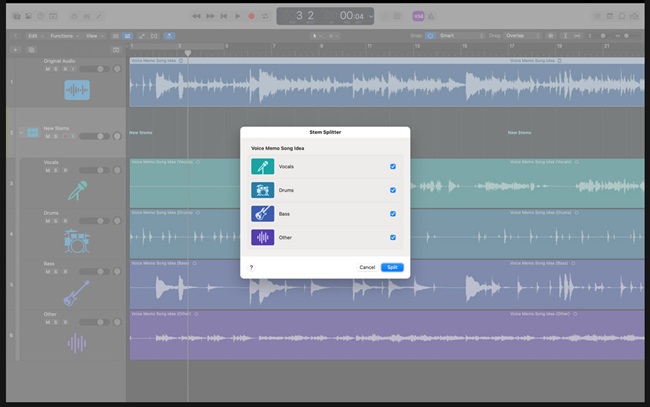
Note: Stem Splitter requires an iPad or Mac with an M1 chip or newer.
Flashback Capture to Recover Missed Performances
Flashback Capture grabs MIDI and audio after you play, even if you never hit record. Use a shortcut or custom button to bring back recent takes, and with Cycle mode on, each improv is automatically filed into its own folder for easy editing.
Note: Flashback Capture’s audio features work only when Logic Pro is in active play mode.
New Sound Packs to Expand Creative Choices
- Dancefloor Rush (Mac and iPad): Includes more than 400 lively drum-and-bass loops, energetic drum kits, and a specially designed Live Loops grid.
- Magnetic Imperfections (Mac): A textured sound inspired by analog tape’s raw, unpolished character.
- Tosin Abasi (Mac): Progressive metal guitar sounds with boutique amps, unique effects, distinctive picking techniques, and signature riffs.
Learn MIDI Now Available on iPad
Learn MIDI is now accessible on iPad, allowing users to assign knobs, faders, and buttons from MIDI devices to control instruments, plug-ins, and other automatable parameters within Logic Pro. Its real-time visual feedback and intuitive interface help users set up custom controls without interrupting their workflow.
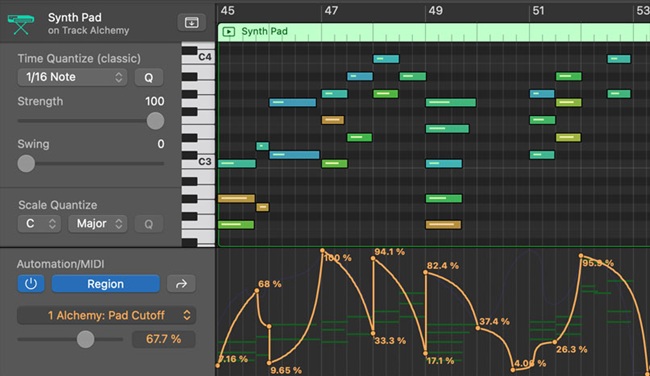
Note: Connecting external microphones, instruments, or MIDI controllers on iPad requires compatible iOS or iPadOS devices.
Additional Mac Features to Support Creativity
- Notepad with Writing Tools: Powered by Apple Intelligence, this feature assists users in rewriting text, enhancing expressiveness, and collaborating on song lyrics directly within Logic Pro.
- Search and Select: Quickly locate and select tracks by name or number to manage large projects more efficiently.
Pricing and Availability
- Logic Pro 11.2 for Mac: Releases on May 28 as a free update for current users. New users can purchase it for $199.99 (Rs. 16,990 approx.) on the Mac App Store. It’s also part of the $199.99 Pro Apps Bundle for Education, which includes Final Cut Pro, MainStage, Motion, and Compressor. Requires macOS Sequoia 15.4 or later.
- Logic Pro 2.2 for iPad: Available May 28 as a free update for existing users or via the App Store at $4.99 (Rs. 4,183 approx.) (U.S.) per month or $49 (U.S.) per year (one-month free trial). Requires iPadOS 18.4 or later.
