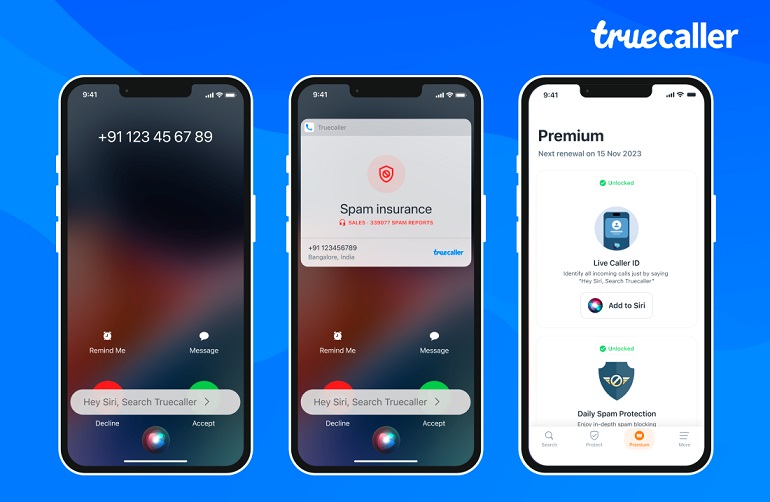
Truecaller has released a significant update for its iPhone users, introducing new features aimed at enhancing communication security. Notably, the complete Live Caller ID experience is now available on iPhone, utilizing a simple Siri shortcut to identify incoming calls.
Additionally, Truecaller’s iOS app has undergone improvements, including a tenfold enhancement in spam and business call detection since August 2022.
New Features of Truecaller on iOS Platform: Version 12.34
Live Caller ID through Siri: Truecaller has introduced a Live Caller ID experience on iPhone by integrating with Siri, the virtual assistant. iPhone users can now activate Truecaller with their voice by saying “Hey Siri, Search Truecaller” when receiving an incoming call from an unknown number.
Introducing, for the very first time – Live Caller ID on iPhone! 📲
All you have to do is to say “Hey Siri, Search Truecaller”.#HeySiriSearchTruecaller pic.twitter.com/clomwxwJxc
— Truecaller (@Truecaller) April 12, 2023
This feature, available exclusively to premium subscribers on iOS 16 and newer, quickly captures the number, finds more information about the caller, and presents it on top of the calling screen. It leverages Siri Shortcuts and App Intents for fast and accurate results, providing added convenience to Truecaller users on iPhone.
2X Better Spam Detection: Truecaller’s update includes enhanced spam detection for premium subscribers, with automatic updates to the spam list. Free users can also manually update the spam list for efficient communication and protection against spam calls.

Comments on Spam Numbers: Truecaller now allows users to view and add comments on spam-marked numbers, providing valuable community input and enhancing Truecaller’s spam detection capabilities. This community-based feature gives users more context into the nature of the spammer and empowers them to report their own experiences.
Revamped SMS Filtering: Truecaller has revamped SMS filtering, automatically categorizing incoming SMS messages into different categories such as Finance, Orders, Reminders, Coupons, Offers, and Junk. This feature is currently available for iOS 16 and newer in India, South Africa, and Nigeria, with plans for further rollouts to other countries.
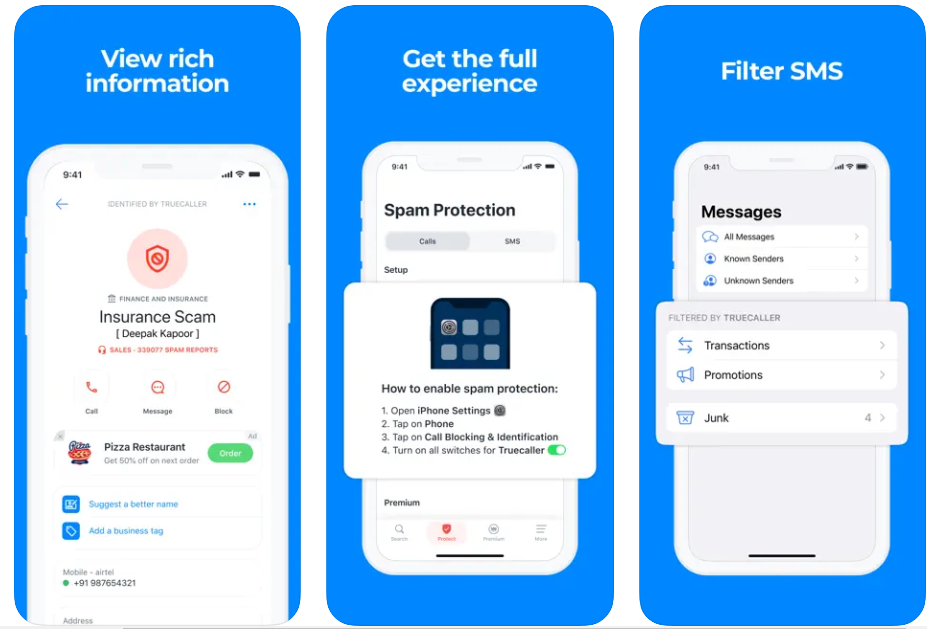
Setting up Truecaller Live Caller ID on iPhone:
- Open the Truecaller app and go to the Premium tab.
- Click on ‘Add to Siri’ to add the shortcut with just one tap.
- If prompted, allow access for Truecaller by choosing ‘Always allow’ to avoid future prompts.
- After setting up the Siri shortcut, you can easily use it to identify incoming calls by saying “Hey Siri, search Truecaller”.
- Truecaller will instantly tell you who is calling, providing you with Live Caller ID information for a more convenient and secure communication experience on your iPhone.
Availability
Truecaller’s Live Caller ID via Siri is an exclusive feature for iOS 16, and newer, and available to premium subscribers. The revamped SMS Filtering feature is now live in India, South Africa, and Nigeria for iOS 16 or later, with plans for further expansion.
You can download the latest Truecaller app from the Apple Store to access these newly announced features, which are already rolling out.
Speaking about the new update, Rishit Jhunjhunwala, Managing Director, India at Truecaller said,
Our iPhone users are enjoying our app and we keep adding new features to it. We used our creativity to create a Siri enabled Live Caller ID feature. Now our users can identify incoming callers by asking Siri to search Truecaller. This is a global launch and we are thrilled to bring more innovations to the iOS platform.
