Google Maps for iOS have received an update that allows users to send any place you search for with Google Maps on your desktop browser right to an iPhone or iPad.
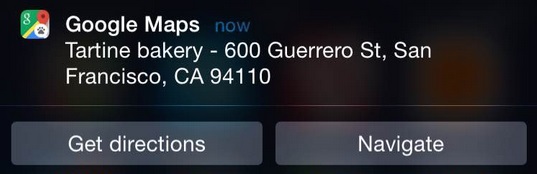
The latest update that bumps the app to version 4.7 was already introduced on Android back in April. In order to use the feature, users will have to enable it on their iPhone. First up you will need to open Google Maps on iPhone and log in to your Google account. Next up go to Settings and open setting menu, tap Notifications and enable the “Sent from desktop maps” option.
After enabling the feature, your iPhone will receive a notification about the location and you can see it by a single tap and receive the direction or turn by turn navigation to that place. Other updates includes the ability to add or edit the business hours of places, and view all of the reviews and photos shared of places from the “Your profiles profile. There are even the usual bug fixes.
