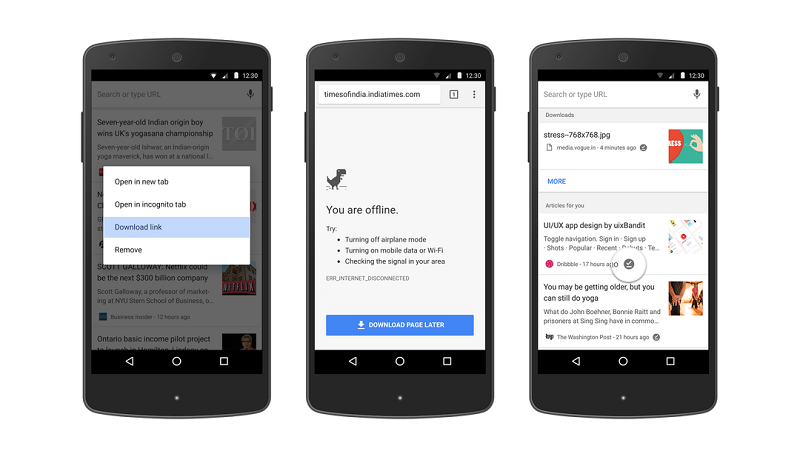
Google Chrome for Android has received an update that makes it easier to download pages offline for viewing it later. The offline feature was first introduced to Chrome last year in December. According to Google, over 45 million web pages are being downloaded with Chrome each week.
With the latest update, you can now long press on any link in Chrome for Android and select “Download link.” This feature is also available when you long press an article suggestion on the new tab page. Moreover, Google has added a “Download Page Later” button which will surface if you want to visit a web page but you are offline. Tapping on the button will automatically download the page that can be viewed when you get back online.
Next up, Google is making it easier for you to view the content you have downloaded. Now when you open a new tab, you will see articles that you have downloaded tagged with a new offline badge. It will also show a list of your recent downloads right on the page for easy access.
