UC Browser has updated its Android app with several features that enhances its UI and overall user experience. For starters, the browser now adds the ability for users to block ads. The company claims that it is the first ever mobile browser with a default ad blocking functionality.

Secondly, the UC browser automatically rearranges the elements on a web page by using the Ad blocker tool that results into faster loading of web pages thereby saving data consumption. The latest version 9.9.2 now lets users change any web page’s background color as per their choice. Users will have to go to Menu>Themes>Background Color to change the color.
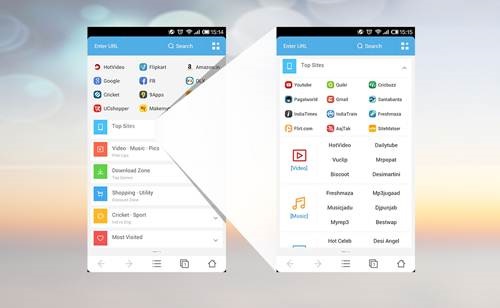
Moreover, the browser gets a redesigned navigation page where icons are displayed neatly for easy browsing. The app now supports optimized text display as well. UC browser for Android was previously updated in February easy download mode, hardware acceleration and more. Prior to that it added support for Tamil and Telugu languages with several features.
You can update the UC Browser app for Android from the Google Play Store.
