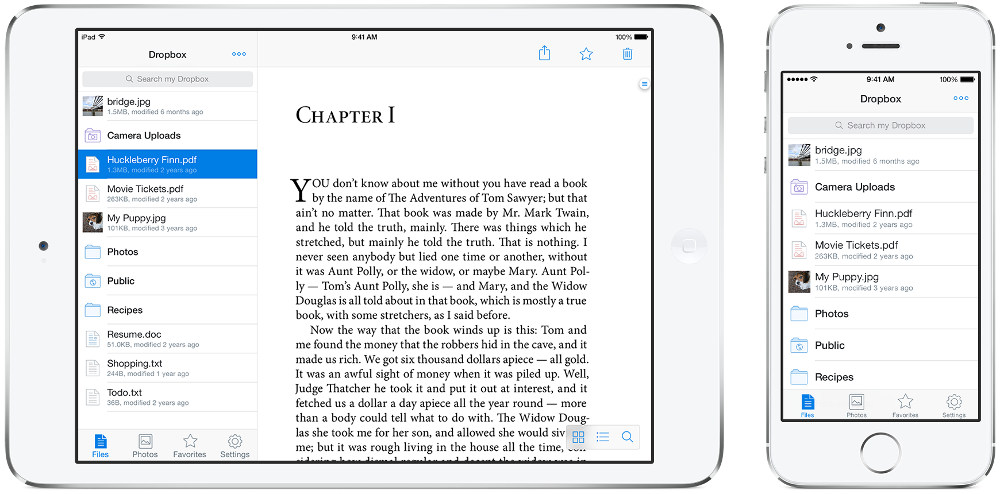
Dropbox has finally updated the app for iPhone and iPad that finally brings iOS 7 redesign, option to simply tap on files and photos to toggle full-screen mode. It also has AirDrop support and seamless saving of videos to the device library. It also has some bug fixes and better PDF viewing. Check out the complete changelog that lists all the new features in the latest update. Dropbox for Android got New notifications feed , option to send photos and videos to contacts in the v2.3.11 update earlier this week.
New features in Dropbox 3.0 for iPhone and iPad
- Beautiful new design for iOS 7
- Streamlined iPad experience: just tap on your files and photos to toggle fullscreen
- Improved sharing and exporting makes it easier than ever to send files to your favorite apps
- AirDrop support lets you send links and files in a snap
- Seamlessly save videos to your library
- Speed! Faster launch, photo loading, and video playback
- Vanquished our most common crashes
- Fixed bug that caused HTML to render as text
- Oodles of PDF viewing updates
Download Dropbox 3.0 for iPhone and iPad from the Apple iTunes Store, if you don’t have it yet.
