
Asus unveiled the Padfone Infinity, the third generation Padfone device back in Feburuary at the MWC 2013. It went on sale in Taiwan back in April. We brought you the unboxing of the device back in June and the benchmarks in July, here we have the complete review of the device. The Padfone Infinity has an optional Padfone dock similar to its predecessors that converts the phone into a tablet. It is definitely better than the previous Padfone devices in terms of specifications and the design, will it be better than other smartphones if you consider the phone alone ? Let us find out in the review.
Unboxing
httpv://www.youtube.com/watch?v=GlagkqzQPOY
Box Contents

The box contents include,
- Asus Padfone Infinity smartphone
- 2-pin AC charger
- micro USB cable
- In-ear earphones with ear buds
- SIM ejector tool
- User manual
- Warranty details
Since this is has a sealed 2400 mAh battery, you don’t see the battery in the box. You also get a SIM ejector tool to eject the nano SIM tray. This is the second device and the first non-Apple device to come with nano SIM support after the iPhone 5. Since Nano SIM cutters and nano SIM cards are now widely available, unlike the period during the iPhone 5 launch, it is easy to get a SIM or cut a standard SIM card. Our own Varun Krishan got the Padfone Infinity from Taiwan for around 20,990 Taiwanese dollars (Rs.40,000 approx) during his visit in June for Computex 2013. He also got the Padfone station separately for the Infinity for around $150 in the U.S.
Video Review
httpv://www.youtube.com/watch?v=dBpgxafM61U
Hardware

The phone has a gorgeous 5-inch full HD display at a resolution 1920 by 1080 at 440 PPI pixel density. It is a LCD panel similar to the first two Padfone devices. It is based on Super IPS+ technology similar to the Padfone 2 and the full HD resolution in the Padfone Infinity makes the text and images crisper. Since this has a IPS display, it has great viewing angles, however, it’s a bit tough to use the phone under directly sunlight even though if you turn on the auto brightness option. Since the display is glossy, it is prone to fingerprints.
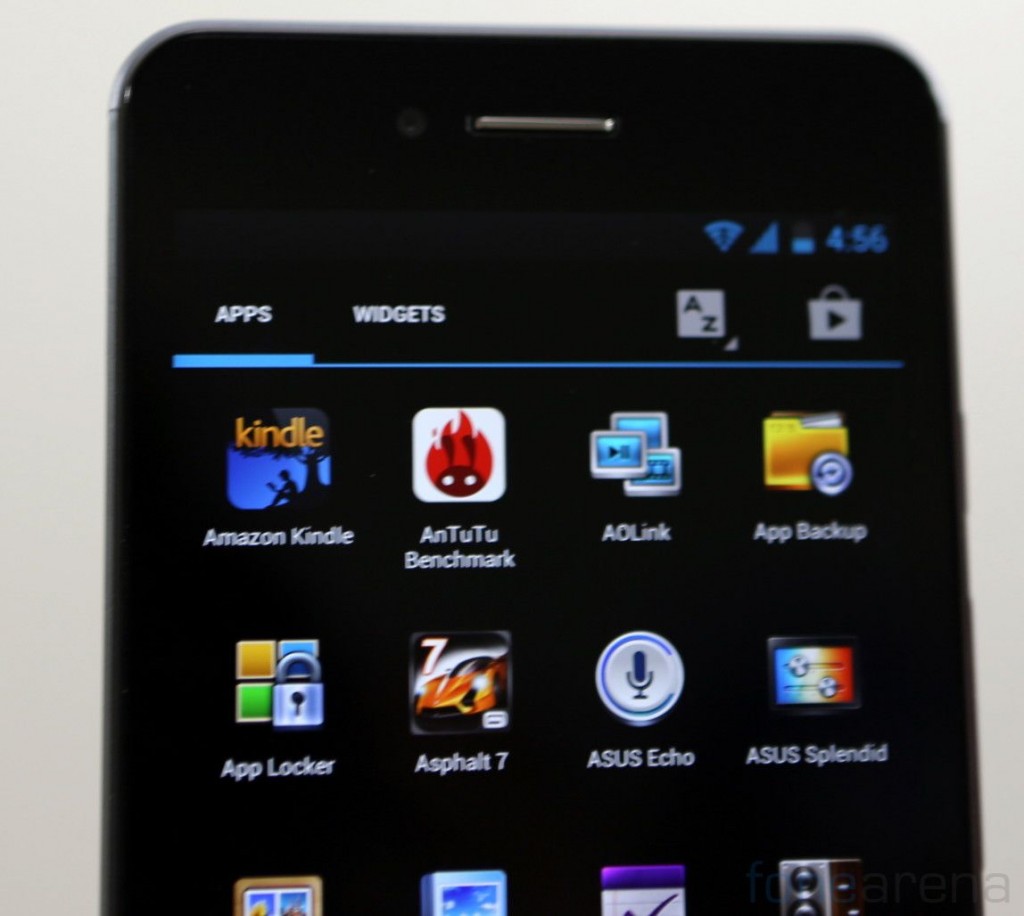
There is a 2-megapixel front-facing camera with f2.0 aperture next to the earpiece. On the other side of the earpiece there are the usual proximity and ambient light sensor. The phone also has a magnetic sensor.

The back, home and multi-tasking buttons are present on below the display. These touch buttons don’t offer haptic feedback when pressed. There is a Asus branding below these buttons.

The phone is just 8.9 mm thick. There is a nano SIM card slot on the left side.

You can use the ejector tool to open the nano SIM tray.

Since the nano SIM is too small, it is easy to lose one.

The loud-speaker, power button and the volume rocker are crammed on the right side.

There is a 3.5mm audio jack on the top.

There is micro USB slot on the bottom along with a tiny microphone hole. the holes on either side of the micro USB slot are for the pins to get attached to the phone so that it fits firmly on the back of the Padfone station.

The whole phone is made of Aluminium similar to the Padfone 2. It has brushed aluminium finish on the back which makes the device premium. The phone feels solid in your hand and has curved corners.

On the back there is a 13-megapixel camera with f2.0 aperture. It also has an LED flash next to it. We will discuss about the features of the camera later.

There is a Padfone branding on the bottom part. That’s the hardware for the Padfone Infinity, let’s check out the Padfone station.

The Padfone station has a 10.1inches full HD display at a resolution of 1920 by 1200 pixels. It is Super IPS+ multi-touch panel. The viewing angles are great, but the display is glossy which is prone to fingerprints. The Padfone station just has a display and a battery. It powers up once you place the Padfone Infinity in the Padfone station.

The Padfone station even has a LED notification light and a 1-megapixel camera. There is an ambient light sensor next to the camera.
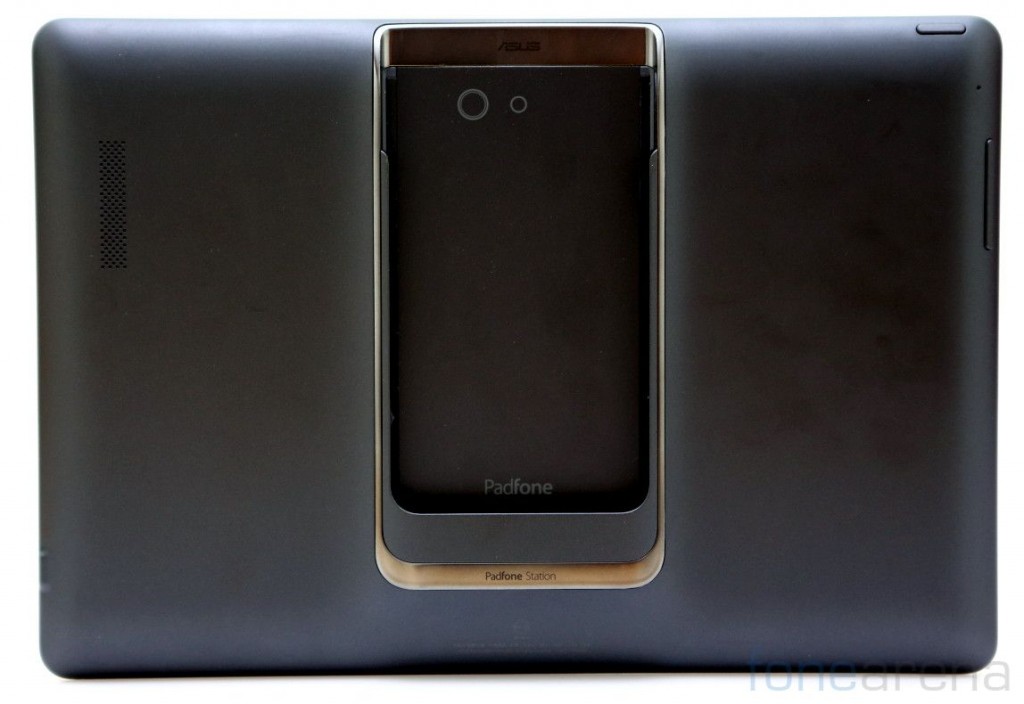
The Padfone infinity could be placed on the station easily that grips the device easily. Unlike the Padfone Infinity smartphone, this doesn’t have an aluminium finish. Instead it has a plastic matte finish. There is a loud-speaker on the left side. On the right side there is a volume rocker and a secondary microphone. The Padfone station alone weighs 532 grams, so the combined weight is 677 grams. The combined weight of the Padfone 2 was 649grams, but if you compare them to the iPad and the Nexus 10, it’s a bit heavier.

There is a micro USB slot on the right side. This could only be used for charging the 5000 mAh battery inside the Padfone station and also charges the Padfone station simultaneously when it is docked.

On the top there is a power / lock button.
Camera

The phone has a 13-megapixel rear camera with LED flash. It has a 13MP Sony IMX091 sensor similar to the PadFone 2, but this one has a f/2.0 lens, instead of f/2.4 in the Padfone 2, so the images are brighter. Macro shots came out pretty good. The user interface is different from the stock Android. You have a camera shutter button on the right along with the video key. There are also buttons to control flash and switch to either camera. You can also view the preview the image on the right bottom corner. You can access the camera and video camera settings from the left pane. There are different camera modes (Normal, GIF Animation, Panorama, Beautification, HDR) and different scenes (Portrait, Landscape, Night, Snow, Sunset, Party, Backlight and Vivid). There are also different camera effects (Dropper, Vintage, Nostalgia, LOMO, Grayscale, Negative, Sepia, Vampire, Under The Sea and Night Vision Googles). It shoots images at 13MP resolution in 4:3 aspect ratio which is default and 10MP resolution in 16:9 aspect ratio. You can also downgrade the camera resolution to 8MP, 5MP or 3MP. You can also adjust the white balance, enable voice shutter that takes shots from voice commands.

Since the Padfone station doesn’t have a camera, it uses the phone’s camera. Once you place the phone in the Padfone station image resolution is reduced to 5.5-megapixels and the videos recording is reduced to 720p.
Images were pretty good, including macro shots. Even low light shots with flash came out fine. Even the 2-megapixel, f/2.0 front-facing camera took decent shots. Check out the camera samples.
The phone can record videos at full HD 1080p resolution. Videos are great and offers different video modes (squeeze, big eyes, Big mouth, small mouth, big nose and small eyes). Video effects are similar. We couldn’t locate a secondary microphone on the device, but the audio is crisp. Here are a couple of video samples.
httpv://www.youtube.com/watch?v=EFlaVcJ6Xvs
httpv://www.youtube.com/watch?v=3wZLnquWUbI
Check out the Asus Padfone Infinity Camera review to get a clear idea about the camera features
httpv://www.youtube.com/watch?v=9b7S55dL4yE
Software

The phone runs on Android 4.1.2 (Jelly Bean), since it lacks Android 4.2, you need to sacrifice some features including Lock screen widgets, Quick Settings, DayDream and more. It has Asus’ own UI on top of Jelly bean. It has drop-down notification bar that offers rich notifications to perform several actions directly from the notification screen.

You don’t get floating apps option when it is in the phone mode, but once you place the phone in the padfone station, you get an arrow on the bottom left corner to launch tiny floating apps. There are several apps in the tray including AudioWizard, Browser, BuddyBuzz, Calculator, Calendar, Countdown, Email, Sticky Memo, Stopwatch, To Do List, Video player and Dictionary. You can click the edit button and unselect some apps that you don’t want to see in the list. You can also adjust the size of these floating apps once you add it on to the screen.

The Padfone Infinity has capacitive touch buttons. You can press and hold the home button to launch the quick apps menu. This lets you launch the Asus Voice, Google Now and the Apps easily. You can also launch up to 5 apps quickly from the shortcuts. These 5 apps can be replaced easily from the settings. It is not clear why Asus has provided such option since it is easy to launch apps on the screen instead of holding the home button and swiping to the respective shortcut.

The drop-down notification bar shortcuts for WiFi settings, Audio Wizard, in addition to the settings. There are toggles for WiFi, Mobile Data, GPS, Sound and lots more. There is a brightness control bar below that. You can set it to auto or adjust the brightness manually. You can change these quick settings list from the Asus customized settings that lets you add or remove toggles from this list. In the tablet view the drop-down notification bar is present in the centre, similar to the Fonepad.
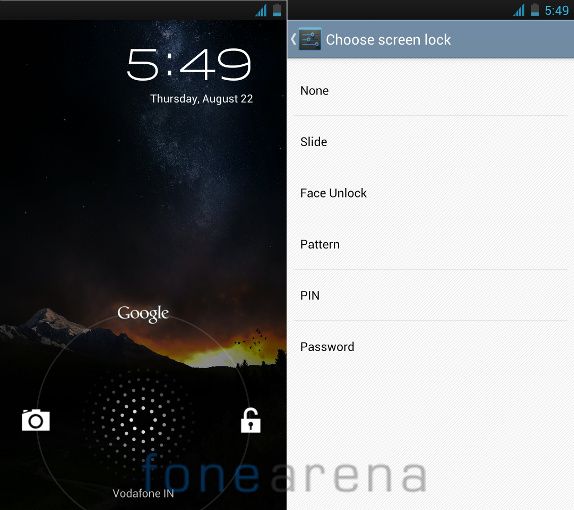
Since this runs on Android 4.1, you don’t get lockscreen widgets, Multi-user options or DayDream, but you get Google Now that could be launched from the lock screen. You can also open the launch from the lockscreen by swiping to the left. You can also set Face Unlock, Pattern, PIN and Password. There is also a Screen Saver mode in the display settings that lets you enable the Screen Saver. You can launch it when the AC adapter is plugged in, set it to play a particular video or a set of photos.
The Asus Customized Settings has a lot of customizable settings. The Padfone settings inside it has Dynamic display list that lets you enable apps that should switch to the tablet or the phone once it is placed or removed from the Padfone station. There are a list of built-in applications that supports this feature. Some default apps such as dialer, messages and more offers tablet view, and switches to it instantly once you dock the phone. The dynamic switching takes some time for games, but it doesn’t work with Google Apps. You can also enable this feature for other third-party apps. Here is a video that shows off the feature so that you could get a clear idea of it.
httpv://www.youtube.com/watch?v=LJs7FS0drGw
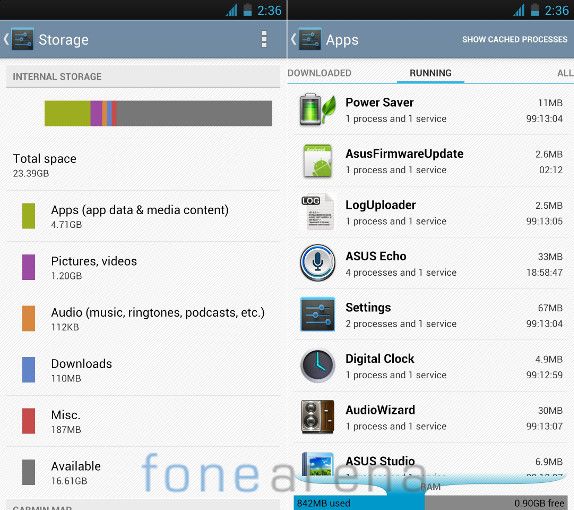
Out of 32 GB of internal memory, you get about 23.39 GB of usable memory. Garmin navigation app that comes pre-insalled takes up 2GB of space. Out of 2GB of RAM you get 1.75 GB of usable RAM, out of which 900MB of RAM is free when the phone is idle.
Apps

The phone comes with lot of pre-loaded apps. The usual utility apps include Calculator, Calendar, Clock, Dictionary, File Manager, Instant Dictionary (Lets you translate words from select apps, browser and more) and Sound Recorder. It has the usual set of Google Apps.
Apart from these apps, there are some interesting apps. The Amazon Kindle app lets you read eBooks. App Backup lets you back up the installed apps and app data on local storage. App Locker protects the app with a password preventing anyone from opening an app without a password. The Asus Splendid app lets you adjust the color temperature, Hue and Saturation of the screen. You can manually adjust all these or enable Vivid Mode that lets you adjust only the color temperature without touching the Hue and Saturation.
The Asus Story app lets you create a story by adding pictures and adding text. Asus studio lists the images and video that you can view easily based on Time, Location or Albums. Movie Studio is a default Android app that lets you create a movie by adding text, effects and more on top of videos or images. BuddyBuzz is a social app that gets you updates from your Facebook, Twitter, and Plurk profiles. You can also add a homescreen widget for the app. The MyPainter app lets you draw anything on a template or a plain screen. The To Do List app lets you add multiple tasks to your to-do list, set reminders and more. Sticky Memo is a memo app that also lets you set an alarm notification for memos. Asus has developed all these apps exclusively for their devices, so these come pre-installed in most of the Asus devices.
Music Player and FM Radio
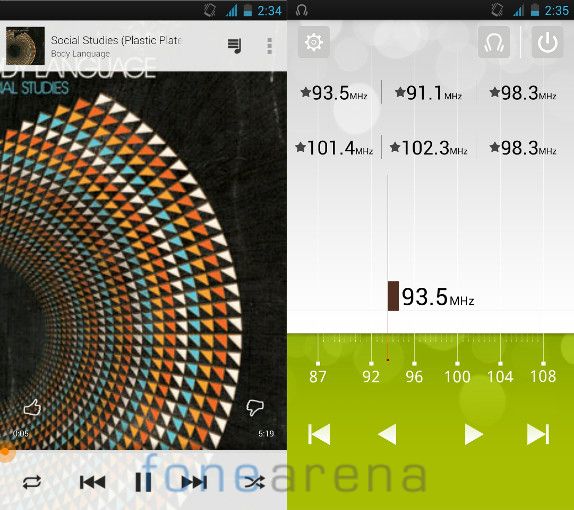
There isn’t a separate music player, but you can use the Google’s Play Music app to listen to music that shows Playlists, Recent, Artists, Albums, Songs and Genres separately. The phone also has FM Radio, but it doesn’t support RDS or recording. You can add up to 6 favourite stations. FM Radio is fine on both the headset and loudspeaker on the phone, but one you dock it in the station, it doesn’t let you adjust the audio when playing through the speakers. This might be a bug.
The phone has SonicMaster Audio Technology. The AudioWizard has several audio enhancements such as Music Mode, Movie Mode, Recording Mode, Gaming Mode and Speech to adjust the audio based on the thing you do. The audio quality is good and the Padfone dock has loud audio output. The Asus Studio app lists the videos and it plays 1080p full HD videos smoothly in different formats.
Calls and Messaging
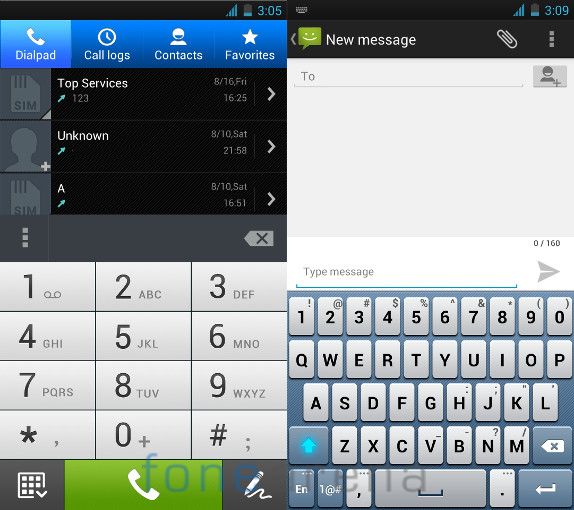
The dialer has call logs, favorites and option to write the name of the contact or the number when you click the scribble icon. Call quality is good, but there were few dropped calls. This might be due to the aluminium build. There is People app that lists Groups, Contacts and Favorites. Since the Padfone station has microphone you can answer the calls from the padfone station itself over speaker phone or a Bluetooth headset. You can also remove the phone from the dock and answer it immediately. There are settings that lets you accept the call once you remove it from the dock or select the attend button once you remove it from the PadFone station. You can import or export contacts from the storage easily. There is a Block List feature that lets you block a caller and call logs. The Messaging shows threaded conversations. The Asus Keyboard is the default one, but you can switch to Jelly Bean keyboard.
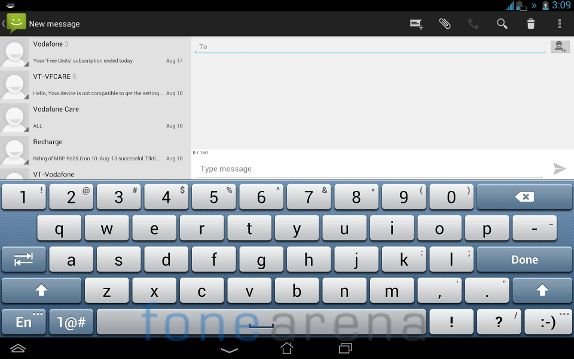
Both the dialer and Messaging window switches to 2 pane tablet view once you place it in the Padfone station.
Connectivity
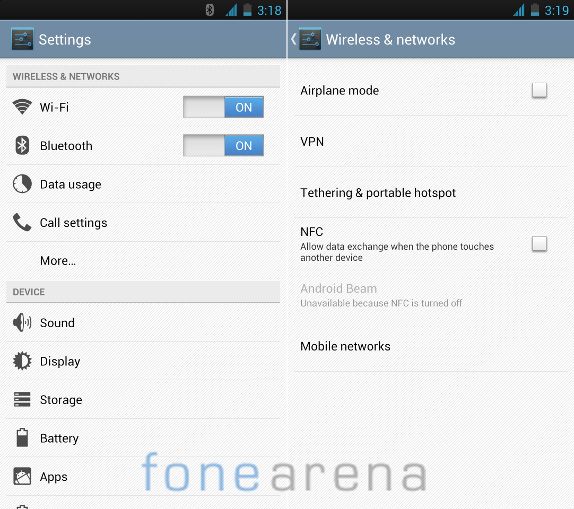
The Padfone Infinity has 3G DC-HSPA+ and also supports 4G LTE in select regions. It has WiFi 802.11a/b/g/n/ac, Bluetooth v4.0, GPS with GLONASS and NFC. The micro USB slot has MyDP (Mobility DisplayPort) interface that offers speeds up to 5.4Gbps for 1080p 60fps playback). The Asus Customized settings has option to enable external display that supports 1080p at 60 fps. You can also reduce it up to 720p or 480p at 60fps and more.
Performance and Benchmarks
Coming to the performance, the phone packs a quad-core Qualcomm Snapdragon 600 processor clocked at 1.7 GHz with Adreno 320 GPU. Here are some benchmarks of the device.
Quadrant Benchmark
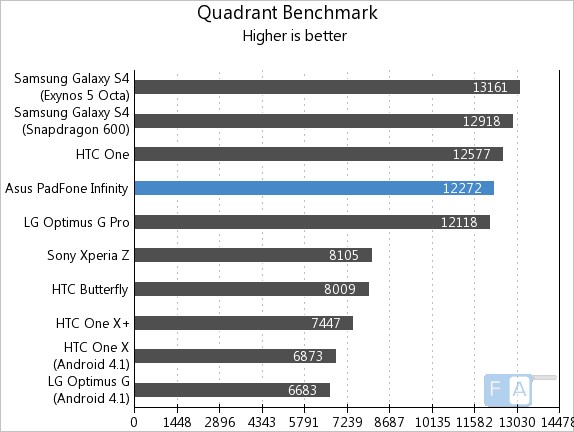
The Padfone Infinity is just behind the HTC One and ahead of Optimus G Pro in the Quadrant benchmark.
AnTuTu Benchmark 3.3
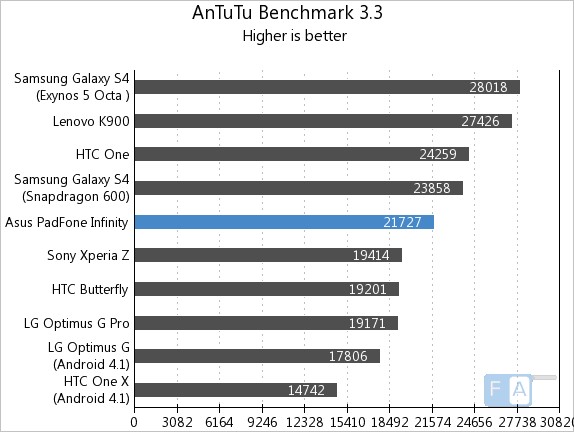
The Padfone Infinity managed to get a spot behind the Snapdragon-powered S4 in the AnTuTu Benchmark 3.3.
Vellamo 2.0 – HTML5
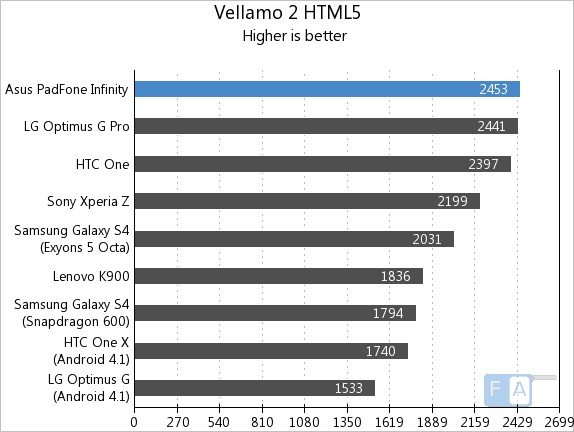
The phone tops the Vellamo 2 HTML5 browser benchmark.
Vellamo 2.0 – Metal
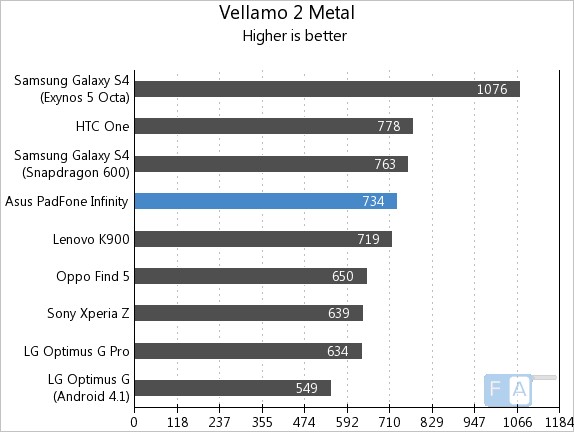
The Padfone Infinity scores over 700 points in the Vellamo 2 Metal.
Check out the entire set of Asus Padfone Infinity Benchmarks here.
We also tried some high-end games on the device. Games were smooth without any lags. Since the phone has aluminium build, the phone heats up while playing some games such as Giptide GP2. Otherwise it’s good.
Here is the Asphalt 7 Gameplay
httpv://www.youtube.com/watch?v=O-d7Cvp8MbE
Riptide GP2
httpv://www.youtube.com/watch?v=px0hVzkT5vM
NFS Most Wanted
httpv://www.youtube.com/watch?v=OiaOUo84IFs
Here is the complete gaming review
httpv://www.youtube.com/watch?v=hXqbOo7rwVY
Battery Life
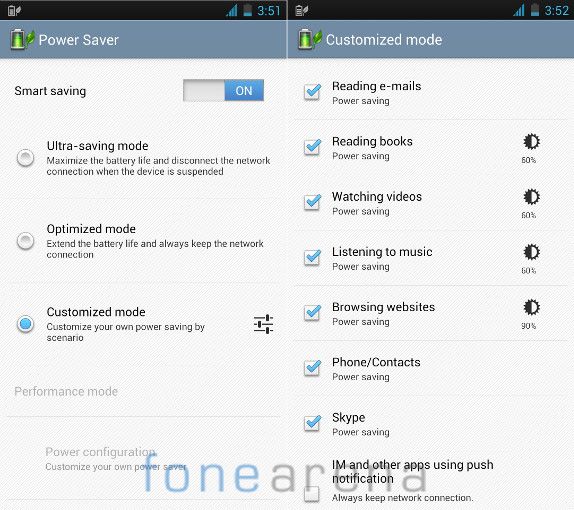
The phone 2400mAh battery and the Padfone station packs a 5000 mAh battery. Both have sealed batteries. It lasted a whole day with average use such as few hours of music, few snaps and videos, video playback and some 3G usage. The phone charges automatically once you dock it in the Padfone station. You can use the device for about two days on a full charge, before it drains out completely. The power saver option offers several Smart saving modes such as Customized mode, Optimized mode and Ultra-saving mode. These power saver settings can extend the battery life. The Asus battery widget shows the battery capacity of both the PadFone and the PadFone Sation on the screen when docked.
Conclusion
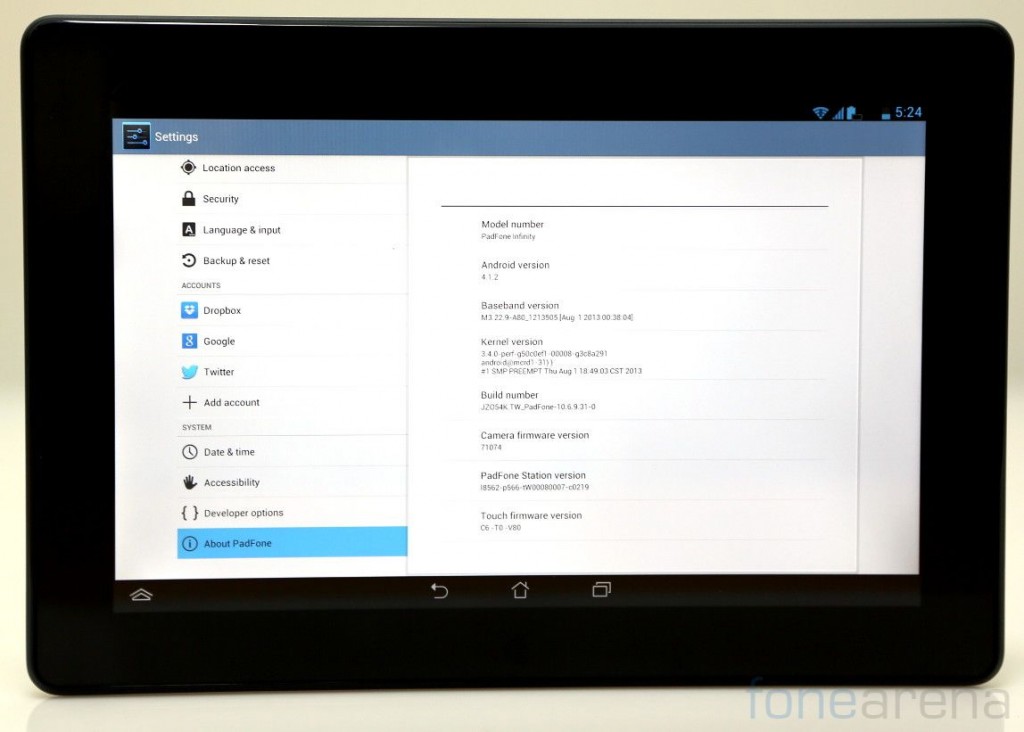
Overall, the Padfone Infinity is a great upgrade to the Padfone 2. All the aspects of the device such as display, build, camera and the performance are great. Only few built-in apps switches to tablet mode when docked. Asus has come way ahead in the build quality and the display, they just need to make more apps that supports dynamic tablet mode switching and make reduce the bezel on the dock. Even though the Padfone Infinity comes with 32GB of internal memory, it lacks a memory card slot. Asus launched the first Padfone in India at a hefty price tag of Rs. 64,999 back in September 2012. The Padfone 2 was supposed to launch in India last December, but it didn’t happen. The Asus Padfone Infinity currently sells in the U.S. for about US$900 with the Padfone Station, which translates to Rs. 58,000 appox in the current scenario. It is not clear whether Asus plans to release it in India. If Asus sells the Padfone Infinity and Padfone station for the phone separately, the Padfone Infinitely alone would be a great competition to the current high-end devices such as the Samsung Galaxy S4 and the HTC One.
Pros
- Good display
- Solid build quality
- Fast performance
- Good camera
Cons
- Not available globally
- Lacks a memory card slot
- Padfone station with the Padfone Infinity docked is slightly heavier






