
Back in January VLC V2.9 beta for Android introduced the long-awaited Chromecast support and today the feature is out of beta and is rolling out to the public in V3.0 in addition to other features like the fast seek, playlist files, bug fixes and more.
The VLC 3.0 is the first synchronized release between the desktop app and the mobile and we can expect the same to continue from here on. With Chromecast support, you can send it a video or audio media to stream it on a big screen. If the media codecs that you are playing are supported by the Chromecast device, then VLC player will only act as a streaming server, if not, VLC will transcode and stream media, which is highly CPU and battery consuming.
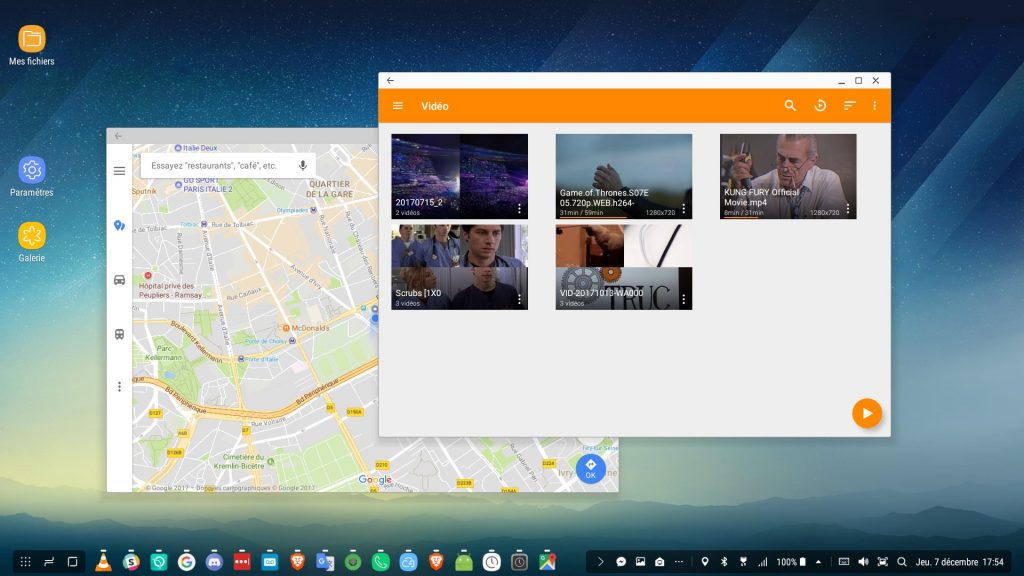
The company says that it will work and improve the Chromecast support in the upcoming releases. Apart from Chromecast, VLC is now everywhere including DeX, Chromebooks and Android auto. You can now drop media files on VLC from other applications and use the right click on VLC media to get the context menu. On Android auto, you can use your voice commands to play content while driving and the U.I is very simplified says VLC. It works with Android Assistant on Auto to recognize and play whatever you request.

Some of the other changes in VLC 3.0 include playlist files, delete button, fast seek which you need to enable from settings, ability to disable autoloading of subtitles. VLC says that its platform is 100% Open Source unlike Chromecast SDK and it chose to develop their own streaming stack, rather than use closed-source components. This was the reason for Chromecast support delay. You can download the updated VLC 3.0 directly from the Play Store here.
