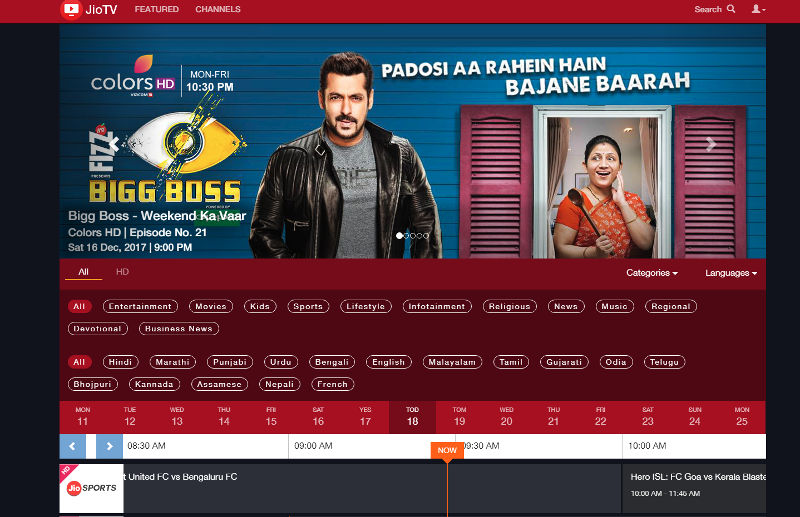
Reliance Jio launched its services officially back in September 2016. It also launched bouquet of Jio Apps exclusively for its users, including JioTV app to watch Live TV channels on Android and iOS devices without additional cost. After launching JioCinema app for the web recently, Jio has launched the JioTV app for the web that allows users to watch live TV channels on PC, laptop or Macs easily using browser. Here are the steps.
How to watch JioTV on Desktop / laptop
1.Go to Jiotv.com from your browser (Works best on Chrome)
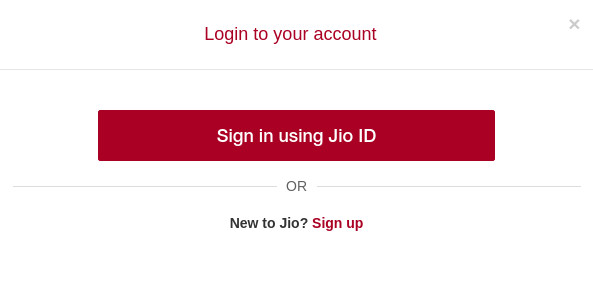
2. From the top right corner click ‘Log in’ to Sign in with your Jio ID (Click Sign up if you don’t have a Jio ID yet)

3. Now you can click channels from different categories and languages to watch them. Some channels also lets you rewind back up to 1 hour and some also lets you catch up with old episode of programs.
Jio TV on the web has 12 categories – Entertainment, Movies, Kids, Sports, Lifestyle, Infotainment, Religious, News, Music, Regional, Devotional and Business News and 16 languages – Hindi, Marathi, Punjabi, Urdu, Bengali, English, Malayalam, Tamil, Gujarati, Odia, Telugu, Bhojpuri, Kannada, Assamese, Nepali and French.
Compared to 530 channels that includes 104 HD channels on the JioTV app, the web version have slightly less number of channels since it doesn’t have Star channels that are exclusive to Hotstar, but you get 80 HD channels, which is great. No other service offers this number of live channels on the web currently.
[Update: The site now says it is under construction. Looks like it went live before it was ready.]
