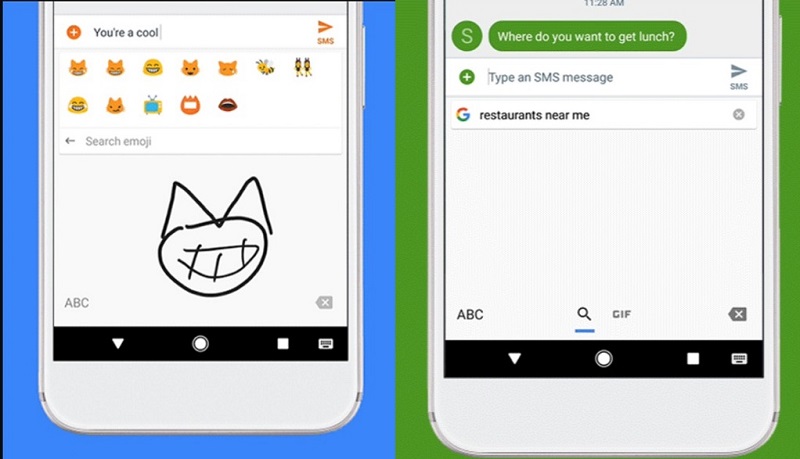
Google is adding bunch of new features to Gboard for Android that offers improved search results and ability to draw emojis while texting.
You can now tap the emoji handwriting icon in the emoji search box to draw emoji directly onto the screen. Gboard will automatically recognize your drawing will and show results for your emoji. Up next, the update adds phrase suggestions to predict what you plan to type next. For example, try typing “looking forward” and Gboard suggests “to seeing” or “to it” as you type. This is supported in English today and will be rolling out to more languages soon.
The update also includes multiple results for you to browse through, making it easier to search and share in any app. In addition, on a card, you can click through to go to Maps, call a business, or watch a YouTube video. Just press the G or arrow->magnifying glass in the suggestion strip to start searching.
Finally, Gboard now supports more than 200 language varieties, and we’re also adding suggestions and gesture typing for Azerbaijani (Iran), Dhivehi, French (Belgium), Hawaiian, Maori and Samoan, and simple keyboards so you can type and text in Dzongkha, Ewe, Navajo, Tsonga, and K’iche’.
