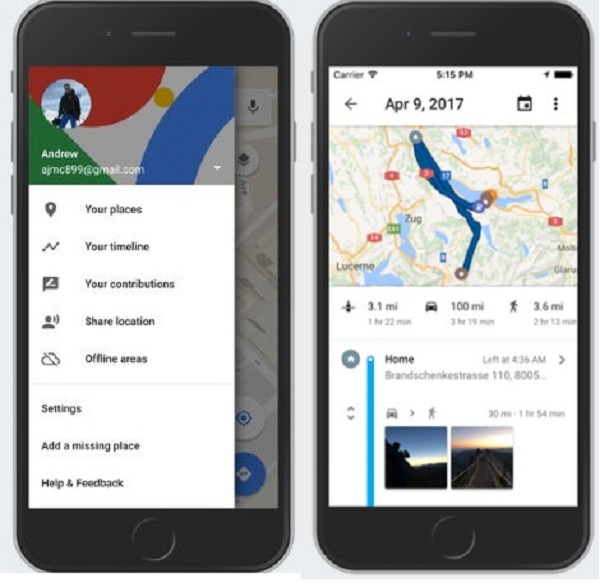
Just yesterday, Google Maps for iOS received directions widget and iMessage app for location sharing. Now, the app is getting a timeline feature that allows users to get a quick view at the recently visited places and keep a track of them in an easy way.
This feature was already available on Android and desktop users and is now expanding for iOS users. You can access the Timeline feature from the slide out menu of Google Maps. Tapping it will allow you to easily view the places you have visited over recent days, weeks, and months. The feature lets you control the information that appears in Your Timeline and you can easily edit and delete any location, a day, a date range, or your full history at any time.
In addition, Timeline feature also shows the total distance you traveled and by what method you traveled (driving, walking, etc). Users will also now see visit information on the individual place cards of locations or businesses. You can also get monthly emails that round up all the places you have been.
Gerard Sanz, Product Manager, Google Maps, wrote in a post,
Whether you use Your Timeline to remember your last vacation or what you did last weekend, it’s a useful way to see your life on the map and recall the places you went and activities you enjoyed on any given day, month or year
