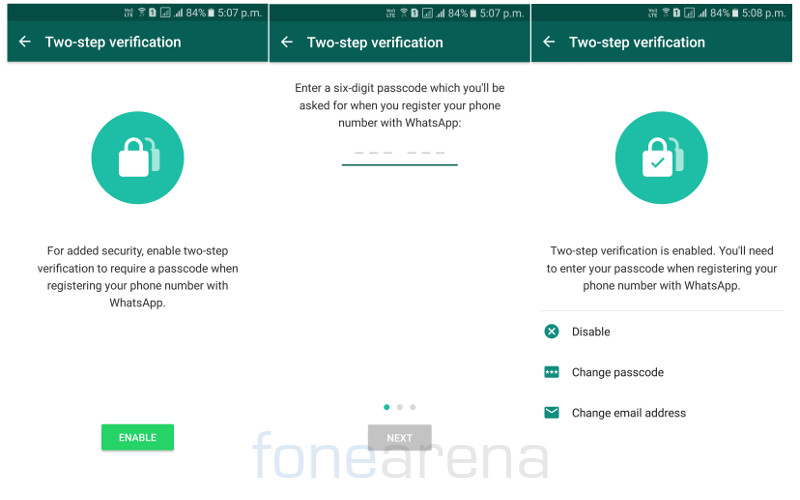
WhatsApp is officially rolling out the two-step verification for all its users on Android, iOS and Windows Phone. The move comes from WhatsApps as it aims to strengthen security of its over 1.2 billion users.
The Facebook owned messaging app had added two-step verification for beta versions of Android and Windows Phone apps in November last year. Two-step verification is an optional feature that adds more security to your account. When you have the feature enabled, any attempt to verify your phone number on WhatsApp must be accompanied by the six-digit passcode that you choose.
You can also optionally add email address to your account which will be used to reset your passcode if you forget it and safeguard your account. But WhatsApp says that it does not verify this email address to confirm its accuracy so it is recommend you provide an accurate email address so that you’re not locked out of your account if you forget your passcode.
You can enable two-step verification by opening WhatsApp >Settings > Account > Two-step verification > Enable.
WhatsApp rolled out full end-to-end encryption for all communications last year so, every call you make, and every message, photo, video, file, and voice message you send, is end-to-end encrypted by default, including group chats.
