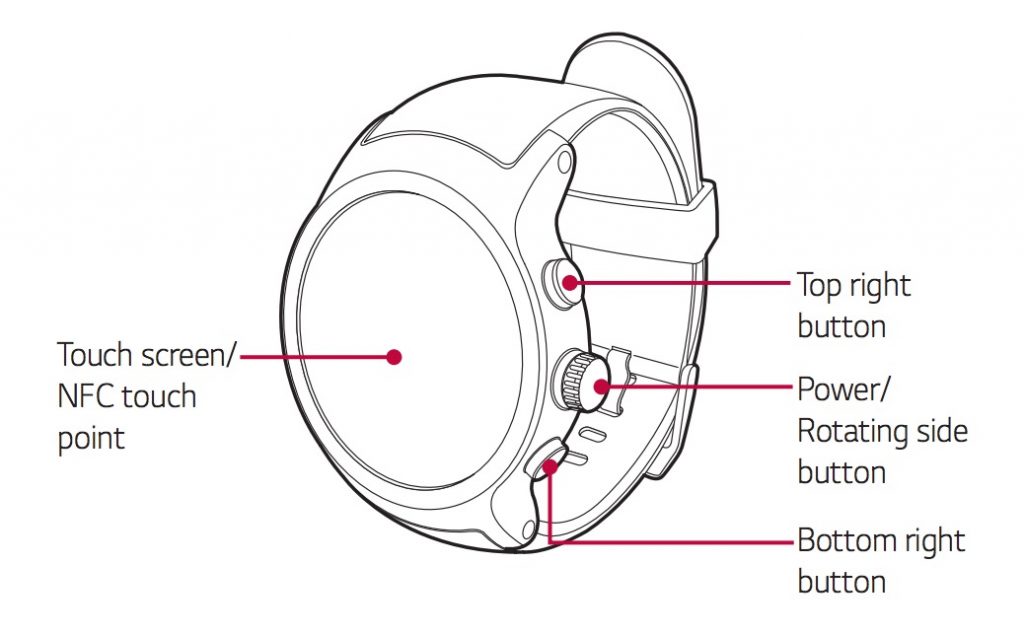
LG is all set to unveil Watch Sport and Watch Style Android Wear 2.0 smartwatches tomorrow. User manual of the smartwatches have surfaced showcasing some of features and design.
User guides for both the Watch Sport (LG-W280A) and Watch Style (LG-W270) offer details like support for Google Assistant, rotating crown and USB-C charging dock. According to the user manual, you can activate Google Assistant by saying “OK Google” or pressing and holding the power button. You can take notes, set an alarm and do numerous other tasks with the help of Google Assistant. Furthermore, the guide offers details about Android Wear 2.0 UI and functionalities.
LG Watch Sport comes with two additional buttons that can quickly launch Android Pay or the fitness app and can also be used to control volume during a call. This is the first Android Wear watch to feature support for NFC payments. It will also have heart rate sensor, GPS, and a barometer while the Style will not have these features. The LG Watch Sport is tipped to sport a 1.38-inch display with a resolution of 480×480 and be 14.2mm thin. It will feature IP68 certification, 768MB, 4GB of storage, a 430mAh battery, Wi-Fi, 3G and LTE and Bluetooth.

Along with the user manual, retail packaging of the LG Watch Style has surfaced. The packing has “Designed with our friends at Google” on the box. LG Style will reportedly have a 1.2-inch display at a resolution of 360×360 and it will be 10.8mm thin. Other features include 512MB RAM, 4GB of storage space, 240mAh battery, IP67 water and dust resistance and Wi-Fi and Bluetooth.
The LG Watch Style is expected to be priced at $249 while the LG Watch Sport will be priced at $349.
