
The Moto Z Play is the smaller brother of the Moto Z which is the flagship Moto product of 2016. However, there seems to be quite a lot of similarities and even improvements in certain areas that could potentially make it a really great upper mid-range smartphone. Let us examine the phone in close detail to see what it offers us.
Unboxing
Here is the unboxing of the Moto Z Play:
Here are the contents of the box:
- Moto Z Play smartphone in Black color
- Earphones with microphone
- USB Type-C cable
- 2-pin Turbo charger (5V-3A/15V)
- Wooden back cover
- SIM ejector tool
- User manual and warranty information
Video Review
Design, Materials and Build Quality
Design wise, the Moto Z Play and Moto Z will look identical to the untrained eye. The only major differentiating factor is the extremely slim waistline on the Moto Z while the Z Play looks like it has stopped going to the gym for a while. When you place them side by side, you will notice that there is also a slight difference in terms of the physical dimensions. The Moto Z Play has larger bezels and a larger footprint as a result.

In fact, it is one of the largest 5.5″ Android devices on the market and comes close to being as big as the iPhone 7 Plus which has the same screen size. While you have the earpiece, front facing camera, sensors and LED flash above the display as well as the primary microphone and fingerprint sensor below the display, you can’t help but wonder that there is still a lot of bezels that can be cut down if Lenovo really wanted to. However, they were able to cram a battery almost as big as the Moto X Play in a much slimmer body thanks to the larger surface area.

As a result, it is quite difficult to handle and does take some time to get used to. I haven’t dropped it yet (*Touchwood*) however, I believe that could also be attributed to my large hands. People with smaller hands might not be able to handle it or get adjusted to it as easily as I did. It is most definitely a phone that you would feel safer with using two hands.

The design language is carried over from the Moto Z but it looks less exciting due to the larger bezels. The back still looks attractive though but is now made out of glass rather than the metal backplate of the Moto Z. The glass at the back is quite a fingerprint magnet but the pattern helps disguise it a bit. You also get concentric circles instead of a horizontal striped pattern. Build quality wise, the Z Play has come a long long way compared to the Moto X Play which it essentially replaces. The X Play was a good device too and pretty well built but the Z Play is a tank.

It feels really upmarket and robust, sort of like a homage to the Motorola smartphones or yesteryear. You feel like it could really take a beating and perhaps the weakest link is the glass panel at the back. At just 7 mm in terms of thickness, the Z Play is definitely impressively thin even with a 3510 mAh battery. Not as impressive as the Moto Z’s 5.2 mm waistline but still great. There is a nano coating that helps against a bit of dust and water but there is no IPXX rating for true submersion under water like the phones from Samsung or Apple.

At the bottom, you find the USB Type-C port and 3.5mm audio jack. The right side houses the volume buttons as well as the power keys. They are made of metal too, provide good feedback when pressed and are sufficiently raised from the body of the phone. The power key also has a grooved pattern that helps distinguish it from the volume keys without needing to look.


At the top, you have the secondary microphone and the card slot. At the back, you get the camera module which stands out quite a bit like an island in the middle of the sea. It houses the lens, Laser AF and dual-tone LED flash. The protrusion is certainly an eye sore and leaves the lens module quite prone to scratches and bumps. However, Moto actually intends users to use it with Mods or back covers and that is the reason for the 16 pin connector at the bottom too. We shall talk more about Mods later on in the review.


There is a stealthy Moto Bat Logo in the middle as well. The Z Play is available in Black and White colour but comes with several customisable back covers called Style Shells that also snap on magnetically just like Moto Mods but add no functionality to the mix. They merely improve the aesthetics and add a bit of colour and materials. There is a Wood patterned style shell included in the box and it helps solve the problem of fingerprints as well as the protruding camera. However, I felt that it was a bit uncomfortable to use with it attached as opposed to using the phone naked. This was quite the opposite with the Moto Z which felt too thin and a bit impractical without a Style Shell. Its probably just that you need to get used to using it with the Style Shell but I couldn’t really get used to it. With the Mods that are even thicker, I am not sure just how the handling will be considering that the phone is already a handful; literally.


Display
The Moto Z Play has a 5.5″ 1080p display that has a screen to body ratio of 69.1% which isn’t really all that impressive. On the plus side, it is a Super AMOLED display that has really deep blacks and as a result has a great contrast ratio. The sunlight legibility is really good too despite the display being a bit reflective.

Colours aren’t too saturated like on some Super AMOLED displays and it tends to be more towards the natural side. Even when you use the built in colour mode that is available in both Standard and Vivid settings, it still is quite natural looking even with the Vivid mode selected. There is no notification light since the device supports Moto Display feature which is like a clever Always On Display.
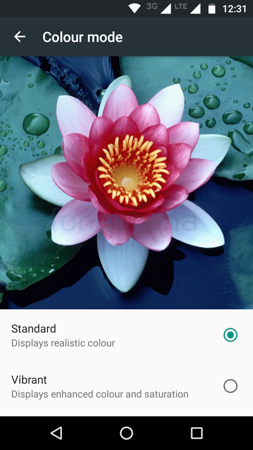
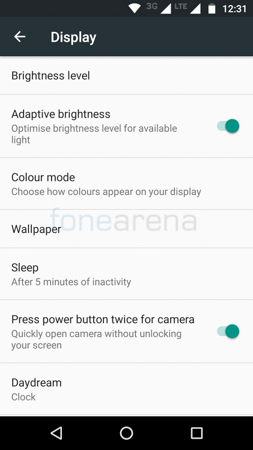
Moto have has this for quite a while now including the previous generation devices but they’ve improved it even further with the current models. Moto Display shows you the time, day, date as well as logos for the different notifications that you receive. Each time you get a notification, the screen lights up and shows you the notification as well as time and fades out. You can also hover your hand over the phone and it will display the same information without having to actually wake the phone up from sleep. The battery consumption has been optimised and since the Moto Z Play has great battery life, it really doesn’t affect battery life majorly at all.
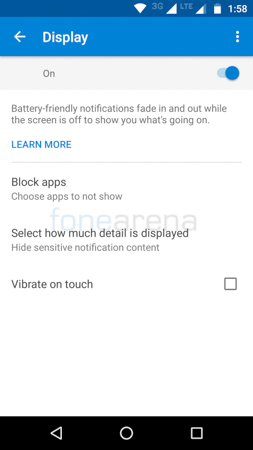

You can also customise how much of the information is displayed just like on the lockscreen. If you have show all content enabled, you can even tap and hold on the notification icons to get a message preview. This really helps avoid waking the phone up un-necessarily and saves battery as well as time in the process.
Fingerprint Sensor
The fingerprint sensor is housed at the front on the Moto Z Play, just below the display. I personally prefer fingerprint sensors at the front and primarily because I can unlock the device without having to lift it from my desk. However, most manufacturers except perhaps the major two – Apple and Samsung have been opting for rear-mounted or even side mounted fingerprint scanners instead.

The fingerprint sensor on the Moto Z Play is not clickable but it just needs you to tap and no swipe is necessary. It works in 360 degrees and unlocks pretty quickly. It is one of the fastest and most accurate scanners on the market at the moment. You can use it to unlock the phone even when it is asleep since it is always active. You can even use it to subsequently lock the phone by pressing and holding on the sensor when the device is awake. While you need a registered fingerprint to unlock the device, you can lock it by placing your finger on the sensor even with unregistered fingers.

While these are all good, the main issue I found with the sensor is the fact that it doesn’t work as a home key. Its fine if it isn’t clickable but having a key at the front tends to make users want to hit the sensor to take them to the homescreen despite having on screen controls. I got used to it in a few days but the first few days, I was constantly trying to go to the homescreen by pressing the fingerprint sensor and more often than not, I just ended up locking the device in the process.
I hope that Moto will release a firmware update in the future that will allow us to use the fingerprint sensor as a home button. The only obstacle would possibly be the locking function which might have to be changed to an even longer press or a double press for instance.
Mods
Moto is really innovating the modular game with their new Z smartphones. LG too were headed the right path with Modules but they really screwed up on the implementation. They never guaranteed that the modules would be compatible with future products and changing the mods were more of a headache than a joyful process since you had to switch off the phone in order to do so. In today’s day and age where we are constantly hooked to our smartphones, switching our devices off even if its for a minute or so, isn’t quite something most of us would want to do.

That’s where Moto Mods make more sense with their 16 pin magnetic connector design that can just be attached to the back whenever needed. As of now, Moto is offering 4 functional mods in the form of the Moto Insta-Share Projector Mod, Hasselblad TrueZoom Camera Mod, an Incipio offGrid Power Pack Mod and finally a JBL SoundBoost Speaker Mod. We aren’t getting into details about how each mod performs since they deserve standalone articles themselves but they function exactly as their name suggests.
The Mods can be purchased separately or as a bundle along with your smartphone. The pricing is as follows:
| Moto Mods | Pricing | Bundle pricing: |
| JBL SoundBoost Speaker | INR 6999 | INR 5999 |
| Hasselblad True Zoom Camera | NR 19999 | NR 14999 |
| Instashare Projector | INR 19999 | INR 15999 |
| Incipio offGRID Power Pack | INR 5999 | INR 4999 |
| Style Shells:Wood and ballistic nylon
Leather |
INR 1099
INR 1599 |
INR 899
INR 1299 |
The good thing thing about the Moto Mods is that Lenovo have promised forward compatibility which means that you will be able to use it in future Moto Zs or whatever they name their next product. This is good for you since your investment in the Mods doesn’t go to waste and Lenovo will have all the more reason to keep you interested for the next model that comes along. But what worries me is the fact that in order for the Mods to be compatible, the next generation models too need to have a similar footprint since the Mods attach onto the back. That means that we might not be getting smaller bezels anytime soon. Lenovo is also pushing hard to bring more Mods to enhance the functionality of the phones so we should see additional Mods being launched in the coming months.

Full specifications for all the Mods can be found here.
Calling and Messaging

Call quality is really good on the Moto Z Play. The earpiece is loud, crisp and clear. The volume is enough even to be heard in noisy environments. The earpiece which doubles as a speaker too, is pretty clear but lacks a bit in terms of loudness.
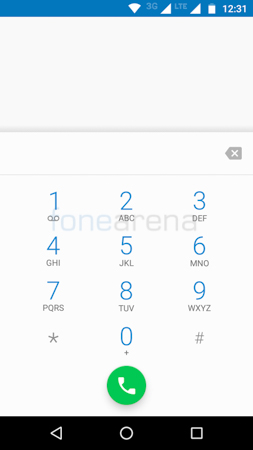
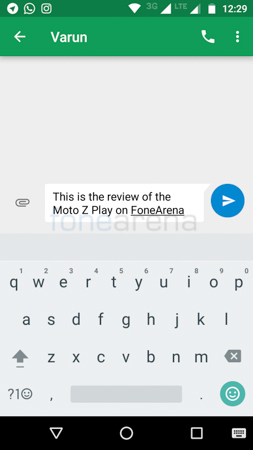
The default keyboard on the Z Play is Google Keyboard which we quite like and prefer to have across various devices since it makes it easier to test and use. Typing is easy on the large screen but we would’ve loved to have a 2.5D curved glass up front that would’ve made it even better to use especially with gesture inputs. If Google Keyboard isn’t your cup of tea, you could always go for a 3rd party keyboard from the Google Play Store.
Software and UI
Out of the box, users get Android Marshmallow 6.0 and being a Moto device, the UI is fairly identical to stock Android save for some of the Moto features which are all bundled into a separate app. The layout for the notification drawer and settings menu is the same.


Upon the first swipe, you get the notification drawer where users can expand notifications and even interact with them. A second pull brings the quick toggles which includes the SIM status, connectivity options, DND, auto-rotate, torch, location, cast, hotspot and airplane mode toggles.
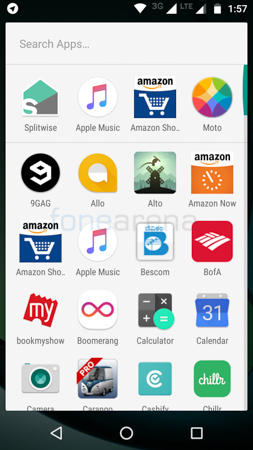
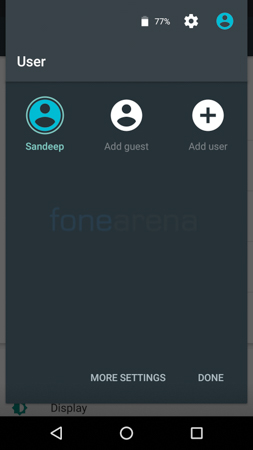
You can setup guests as well as multiple users for the phone. The homescreen comes with a persistent search bar at the top and Google Now can be enabled and will be just a swipe away (towards the right). The app drawer is vertical scrolling just like stock Android. You have 4 most accessed apps at the top and also a search feature to find apps faster.
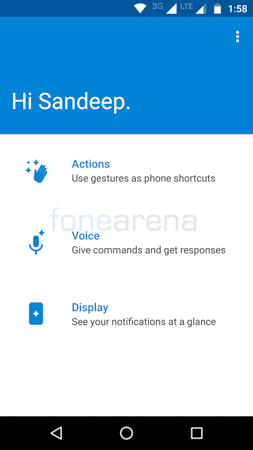

The Moto exclusive features are bundled into the Moto app which can be found in the app drawer. They are grouped into Moto Actions, Display and Voice. We already explained what Moto Display is in the “Display” section above.


Moto Actions allows you to toggle certain features by just using gestures and motions. Approaching your phone or waving your hand over the display to active the Moto Display is one of them. You also have a double karate chop for torch and double twist to launch the camera. Note : You can also quickly launch the camera by simply double pressing the power button. In these instances, the phone vibrates to let you know that you’ve activated a feature which is necessary to prevent unnecessary battery drain especially.

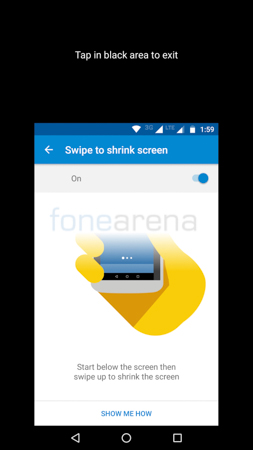
You can also swipe upwards from the bottom of the display to shrink the screen to the bottom middle portion of the display but this in my experience is not a useful feature since you can accidentally enable this and that can be irritating. You can also flip the phone over to enable the DND mode. But the most useful feature of them all; at least for me personally is the pick up to stop ringing. It makes perfect sense. Once you have the phone in your hand, it means that you are aware that there is a call and you need to attend it. So rather than letting it keep ringing, the phone will automatically mute itself and leave you enough time to complete your conversation for example before taking the call.

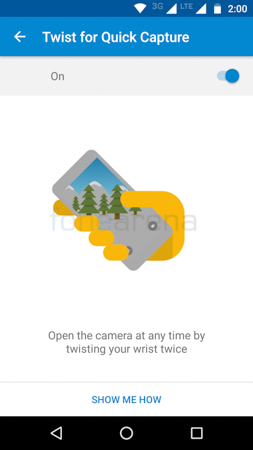
Storage, Connectivity and Performance
The Z Play has 32GB of internal storage that is expandable using microSD cards. The device has a DualSIM card slot that takes 2 nano SIMs as well as a dedicated microSD slot that is all housed in the same sleeve. The same ingenious solution that Motorola have used in the past generation as well. SIM cards on one side of the tray while the microSD card slot is on the other side. Cards upto 256GB in capacity are supported.
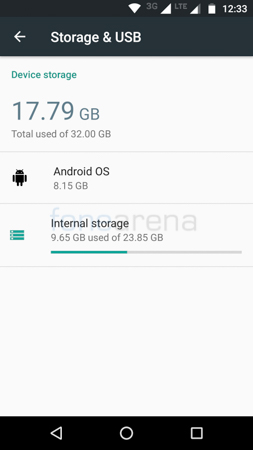
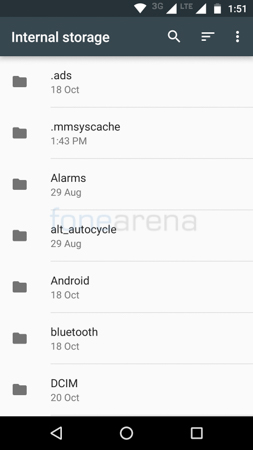
The phone supports 4G LTE as well as VoLTE but it does support VoLTE only in the first SIM slot. So you’ll have to put your Jio sim or other VoLTE enabled SIM in the first slot to make use of the feature. Additionally, it allows you to have one SIM in 4G LTE mode and the second SIM in 2G or 3G mode based on your preference. You get Bluetooth 4.0, a USB Type-C port as well as Dual-band WiFi a/b/g/n but there is no support for the AC standard which is disappointing in 2016. Notoriously, the X Play also missed this feature in 2015 and we are surprised that Moto hasn’t corrected it.
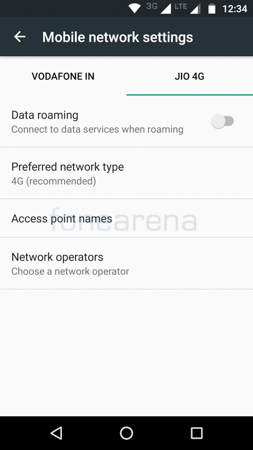
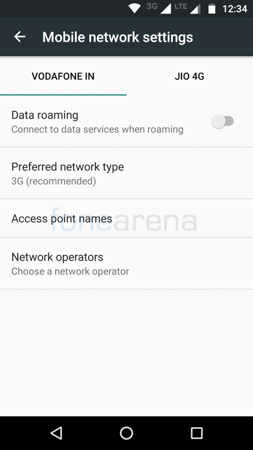
The Z Play is powered by an Octa-Core Snapdragon 625 chipset with 8 Cortex A53 cores clocked in at 2 GHz and an Adreno 506 GPU. The phone performs pretty flawlessly and gaming too is pretty good but the main advantage is the power efficiency which we shall explain in detail in the battery section. There is 3GB of RAM on board which handles multi-tasking well.
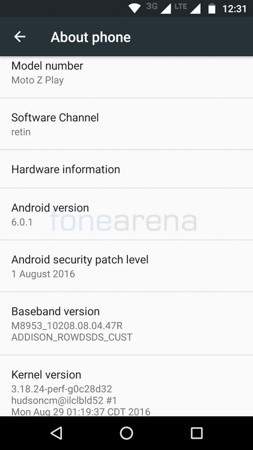
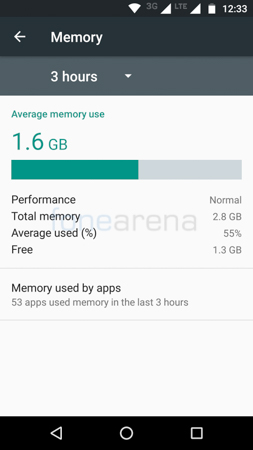
Camera
The main camera on the Moto Z Play is a 16 Megapixel unit with dual-tone LED flash, Laser AF and an f2.0 aperture. It also has a larger 1.3 micron pixel size. I’ll lay the fact out on the table in the start itself. The camera on the Z Play is poor. The camera quality isn’t bad but it isn’t good either and that is because the competition has come forward by a long way. What we got with the X Play was pretty good last year but 2016 has seen a great leap in terms of photography in smartphones and relatively speaking the Z Play isn’t up to the task.

The 16 Megapixel camera captures pretty good details and the colours are quite good too. However, the shutter speed is pretty slow even in non HDR mode and that often causes blurring of subjects or objects either due to your hands moving or the objects/subjects themselves moving. Click on any of the photos below for the full sized samples.
The dynamic range is pretty decent and is improved quite a bit by the HDR mode but the slow shutter plagues the images even further so you really need to have steady hands or something to support the phone when doing so. The main issue with the phone however is the focusing issues which could be attributed to the Laser AF module. Laser AF in older phones have been problematic in a few cases and the Z Play is one of them. Firmware updates might improve it with updates in algorithm but don’t expect miracles. The photos on the top are taken in normal mode while the ones at the bottom are in HDR mode.
The low light performance is decent too thanks to the larger pixel size which keeps the noise at bay. Noise still exists but is much better than what we’ve come to expect.
Video recording maxes out at 2160p (4K) at 30 fps. It captures plenty of detail and looks good but lacks stabilization. In 1080p on the other hand the stabilization is available and while you lose out a bit on the details, the videos are buttery smooth. This was one of the key selling points about the Moto X Play and we are glad to say that they’ve carried over the stable video to the Z Play too. What makes video mode even better is the addition of HDR which works even better than the HDR mode for photos thanks to the much improved dynamic range.
The front facing camera is a 5 Megapixel unit with a larger 1.4 micron pixel size but smaller f2.2 aperture and a front facing LED flash. The front camera captures quite a lot of detail too and the colours are good. The dynamic range isn’t that great but can be improved using the HDR mode which works quite well. However, the issue is that the skin tone looks a bit weird in certain situations using the HDR mode so have to use it wisely. The LED flash makes it easy to take self portraits in the dark or low light situations. It doesn’t do wonders but helps you take the shot.
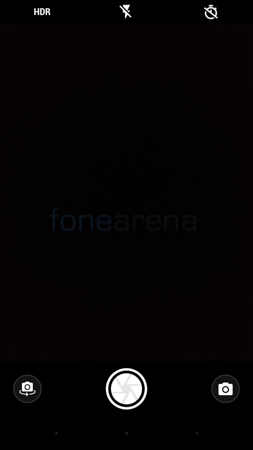
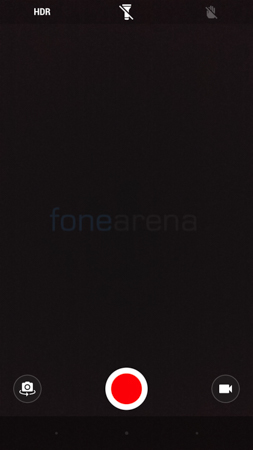
The interface is pretty minimal. You have the camera switch, shutter and mode buttons at the bottom. At the top are the quick toggles for HDR, flash and timer. You can choose between slow motion, panorama, manual photo, video and photo modes. A swipe to the left opens up the photos app and a swipe to the right opens the options and settings.
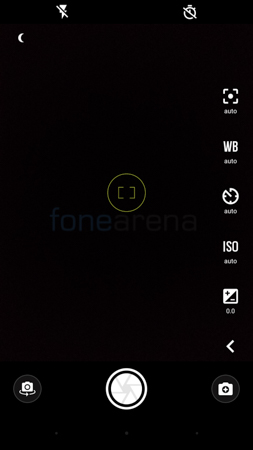
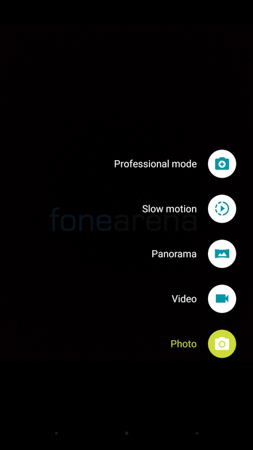
Music
The default music player on the Moto Z Play is Google Play Music. Both your local/offline as well as online tracks are available for listening. You can group tracks on the basis of artist, tracks, album, genre etc and also adjust the equaliser. A pretty basic music player but gets the job done. You can download 3rd party players from the Play Store if needed.

Audio quality is pretty good over the earphones/headphones. The loudness is more than sufficient, you get a good dynamic range and sufficient bass too. The speaker is loud too but has a mono experience where the earpiece itself doubles up as the speaker.
Battery Life
The Moto Z Play comes with a 3510 mAh battery that is non-removable and powers the 5.5″ 1080p display. At that display resolution and size, the battery should provide good battery life. However, that isn’t the case. In fact, it provides amazing battery life. The Z Play provides over 6 hours of screen on time with ease and that includes heavy usage of all kinds as you would expect someone with my job description would have. In most cases, you can get even 7 hours and possibly touch 8 based on your usage.
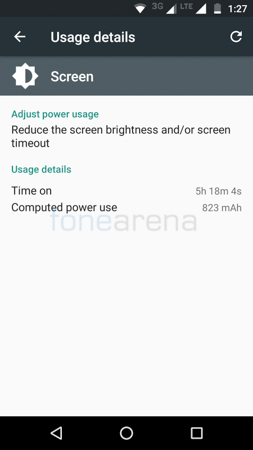

Motorola seems to have done quite a lot of optimisation and even the processor is extremely power efficient since devices with larger batteries and smaller or less resolution displays too may only match or fall short of the Moto Z Play. Keep in mind that the 6 hour screen on time is with DualSIM always on with 4G LTE or WiFi as well as the Moto Display feature turned on. I have had phones that provide the kind of battery life that the Moto Z Play does but they have either been single SIM phones such as the LG G Flex or have been phones that one would have as a backup such as the Ulefone Power. Standby power drain is also extremely minimal thanks to Doze. Its been long since I saw a device as well optimised in terms of battery power as the Z Play. Hats off to Lenovo for enabling this.
Motorola Z Play also supports Turbo Charging using the bundled Turbo Charger. However, the cable is non-removable so you’ll have to take the entire unit plus an additional USB Type-C cable with you for data transfers. Luckily they do include a USB Type-C to Type-A cable in the package itself. One thing is for sure, the smartphone should come very near the top of our list and regardless of how heavy your use cases are, it should last you an entire day of use if not more.
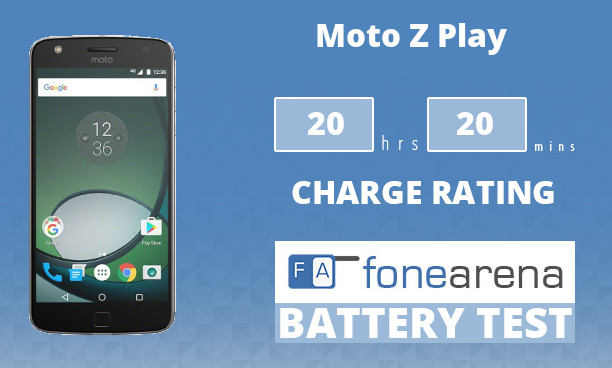
It lasted for 20 hours and 20 minutes in our battery test. Check out the complete set of Moto Z Play battery test results here.
Conclusion
The Moto Z Play is impressive. It is one of the best value for money handsets on the market up there with the OnePlus 3. The modular platform is quite innovative and more than that it allowed Lenovo to bring down the manufacturing cost of the smartphone which in turn reduces the price paid by the customer. He/she can go for Mods as and when needed at an additional cost of course and the Mods themselves aren’t the cheapest to be honest. However, if you do, you can at least be sure that they will be compatible with future products and the future products too.

But the most important thing to take away from the entire review is the fact that even without any Mods, the Moto Z Play is a complete package that makes very few promises and one that would keep you happy at the asking price of Rs 24,999.
Pros
- Amazing Battery Life
- Great Build Quality
- Beautiful Screen
- Dual Nano SIM Slot with Dedicated microSD Card Slot
- Moto Glance Features
- HDR Video with Amazing Stability (In 1080p)
Cons
- Slow Shutter Speed and Focusing Issues
- Big Bezels and Large Footprint
- Fingerprint Sensor Doesn’t Work as a Home Button










