
The Honor 8 is the latest flagship in Honor’s lineup. It brings a high end dual camera setup, a brilliant design and many more top notch features into a compact and affordable package. Let us see how it fares in our review.
Unboxing
The Honor 8 comes in quite a unique box that showcases the phone in a very different manner. Check out the full unboxing here.
Here are the contents of the box:

- Honor 8 smartphone in Sapphire Blue color
- 2-pin fast charger (5V-2A/9V-2A)
- USB Type-C cable
- SIM Ejector tool
- Quick start guide
Video Review
Design, Build Quality and Materials
Let me start off by stating the obvious. The Honor 8 is a really beautiful smartphone. In fact, it is one of the most beautiful smartphones on the market currently and one of the all time greats ever since we started getting large rectangular slabs as phones. If you don’t think so, then you probably need to get your eyes checked since everyone I have shown the phone hasn’t been able to stop talking about it and the praise only increases when I show them the Blue variant which I personally admire too.

The Honor 8 shares a lot of traits with the Huawei P9 flagship and the former is a flagship in the Honor sub-brand too. However, many would argue that the Honor 8 is the better looking device among the two and despite the P9 itself being quite a good looking device, I would have to agree with them. It is not just the visual appeal but also the entire ergonomics and build quality which seems to have only improved from the P9.

The Honor 8 is more rounded and features 2.5D curved glass on both the sides that makes it a delight to handle. Surprisingly, it isn’t really slippery either despite all that glass but it definitely is a fingerprint magnet. However, that really isn’t a con but moreover a property of glass itself and any other device that uses this much amount of glass does have the same properties. It is a tad bit thicker and bigger than the P9 but the rounded edges mask that nicely. The weight too is marginally higher at 153 grams on the Honor 8 compared o the 144 grams on the P9. But that only adds to the premium feel and weight distribution is on point.

The metal sides, dual chamfered edges and glass work beautiful well to create a feeling of high build quality. While the bezels aren’t the smallest, the entire surface area is still pretty compact as a result of the 5.2″ screen size. Above the screen, you have the earpiece, loudspeaker, front facing camera, notification light as well as proximity and ambient light sensors. Below the display is where you find the Honor branding.

At the right side, you find the volume rocker button and the power button which too are made of metal and provide decent feedback when pressed. The power button also has a concentric circular groove pattern that aims at helping you distinguish it from the volume rocker without looking.

The left side houses the SIM card tray while you get an IR blaster and secondary microphone at the top.
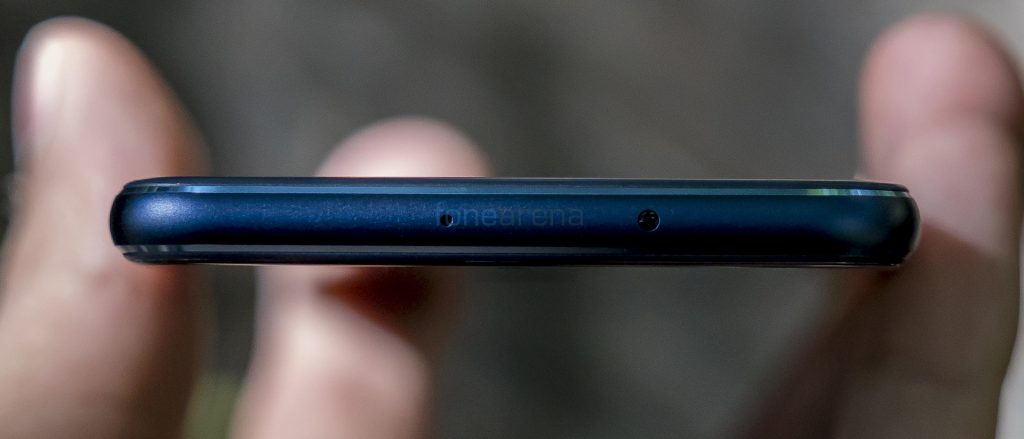
Things get a little busier at the bottom with the 3.5mm audio jack, USB Type-C port, microphone and the loudspeaker.

At the back, lies the dual camera setup along with a dual-tone LED flash and Laser AF. Below it is the fingerprint sensor and you also have an Honor branding towards the bottom.There’s a 3000 mAh non-removable battery under the glass at the rear.

The Honor 8 is available in Pearl White, Midnight Black, Gold an Sapphire Blue. Although the Black is pretty neat too, I wouldn’t suggest anything other than the Sapphire Blue. I mean, just look at it! I probably have never spent as much time looking at the back panel of a phone as I have with this phone. The blue is just mesmerizing. Also, India might not get the black variant.
Display
The Honor 8 sticks to the same 5.2” 1080p formula of the P9. The 2.5D curved glass is a treat to use and the display is sharp and beautiful as well. The brightness and sunlight legibility is good too. Even though it is slightly affected by the reflective glass, the brightness levels are high enough to compensate for it.

There isn’t any real need for a 1440p display on a 5.2” screen and we are glad this is a 1080p screen since it would only drain the battery faster. There is an LED notification light above the display and users can also adjust the colour temperature of the display from the settings to make it warmer or cooler based on their preference.
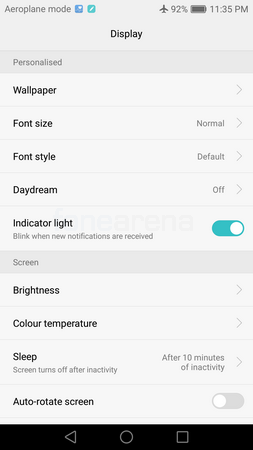
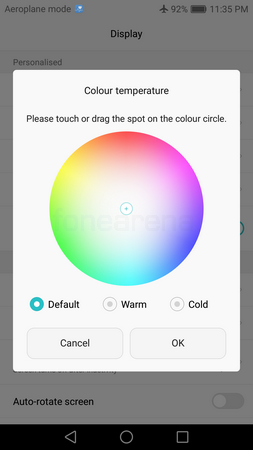
Users can choose to toggle the notification light on/off and also make use of the eye comfort mode to reduce the amount of blue light emitted by the display. As a result, the display will seem yellowish but as studies have shown, blue light is known to be one of the reasons for people not being able to sleep at night and this should mitigate it to a certain extent.
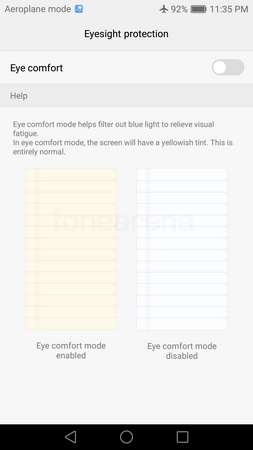
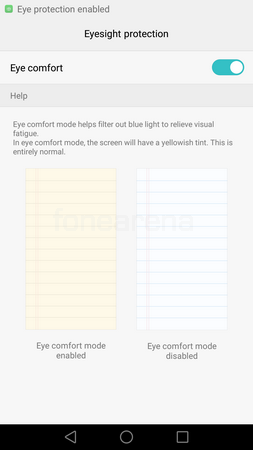
Fingerprint Scanner
The Honor 8 features a circular always active fingerprint sensor on the back that is quite reminiscent of the Nexus 6P. This time around however, it is also clickable which makes it even more useful. Since it is always active, the phone can be unlocked without having to wake it up first. However, you can still wake up the phone and then proceed to unlock by placing your finger on the sensor.

Users can register upto 5 fingerprints on the sensor and the fingerprint sensor is quite accurate. Instances of failed recognition were very limited and most often involved a wet or sweaty finger or sensor. Even in such instances, the sensor does a good job at recognition unless it is that sweaty or wet. It also works in 360 degrees which means regardless of how your finger is positioned on the sensor, it will still get detected.

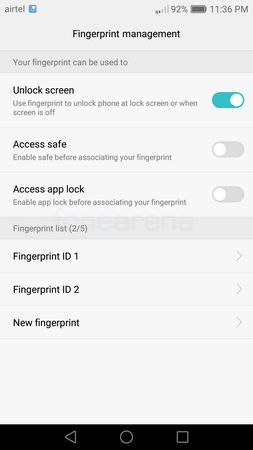
The fingerprint sensor itself acts as a touch sensitive pad of sorts and it can be used to navigate and access certain phone functions. For example, you can use the fingerprint sensor to take a photo or video, answer a call or stopping an alarm just by tapping and holding the sensor. This is especially useful when taking selfies. Additionally, there are several gestures that you can make use of as well. Swiping down on the fingerprint sensor will show you the notifications and a similar swipe up will hide them. You can also clear the notifications by double tapping the sensor after which the notification drawer retracts itself. Finally, users can also browse through photos by swiping left or right on the sensor. This provides a less intrusive viewing experience.
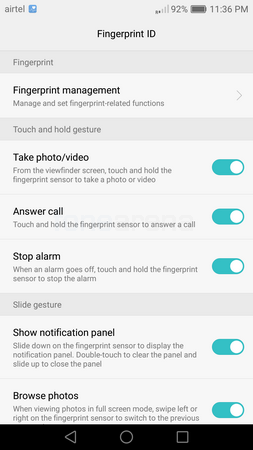
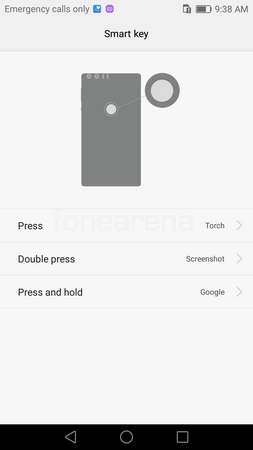
The fingerprint scanner is essentially housed in a button which is called Smart Key. The button is physically clickable and users can assign various functions as well as shortcuts to it. You can assign an action for press, double press and press and hold. I personally love to assign shortcuts to launch settings, camera and the torch through these three options respectively. Once you get used to the way they work, it becomes second nature to launch them using the shortcuts and saves you quite a bit of hassle.
Software and UI

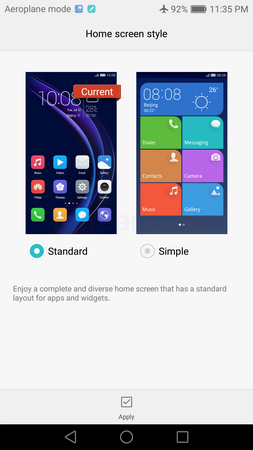
The Honor 8 comes with Android 6.0 Marshmallow with EMUI 4.1 on top. EMUI lacks an app drawer but users can arrange the apps on their homescreen as per their preference and also group them into folders. There is a simple UI mode as well for those who are not quite tech savvy and those who are visually impaired.
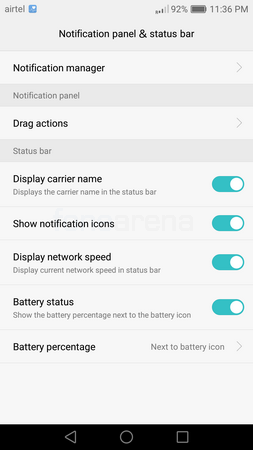
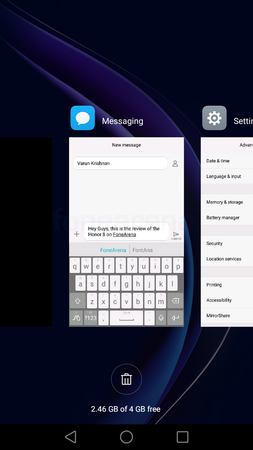
Users can choose whether or not to display the battery percentage and whether they want to have it in the battery logo or next to it. You can also enable displaying the carrier name as well. The recent apps screen has a 2D layout which can be used to jump from one app to the other or clear apps individuals or close all at once by pressing the recycle bin icon.
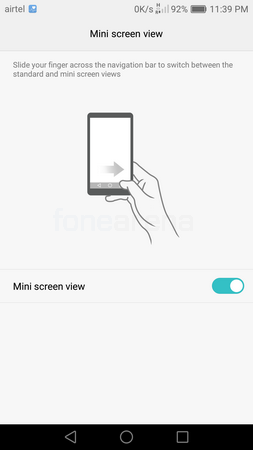
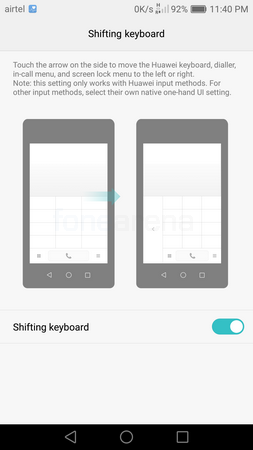
There are two tools that can be used for people who have difficulty in accessing the large screen that’s to the mini screen view and the shifting keyboard. Users can enable a mode that will prevent accidental touches and in case you want to use gloves, you can turn gloves mode on as well. Motion control allows several different ways to use your phones features. There is a flip to mute, pick up to reduce volume, tilt to move icons as well as a raiser to switch to earpiece feature that is especially useful when you are driving. If you phone is connected to the handsfree, you can take the call and automatically switch to the phone’s earpiece by just placing it on your ear.
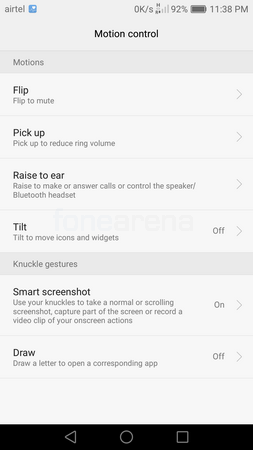

There is a screen on gesture mode which can be used to launch certain apps by drawing letters with your knuckles. Additionally, you can take screenshot by double tapping the screen with your knuckle. There is a scroll capture feature too that can either be activated after you capture the screenshot or drawing the letter S with your knucles. Lastly, you can even select a portion of the screen that needs to be captured using your knuckle.
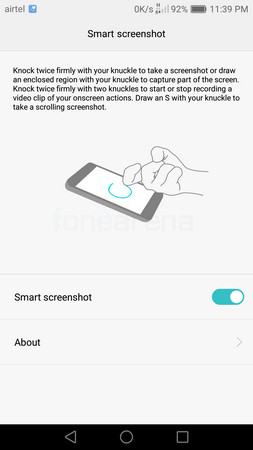
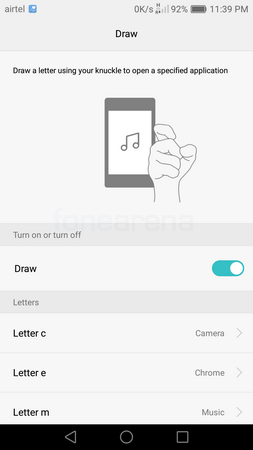
The on-screen navigation keys can be customized to your liking in terms of layout. You can swap positions of the recent apps and return key as well as add an open notification button. Lastly, there is an optional floating dock that can be expanded to reveal the recent app, return, home key as well as a screen lock and one touch optimization shortcut. You can drag the dock and place it in any corner of the screen too.
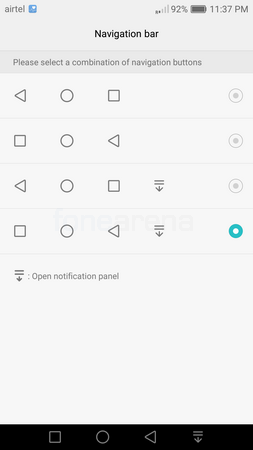
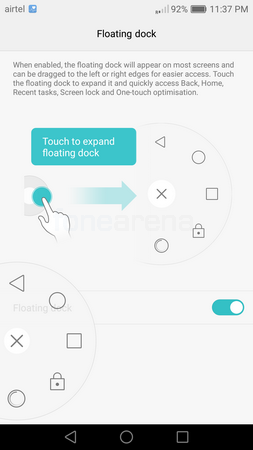
Calls and Messaging
Call quality is pretty good; both over the earpiece and loudspeaker. While the earpiece is pretty loud for all environments, the speaker on the other hand isn’t that loud and can get drowned out in noisier surroundings.

There is a large dialpad that is easy to use and the built in keyboard is Swype which has an easy to use layout and is smooth. It supports tracing, themes and gestures as well. You can also choose to download and use a 3rd party keyboard from the Play Store if it doesn’t suit you.
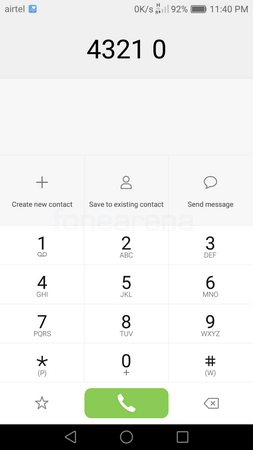
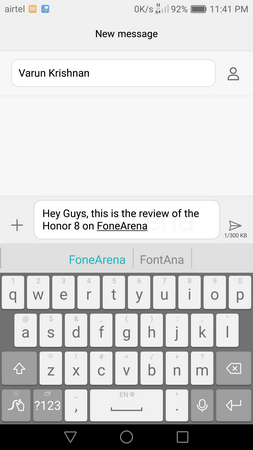
Storage, Connectivity and Performance
The Honor 8 in India comes with 32GB of internal storage that can further be expanded using microSD cards upto 128 GB in capacity. The international version comes in a 64GB variant as well and is available in single SIM as well as DualSIM variants. However, in India, we just get the single SIM variant which really is a shame considering that it might be a deal breaker for many. Even if we didn’t have a dedicated microSD card slot, a Hybrid DualSIM variant would’ve been of great use.

The phone supports all the 4G LTE bands in India but doesn’t currently support VoLTE. It might gain this feature in the future through a firmware update. It support dual-band WiFi 802.11 a/b/g/n/ac as well as Bluetooth 4.2 and has a reversible USB Type-C port. For those of you who love an IR blaster, you’ll be delighted to know that the Honor 8 does have one at the top and it has NFC as well.
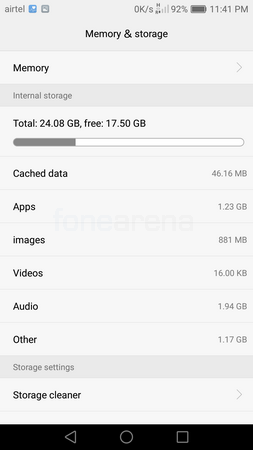

The Honor 8 gets 4GB of RAM which is higher than the Indian variant of the Huawei P9 even but makes do with a slightly lower end Kirin 950 processor compared to the Kirin 955 on the P9. Both are octa-core and feature the same Mali T880 MP4 GPU however, the 4 A72 cores on the Honor 8 are clocked at 2.3GHz compared to 2.5GHz of the P9. But this doesn’t affect performance by much since the Honor 8 passes with flying colours in every test your throw at it. Daily use and multi-tasking is a breeze on this device and there is barely any lag.
Camera
The Honor 8 essentially has the same camera setup as the Huawei P9. It features the same 12 Megapixel dual camera setup at the back with f2.2 aperture, Laser AF, Dual-Tone LED but doesn’t have Leica branded optics. However, don’t worry since the camera still captures magical images just like the P9. Well, almost. I shall explain why a bit later.

One of the sensors is an RGB one while the other is Monochrome. The two sensors work together to produce an image with superior detailing and dynamic range compared to most of the other offerings on the market. The RGB sensor takes in all the colour information while the Monochrome sensor manages to extract the details from the shadows as well as highlights. The Monochrome sensor is able to capture 3 times the amount of light that a typical RGB sensor can.

The pictures captured by the Honor 8 are quire stunning just like the P9. The colours are beautiful, there is plenty of detail resolved and the dynamic range is great even without having to enable the HDR mode. Doing so only makes it much better than it already is and you don’t even have to sacrifice much on the shutter speed when you do so since the HDR mode photos are also pretty quick to capture. Focusing is also pretty quick thanks to the Hybrid AF (Laser AF + PDAF). Photos in low light are also pretty much low in terms of noise thanks to the Monochrome sensor and larger pixel size of 1.25 microns.


There are 2 things missing on this device compared to the P9 however and that may disappoint some people. The main omission is perhaps the dedicated Monochrome mode. P9 has a Monochrome mode that allowed users to capture a photo using just the Monochrome sensor and that produced some really stunning images. The Honor 8 doesn’t have that feature and users either have to desaturate the images manually in post-production or rely on a separate in-camera filter to mimic the effect. While doing it in such a way also yields good results, it is not as impressive as it could’ve been with a dedicated Monochrome mode.
If users are bothered about the lack of OIS, then I would say it doesn’t really affect the image output. Like the P9, the secondary monochrome sensor captures 3 times the amount of light that a typical RGB sensor can and as a result, the photo doesn’t require a slower shutter speed. So the faster shutter speed makes sure that your clicks are blur free even without OIS.




The other omission is in terms of the Color Modes. On the P9, users can choose between Standard, Vivid and Smooth color modes. The Smooth mode in particular was beautiful since it was the closest that any phone has gotten to recreating the colour rendition offered by Leica cameras. Although these two features would’ve been great to have, it actually makes sense for Honor to remove it from the Honor 8 to create enough of a differentiating factor between it and the “superior” P9. However, since it is only software based, I believe that they could probably cookup a 3rd party app or port the P9 camera app to the Honor 8 and replicate the features that it offers.
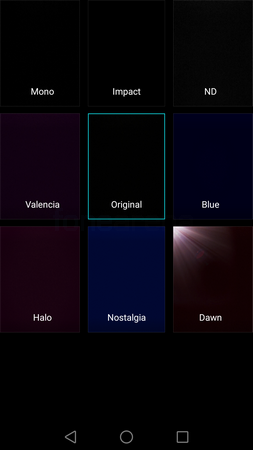

Apart from this, you still get a whole host of wonderful options to flex your photography muscles. You still get the light painting mode which works wonders as we saw with the P9 in its ability to capture water in motion even without an ND filter. It does this with the help of image stacking and also has options for star trails, light trails and light painting.
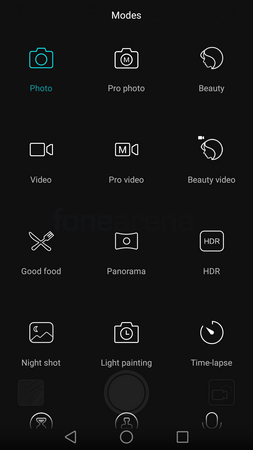
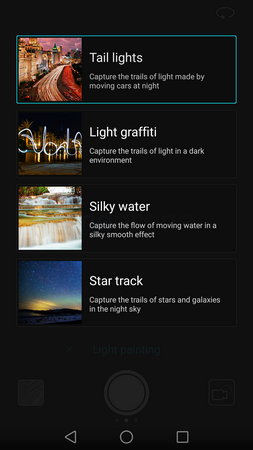
You also still have the depth of field effects which are about as realistic as we’ve seen on any smartphone so far just like the P9. You can mimic the DoF effect from f16 all the way to f0.95 which is a throwback to the famed Noctilux lens from Leica with a similar maximum aperture. Apart from this, users get the usual HDR, panorama, time lapse, food, night shot and beauty modes. You could also go full professional and choose to get the best out of your shot using the manual mode.
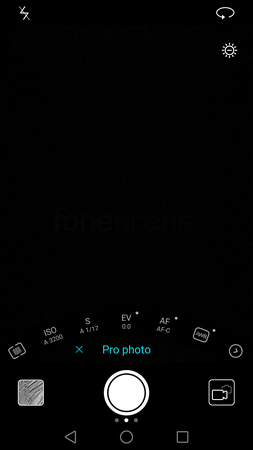
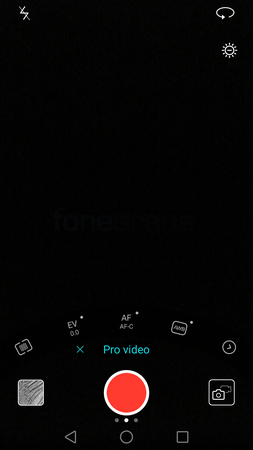
Manual photo modes allows users to specify the metering, shutter speed, ISO, exposure compensation, focus and white balance. There is even a manual video mode that allows you to set the focus, white balance, metering and the exposure compensation. The sad part about the manual mode on the Honor 8 is the lack of RAW photo capture. Considering the ability of the camera, it really could use the ability to capture RAW photos. However, since it is a software aspect, we are hoping that they release an update that will enable the feature.
The front facing camera is an 8 megapixel unit with f2.4 aperture. It fares well in good lighting conditions but is a bit dark under low light. The detailing is great too but can become a bit soft if you use the beautification features. However, its good enough for your social network purposes.
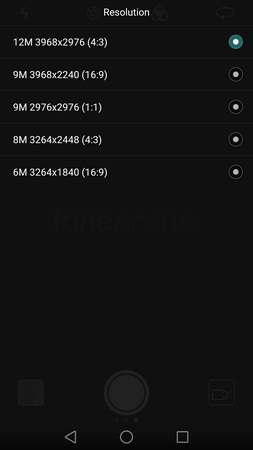

Video recording is still limited to 1080p just like on the P9 but has a 60 fps option. Would be great to have a 4K option but as of now, the videos recorded aren’t really impressive in terms of detail resolved and neither is the stabilization. The lack of a 4K recording feature might possibly be due to the complexity in the algorithm since the processor on the phone should be powerful enough to process it otherwise.
Music
The music player on the Honor 8 is pretty beautiful visually. It has a dynamic colour palette that changes based on your album art. Music can be sorted according to the song title, artist, album, folder etc. The now playing screen can display the album art, lyrics and also quick access to the various tracks. You also have the usual track controls, shuffle/repeat and favourite options.
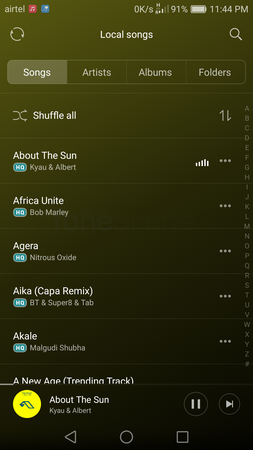

The output through the loudspeaker is fairly loud but is a mono experience and won’t really win any contest in terms of volume outputted. The output through the 3.5mm audio jack on the other hand is really loud and offers good quality output. It has a good dynamic range especially on the lower end and has a pretty strong bass too.
Battery Life
The Honor 8 comes with the same battery capacity as the Huawei P9. With almost identical specifications, you would expect a similar battery life as well and you would be right. The Honor 8 performs similar to the P9 but better. This could be attributed to the slightly lower clock speed of the processor as well as the better optimization on the software front.

The phone will get heavy users through an entire day of use too and it supports fast charging as well. However, users won’t be getting a fast charger in the box and they will need to buy it separately. We are currently performing our detailed battery tests and will get back to you with the full fledged results soon.
Conclusion

The Honor 8 probably best summarized as being a Huawei P9 in newer and fancier clothing. However, it doesn’t just stop at that. The Honor 8 brings in more RAM, the clickable fingerprint sensor, an even better battery life and more at a more affordable price. If the price was the only reason that put you off from buying the P9 then this is a no brainer, the Honor 8 will definitely impress you. For others, the Honor 8 is a really great smartphone that combines great hardware with great software. Sure, there are a few kinks but perhaps those are things that you can live with considering the pros that the smartphone offers. Sure, the pricing is still on the higher side for the specs it offers. However, at least you get a smartphone that works really well, extended warranty and a smartphone that displays excellent craftsmanship.
The Honor will sell at Rs 29,999, extended warranty for 2 years as well as 3 months screen replacement and 3 months replacement for manufacturing defects.
Pros
- Stunning Design with Good Ergonomics
- Good Display
- Solid Performance
- Good Battery Life
- Fast and Accurate Fingerprint Sensor with Switch Key Feature
- Good Audio Quality
Cons
- Single SIM Only (Might not be a con for all)
- No VoLTE Support (Currently)
- No RAW Photo Capture
- No 4K Video Recording
