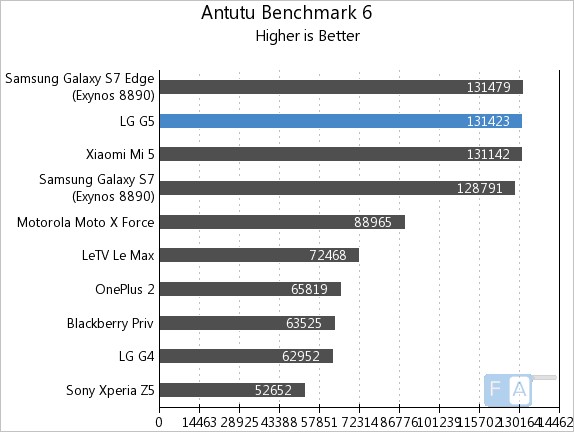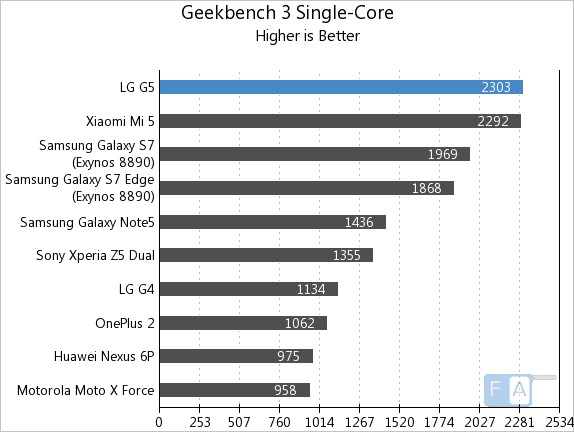LG hit a home run with the G2 which dropped the Optimus branding from its name but in turn received commercial and critical success. Up until then, LG had almost always been in Samsung’s shadow since their Galaxy S lineup of devices especially had been better offerings and even the Optimus Vu lineup that was launched to compete with the Galaxy note lineup was underwhelming. The G2 went head to head with the Galaxy S4 and although the S4 was a great smartphone, the G2 did improve on almost every aspect possible.
The G2 had a larger display housed in a phone that is almost the same size due to the minimal bezels, a more powerful processor, better battery life etc. The G2 really set the stage for the G3 and great things were expected from the LG. The G3 on paper at least seemed to fulfil every geek’s dream however, it was let down by performance especially on the 2GB RAM model and heating issues due to the 1440p display which was one of the first on the market internationally.
Nonetheless, it had its fair share of fans but LG really had to step its game with the G4 especially in terms of design and build quality which had been criticised quite a lot just like Samsung. While Samsung went all guns blazing with the S6 lineup with metal and glass materials, LG decided to play it safer by just giving optional leather backs. The G4 was a good smartphone and even excelled in certain departments such as the camera. But compared to the likes of the S6, it didn’t really stand much of a chance. It was high time that LG really did something to change their fortunes just like Samsung did. However, they’d need something really ground breaking in order to claim the throne. A lot was speculated about the next G flagship especially since the LG V10 was a really promising device. When the G5 was announced, it had a mixed reception since it was quite different from any other smartphone that had been announced and people weren’t really sure whether the difference was good or bad. In this review, we’ll be examining each aspect of the smartphone in detail to see just how good or bad this smartphone is and whether it can change LG’s fortunes.
Unboxing
We already did the unboxing of the LG G5. Check out the video below:
The contents of the box are as follows:
- LG G5 smartphone in Silver color
- In-ear headset in white color
- 2-pin fast charger (9V-1.8A/5V-1.8A)
- USB Type-A to USB Type-C Cable
- SIM ejector tool
- Quick start guide
Design, Materials and Build Quality
Every G series flagship since the G2 has been more of a refinement of the previous flagship rather than a fresh new design. The G5 however, wipes the slate clean and starts off with something really different. The front looks really simple but elegant. The front portion is dominated by the glass protecting the display. The glass extends from the bottom modular portion till the top where it curves and gives a really nice look and feel.

The LG G5 has a smaller display compared to the G4 but is taller than the predecessor. However, it is easier to handle and use since it is narrower and the curved sides really help provide a better grip and fits easily into your palms. Despite several reports suggesting that the LG G5 doesn’t have a metal body, LG still claims that they in fact have a metal chassis which is protected by some sort of other material that is plastic like. Back at MWC 2016 when the G5 was announced, I remember thinking why does the LG G5 feel so light despite having a metal body and it doesn’t have the cold metal feel either.

Well, whether the G5 has a metal body or not, the build quality is pretty good. It feels solid and there are no creaks or loose parts. However, the G5 has doesn’t really have a premium feel that is present on the HTC 10, S7 series or any of the iPhones. This is further confusing when you take a look at the design at the back. It seems almost too plain and unrefined like you would expect from a prototype.

At the front, you have the 5.3″ display above which you have the earpiece, front facing camera as well as the ambient light and proximity sensor.

The right side houses the Hybrid Dual SIM slot and the left side has the volume rocker. For the first time since the G2, LG has shifted the volume rocker from the rear of the smartphone to the left side.

The top houses the IR blaster, secondary microphone as well as the 3.5mm audio jack. At the back, you find the dual camera module with an LED flash and laser AF in between. The module is ever so slightly raised and can get scratched so we recommend using a slim case at least to prevent scratches. Below the camera module, you have the power button that also houses the fingerprint sensor inside it. The G5 comes in Silver, Titan (Grey), Gold and Pink.

At the bottom, you have the USB type-C port, loudspeaker grille and microphone. The bottom portion is removable and doing so gives you access to the 2800 mAh battery which is also removable.

Modules
The modular function of the LG G5 is the most important aspect of the smartphone and one that really sets it apart from other flagships in the market. The bottom portion can be taken off by pressing the release switch which is located at the lower left side of the smartphone. After pressing it, you can pull out the module which holds the battery as well.

LG offers different modules for the LG G5 including a Cam Plus module and a Hi-Fi Plus Audio Module that is powered by B&O Play. Although we haven’t played around with it over a long period, we did try it out at MWC 2016 and here are my impressions.

The Cam Plus module adds a set of buttons, a camera grip as well as a battery pack inside it. There is a camera toggle key, a zoom ring, a camera shutter button as well as a record key. The module also bumps up the battery capacity by 1100 mAh. While I definitely do like the extra battery capacity especially since LG have fitted the G5 with a small 2800 mAh battery capacity, the Cam Plus module doesn’t really leave me impressed.
The camera grip is neither here nor there. it adds some extra grip but not sufficient enough to provide ease of use over extensive shooting periods. All the other buttons too are really just superficial and doesn’t really improve the user experience by much.
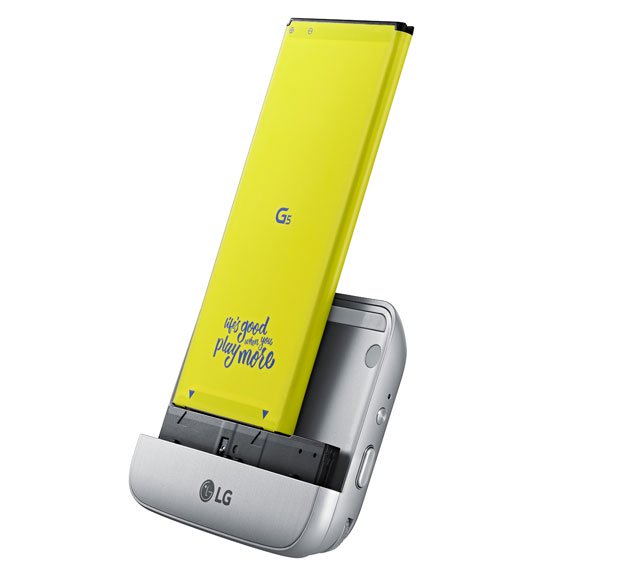
In comparison, the Hi-Fi Plus audio module is a better accessory to have since it offers superior sound quality and output not just for the LG G5 but also for any other USB Type-C powered device. Apart from being able to attach it to the LG G5, you can also use a USB type-C to Type-C cable and use the Hi-Fi Plus module as an external amplifier for your smartphone.
That is something that could prove useful in the future especially since LG hasn’t really promised forward compatibility for any of these modules. That is my main concern with the modular concept as of now. The Cam Plus module costs around US$ 70 while the HiFi Plus module costs upwards of US$ 200. By purchasing these two modules alone, you would be spending close to 300 dollars which is about half the asking price or more of many smartphones these days.

If I were to spend said amount of money on such modules, I would like to know that I could at least use it with the next generation G flagship from LG if not anything else. But with the way smartphone designs etc change, I highly doubt that would be the case.
Display

The LG G5 comes with a smaller 5.3″ display with a resolution of 1440p. In terms of screen size, I quite like it. It could be said as the best of both worlds. While it isn’t as big as the S7 Edge at 5.5″, it definitely is bigger than the 5.1″ S7 and that extra 0.2″ does really improve the user experience. The IPS LCD panel offers good brightness as well but seems to offer more than it actually does due to deeper than normal blacks that also results in higher contrast ratios.
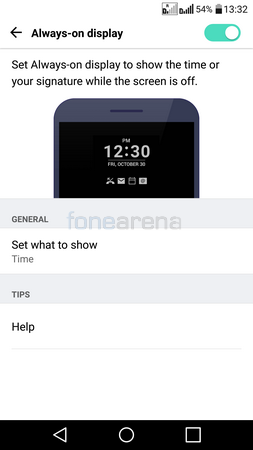
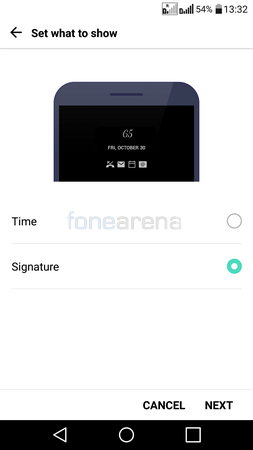
It also has a really low brightness on the lower side that makes it easier to view things such as in the theatre or when checking the phone on your bed. The LG G5 has an AOD (Always On Display) mode that can be enabled. Users can choose to either see the time or signature along with the various notifications. Enabling it does reduce the battery life but does save you from the trouble of having to pick up your phone and waking it up to see whether you’ve received any notifications or not.
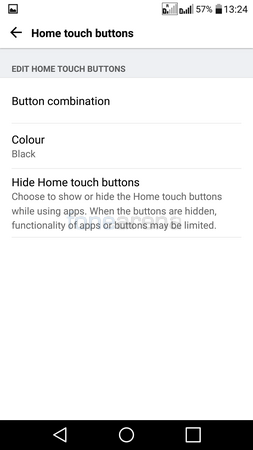

Navigation is done using on-screen keys which can be configured as per your liking. Users can have the usual 3 navigation keys – return, home, recent apps as well as 2 more shortcuts that brings the total to 5. The other shortcuts are for notification, capture+, QSlide and SIM. These buttons can be arranged in any way possible and users can also choose between a white and black colour background. You can also choose to hide the buttons when inside particular apps to prevent them from interfering with your experience.
Fingerprint Scanner
The fingerprint scanner on the G5 is located at the back. It is housed within the power key which is located below the camera module. It is circular in shape much like the fingerprint sensor on the LG V10 but is bigger in size.

Apart from the physical differences, the fingerprint sensor is thankfully very much unlike the one on the V10. The fingerprint sensor on the V10 was perhaps one of the main issues with it, possibly due to the volume keys coming in the way and that is probably why LG moved them to the left side on the G5. With the G5, the fingerprint sensor is much more accurate and isn’t flimsy and doesn’t flap about like on the V10.

Users can register upto 5 different fingerprints at a time and registering a fingerprint takes just 7 taps. The location of the fingerprint sensor is ideal since it is where your finger rests when holding the phone. You can use the fingerprint sensor to unlock the phone as well as lock/grant access to the gallery and QuickMemo+. You can unlock the phone directly when the phone is sleeping itself or wake up the phone and then unlock it.
Calling and Messaging
The LG G5 has really good call quality both over the earpiece as well as the loudspeaker. It has been a long time since I encountered a smartphone with good audio quality and loudness over the loudspeaker so the G5 is a delight. Users can choose to call over SIM 1 or SIM 2 and the dialer is large and easy to use.
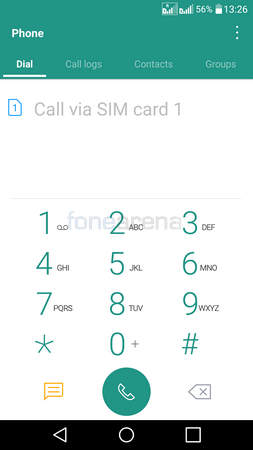
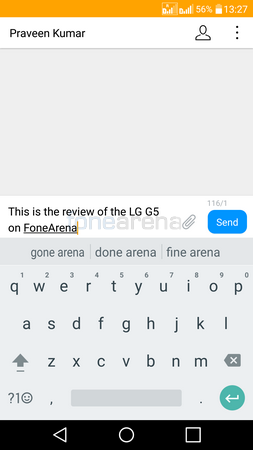
Apart from that, users can also set separate ringtones and ever vibration patterns for either SIM. This feature is something that is needed in more smartphones and is under-rated. I personally use my work SIM and personal SIM in one phone when reviewing it and having a separate ringtone and vibration feedback for each will make it easier to decided what to do with the call. For example, if I am at my workplace and I receive a call on my personal number, I could recognise it without even having to take my phone out of my pocket or picking it up from the desk.
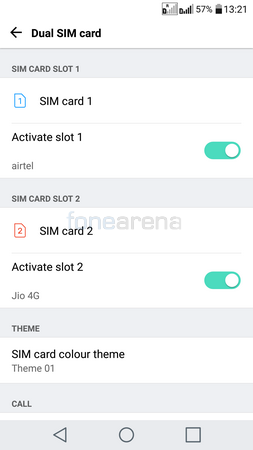
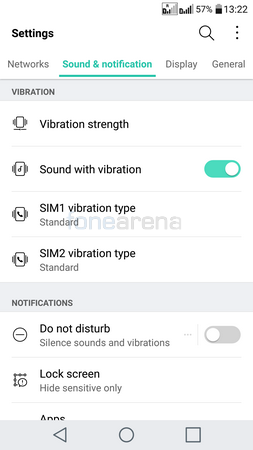
You can also choose to make the phone read out the caller or sender info for messages when you receive them and even read the messages if you choose to enable it. The default keyboard is Google keyboard and we love the layout. Due to the large display, texting is easy as well and you can choose to install 3rd party keyboard from the Play Store if you want a different keyboard.
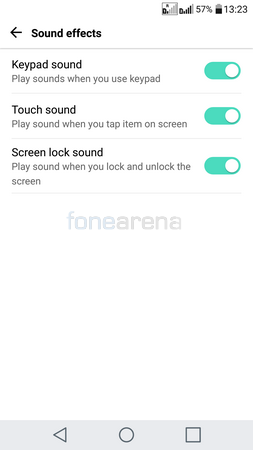
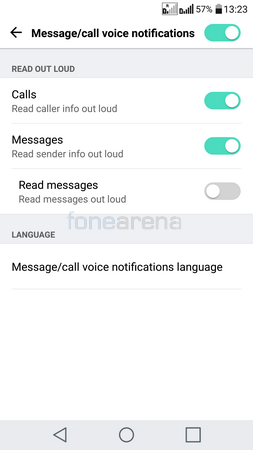
Software and UI

The LG G5 comes with Android Marshmallow 6.0.1 and for some reason, LG did away with an app drawer this time around. So like most Chinese UI’s the apps etc appear directly on the homescreen. You can still sort them into folders but there is no app drawer by default. But don’t fret since there is a way to enable the app drawer by heading into the settings.
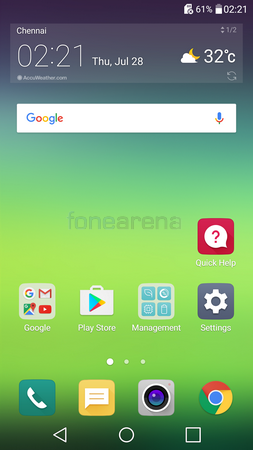

The notification drawer has a bunch of quick toggles, brightness slider as well as shortcuts for the sim settings, file sharing and screen sharing. Users can enable shortcut keys from the settings. Double pressing the volume key will launch Capture+ while double pressing the volume down key will launch the camera app. Lastly, you can also enable quick shot which will directly capture a photo once the camera app has been launched.
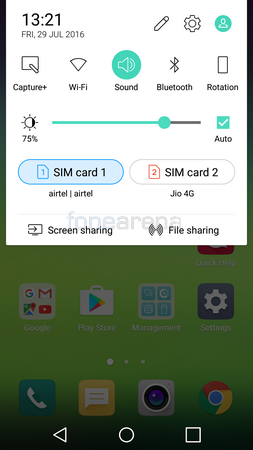
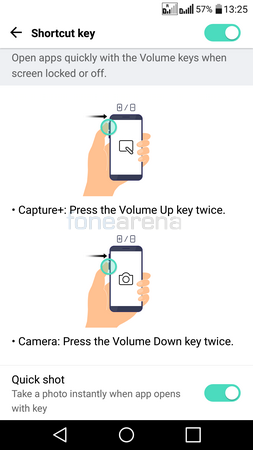
You can also configure smart settings which allows the user to assign certain settings based on the location such as the sound profile, Bluetooth, WiFi settings etc. There is a Smart Doctor feature that helps to optimise the phone’s internal storage as well as memory usage.
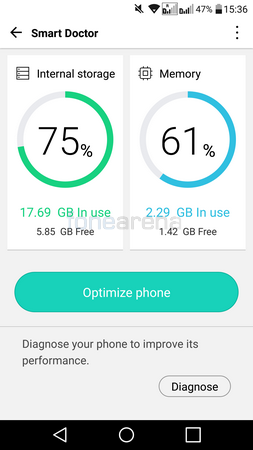
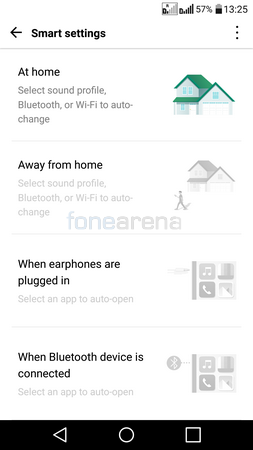
Storage, Connectivity and Performance

The LG G5 comes with 32GB of internal memory which is expandable using microSD cards by upto 256GB in capacity. The Hybrid DualSIM slot takes either 2 nanoSIMs or a nanoSIM and microSD card. The LG G5 comes with a USB Type-C 3.0 port, dual-band WiFi 802.11 a/b/g/n/ac and Bluetooth 4.2. It also supports USB OTG (On The Go) functionality.
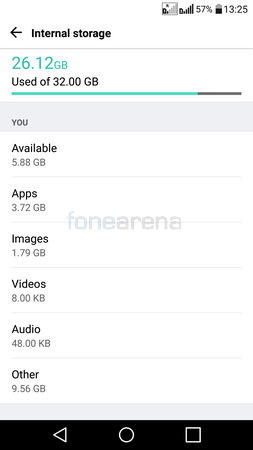
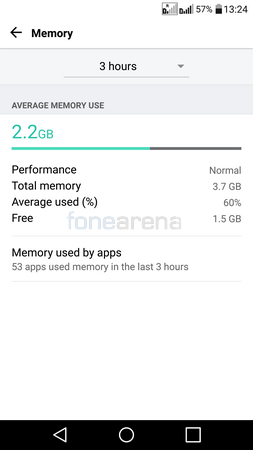
The device is powered by a quad-core Snapdragon 820 processor and comes with 4GB of RAM as well. A total of 3.7GB of RAM is available out of which around 1.2GB of free memory is available on average. Performance is really good as can be expected from a Snapdragon 820 processor and we never faced issues with lag or stuttering either. You can take a look at the full list of benchmarks in this article.
Camera
Just like the modular concept, another area where LG innovated on the G5 is the camera department. The G5 comes with a 16 Megapixel f1.8 camera with a 75 degree FoV (Field of View) as well as an 8 Megapixel f2.4 camera with a 135 degree FoV. It also has assists in the form of Laser Autofocus as well as OIS (Optical Imgae Stabilisation). The 16 Megapixel camera is the same as the one found on the LG V10. It offers a conventional FoV as well as good image quality in terms of sharpness and image quality.

In fact, since the G4, LG flagships have been able to produce the highest amount of detailed resolved compared to any other flagship on the market. That is even considering smartphones with higher resolution sensors as well. It really need to be tried to understand just how much detail it captures. Additionally, it also has great OIS performance which allows for extremely stable handheld shots that are free of shakes. You can click on any of the samples below for the full resolution images.
The dynamic range is pretty good but in case you need more range, you can always enable the HDR mode and get some beautiful images from the camera. HDR shots aren’t overly saturated either unlike some other smartphones on the market which is a good thing since you can always increase the saturation in post processing. Below are a few HDR shots taken with the G5.
The bokeh is creamy and smooth thanks to the f1.8 lens and it also makes it pretty good at low light. Perhaps not at the same level as the S7 series but still one of the best you can gets.The wide angle camera however does tend to be a bit noisy due to the inferior f2.4 lens but still does a good job at keeping the noise to a minimum whenever possible. The laser autofocus does a pretty good job at focusing quickly on objects when taking photos compared to most other smartphones but hunts quite a lot when taking videos.
Moving onto the wide angle camera, the 135 degree angle lens produces some really dramatic images and is ideal for landscapes and even for large group shots or dramatic portraits. We would’ve preferred having 16 Megapixels of resolution for the wide angle lens and 8 Megapixels for the narrower one but this works fine too and is more than enough for social media purposes and even prints of reasonable sizes. It also makes for some really great POV (Point of View) style shots.
The shots on the top have been taken by the regular 16MP camera while the shots on the bottom have been taken by the 8MP wide angle camera.
Videos can be shot at a maximum resolution of 4K (3840×2160 pixels) at 30 fps. When in 4K resolution, there is no stabilization involved and videos seem jerky along with focus hunting quite often. 1080p videos are buttery smooth in terms of stabilization and don’t seem to have a focusing issue as much as when shot in 4K mode. There is plenty of detail to work with but the phone seems like a step backward in terms of video recording capabilities especially when compared to the V10 which offered complete manual controls over the video including bit rate, aspect ratio etc.
The front facing camera with 8 MP resolution and f2.0 aperture is pretty good for self portraits and for the occasional social media upload. However, don’t expect ground breaking detail from it especially since the pictures tend to be a bit on the softer side.
The camera UI is probably one of my favorites on any smartphone at the moment. It caters not just to the most casual of shooters but also to a prosumer audience and even professional shooters thanks to the Simple, Auto and Manual modes respectively. The most important thing about the G5 camera is perhaps the fact that regardless of whether you have it in auto or manual, the results are great. On the S7 for example, the results aren’t that good in auto mode due to excessive noise reduction and other post processing applied to the photos. It works well in manual but the G5 does great in either mode. The only slight issue in auto mode is the slight imbalance in the white balance from time to time.
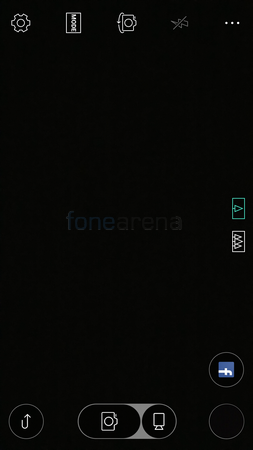
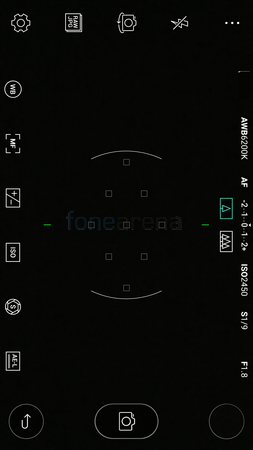
The G5 is capable of taking RAW photos and users get a JPG file along with a RAW DNG file. The manual mode is quite extensive and allows users to set the white balance, focus, exposure compensation, shutter speed, ISO and even lock the exposure. We aren’t quite sure why they took out the ability to shoot videos in manual mode but since its dependent on the software, we hope that LG unlock the ability with a future update.

Music Player and Audio Quality
The LG G5 offers good audio quality over earphones as well as the loudspeaker. The loudspeaker is pretty loud despite being a mono one and is much better than the likes of the S7 series and the OnePlus 3 for example. The loudness isn’t the highest we’ve seen over a loudspeaker but the clarity is pretty good and there is barely any distortion at highest volume either. Over earphones, the dynamic range is nice and there is barely any stereo crosstalk. The output volume is definitely more than your would need to drive most headphones and in case you need something better, you could always get the HiFi Plus module from B&O Play to enhance your listening experience.
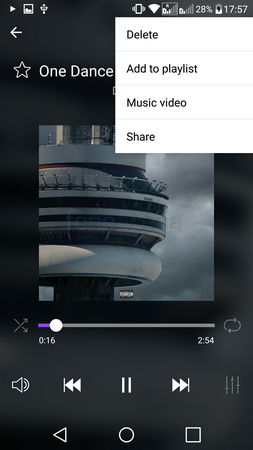
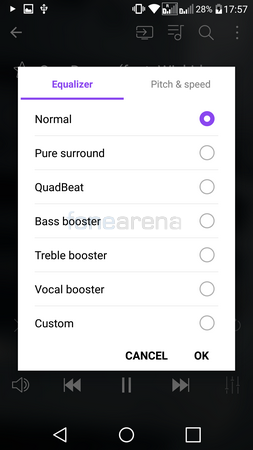
The music player app is simple but has everything you’d need. Tracks can be arranged according to folders, song names, albums, artists and playlists. The now playing screen includes track controls, shuffle/repeat toggles as well as the album art and a favourite icon. You can choose to stream the music over to a supported device and also set a timer to automatically stop playing tracks. Additionally, there is an equalizer that you can use to set presets or come up with your own preset. You can also change the speed and pitch at which the track is being played.

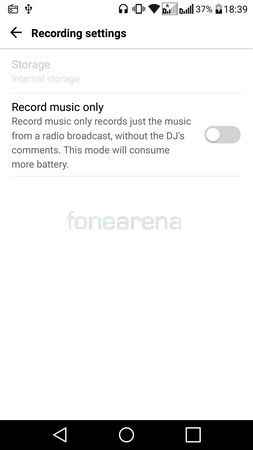
There is an FM Radio app that users can use to tune into their favourite radio stations. It requires an earphone or headphone to be connected that serves as the antenna. Once connected, you can listen to the radio over the headphones or the speaker. Additionally, users can choose to add their favorite stations to a list, set an auto stop time and even record the stream from the radio. You can even choose to automatically record just the songs being broadcasted while skipping the RJ’s speech, comments and ads. However, this mode as LG states will consume additional battery.
Battery Life
The LG G5 comes with a 5.3″ 1440p display and a 2800 mAh battery under the hood. The Samsung Galaxy S7 comes with a 3000 mAh battery with a 5.1″ 1440p display. on paper, the results shouldn’t be that much different but in reality, the G5 has pretty poor battery life.

In fact, the only main reason why I would really recommend the Cam Plus module is for that extra 1100 mAh battery which is highly essential in case you want your phone to last you through the day. However, if you are someone who doesn’t mind charging the phone more than once a day, then you will be delighted to note that the G5 supports Qualcomm QuickCharge 3.0 which promises 83% charge in 30 minutes.

If you are someone who prefers carrying a spare battery instead, then you can go from 0% to 100% in a matter of a minute thanks to the removable battery. LG also gives a separate battery charging cradle that can be used to charge and carry the spare battery safely. In some regions, this is free of charge and is included in the package while in other regions, it is paid and can be purchased as an optional extra.
Conclusion

The LG G5 is a really interesting smartphone. The modular setup and the dual cameras really make it stand out from the rest of the crowd. It also performs really well when it comes to the camera, audio and display departments. However, it lacks that sort of refinement and premium feel that we get from most flagships these days, the OnePlus 3 included and that is nearly only half the price of the G5. This was a common issue among flagships a few years back but by now, you would expect LG to have addressed this especially since that was the main downside of their previous 2 flagships as well. For the asking price of Rs 47,990, I don’t really know whether I would recommend this over phones such as the S7 or even the HTC 10 for that matter. It is still a great phone overall but has more shortcomings than the other phones in this segment and as a result, it is probably best suited for someone who wants a different experience rather than a wholesome experience.
Pros
- Great Camera
- Good Display
- Fast and Responsive Fingerprint Sensor
- Good Audio Quality
- Removable Battery and Add on Modules
- Great Call Quality over Earpiece and Loudspeaker
Cons
- Poor Battery Life
- Design Lacks Premium Feel and Refinement
- Pricey Modules