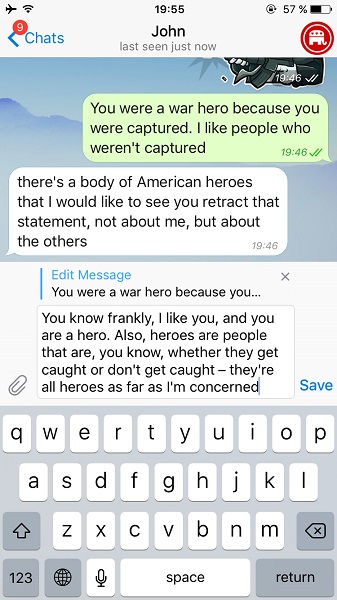
Telegram has updated its app with that brings ability for user to edit the text messages after sending them. The latest update bumps the app to version 3.9.
You can edit Telegram chats, including groups and one-on-one conversations with this update. In order edit a sent message, you will have to tap and hold on a message, then press ‘Edit’. In case of desktop users, you will have to press the up arrow button to edit your last message The messages will display a small ‘edited’ label so that it’s easy to tell which were altered.
Next up, you can mention any members in a group even if they don’t have a username by simply adding the ‘@’ symbol and select whoever you would like to address. In addition, a new People list in Search lets you get to your recent chats much faster. The update also adds quick sharing buttons to forwarded messages from bots, channels, and public groups. Notifications about messages with stickers will now show the relevant emoji so that you’ll know the general idea at first glance.
Finally, the iOS app now remembers the scroll position in chats when switching to a different chat and back. Also, scrolling up in a chat summons a new button that will send you back to the bottom in one tap. This button also displays a handy unread message counter if new ones are waiting for you there.
