
Despite virtual keyboards coming a long way in recent years to provide customers with a real feel experience with typing, nothing can still come close to an actual physical keyboard. But with manufacturers opting for larger screen rather than sacrificing screen estate for keyboards, it becomes difficult to get that experience. Samsung have come up with an interest accessory that will give you a physical keyboard on their latest flagship.
What’s in the box?
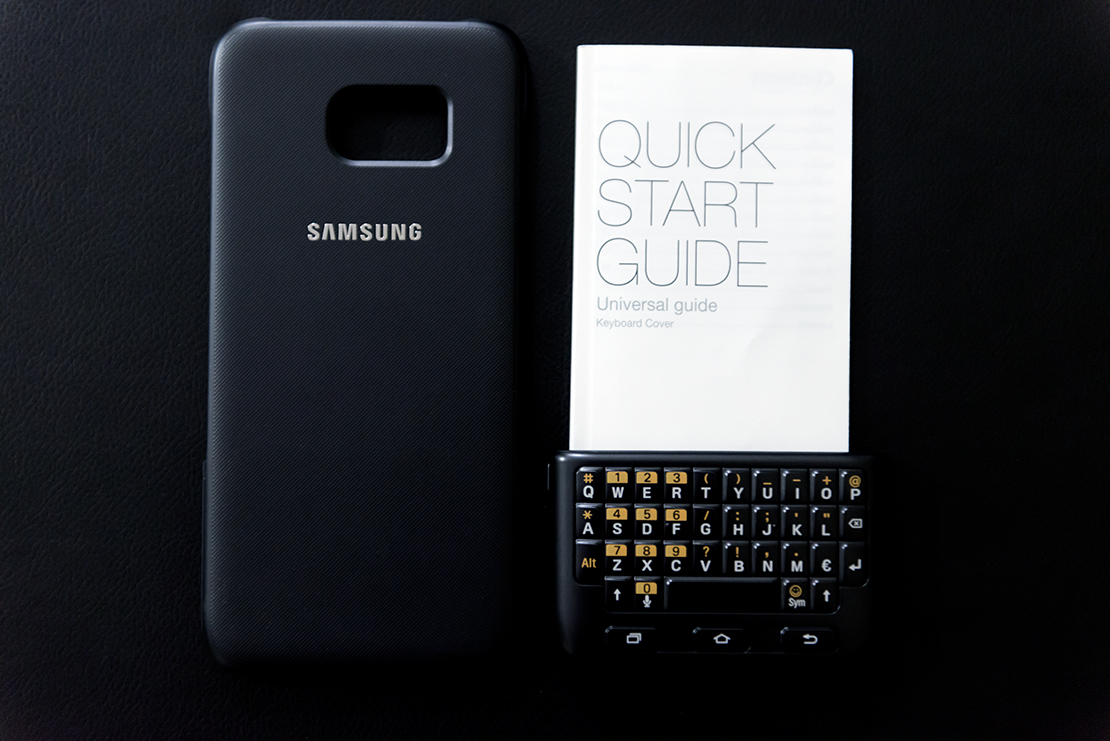
In the box, the user gets the quick start guide, the case and the keyboard attachment. You can take a look at our unboxing for a more in depth look at what’s in the box.
httpv://www.youtube.com/watch?v=LYFZM17-rw4
Design and Build Quality
The Keyboard Case for the S7 Edge consists of two parts – A case that protects your smartphone and a secondary keyboard attachment. Let’s talk about the case first. The case alone has a design that is quite similar to the official clear back covers for the smartphone. It has 4 raised corners as well as cutouts for the camera, flash and heart rate sensor at the back. The inner lining is really smooth and has a suede finish that makes sure you don’t scratch your S7 Edge when it is placed inside the case. The case is really light and you also have a Samsung Galaxy S7 Edge branding embossed into the inner lining. The case itself is made of plastic but the back has been wrapped in a leather like material that feels really good to touch and handle. It isn’t the fake leather that you had on the Galaxy Note 3 but instead a proper leather finish that gives a real premium feel. The leather texture with the dotted pattern really helps to improve the grip and also keeps fingerprints at bay. There is a nice embossed Samsung logo as well right below the camera module cutout.

The keyboard attachment too has a majorly plastic build but doesn’t feel cheap. It feels solid and strong and doesn’t flex like cheap plastic. The plastic has a matte soft touch finish while the keys are a bit glossy. There is a small stub on the left side of the keyboard attachment that makes it easier to take it off. The user can leave the keyboard attached to the front of the device or alternatively attach it to the back side bottom of the case. However, if you aren’t planning to use the keyboard regularly, we advise you to put it away in your bag or pocket since there is a good change that the keyboard markings can fade away due to wear and tear. This may include the sweat from your palms when you are using the device or talking to someone and/or the scratches from placing the phone on surfaces too.
Device Protection

The case is meant more as a means of protecting your device from scratches rather than as a means to protect it from bumps and drops. The four corners are covered with plastic that seems durable. We are glad that Samsung didn’t cover the corners in leather too as it would’ve definitely started flaking after a few weeks of use. The 4 sides of the phone remains unprotected rather than just having cutouts for the ports and as a result, you should be careful if you plan on putting the phone together with keys or other sharp and hard materials. The case also adds extra thickness to the back and as a result, it brings the case to the same level as the camera module. Although Samsung has minimized the protrusion of the camera module in this generation, the protrusion still exists and this case will prevent the lens from touching the surface when the phone is kept on its back. For most people, the basic protection should be good enough and since the case itself is more of an auxiliary to facilitate the use of the keyboard, we couldn’t have asked for more.

Keyboard Layout and Typing Experience
The keyboard basically makes use of a touchpad at the back in order to give the inputs. Once the keyboard is placed, the screen gets resized automatically to fit the new screen estate. The scaling is done in a really nice way and you still have enough screen estate to view a lot of content and use the touchscreen without much issues. The home button has a physical switch that pressed the physical home button on the device itself since it isn’t a capacitive one. Do note that once you put on the keyboard case, the fingerprint sensor won’t be accessible till you take it off. The advantage of the keyboard is that it doesn’t consume much battery life since it does not require bluetooth or any other form of wireless connection. The keyboard layout is quite good and it allows for fast typing with minimal key travel. For those of you who are accustomed to on-screen keys, it may take a while to get used to this keyboard again nut for those of you who are coming from hardware keyboards, using this one should be a breeze.

We would’ve loved to have a dedicated numeric row at the top just like the Samsung’s virtual keyboard but that would’ve probably taken too much space.The keys are slightly angled towards the user for better typing. While the inclination may seem negligible when looking at it, it does create a big difference when typing. The keys are glossy too and we would’ve preferred a bit more of a rubberized finish but its not too shabby. The one thing we really would like to change is the highlights. The colour for the alternate symbols are shortcuts have been marked in an orangish yellow colour which doesn’t really go well with the phone. We feel that something in blue or green would’ve blended in much better.

Conclusion

The Keyboard Case for the Samsung Galaxy S7 Edge provides decent protection for your smartphone and also a unique typing experience that is lacking on most smartphones these days. Is it a must have accessory? No, I don’t think it is. But what the keyboard does provide is really good feedback and the delight you get when typing something on physical keys. That is something virtual keyboards can never mimic even with haptic feedback etc. If you are a person like me who loves mechanical keyboards for computers, then you will probably love this one too.
The Samsung S7 edge Keyboard Cover is not available in India yet but you can order it from Mobilefun for £49.99 (Rs. 4,735 approx.) and they ship worldwide as well.
