Just yesterday, Evernote added support for iOS 9 and 3D Touch. Today, the app that has been bumped to version 7.2 is getting new widgets that makes capturing your thoughts easy.
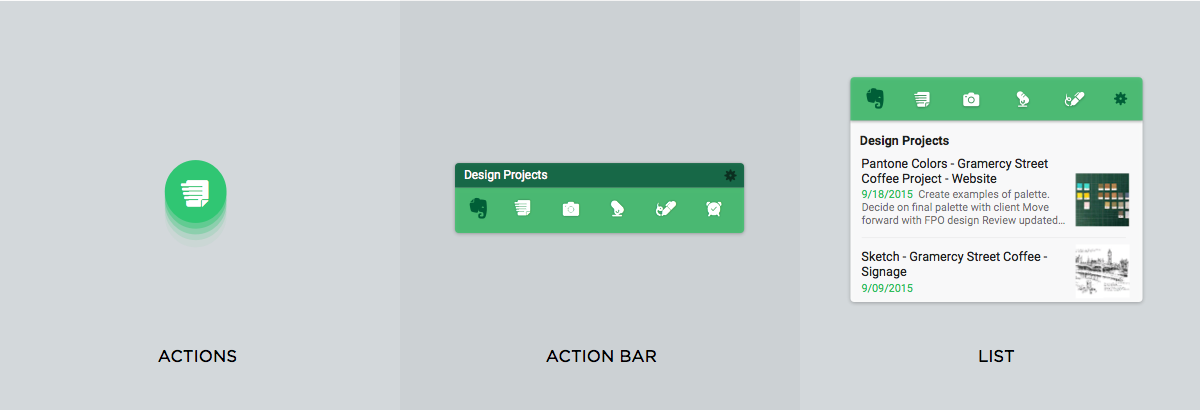
The old Android widget for Evernote was an entirely separate app that was “clunky to install and use”. In contrast, the new widget is simple and has a streamlined functionality as it is baked into Evernote app hence you don’t have to download a separate app. You can now select three types of widgets from the homescreen such as Actions, Action Bar, and List. The Action widget (1×1) gives you quick access to a note, the camera, or search while the Action bar (4×1) allows you to select from 11 different actions to create your personal best-of-Evernote functions and finally the List widget (4×2) offers shortcuts to key actions of your choice as well as a list of notes. The Evernote app also gets simple notes that lets you jot down quick text notes without opening the app
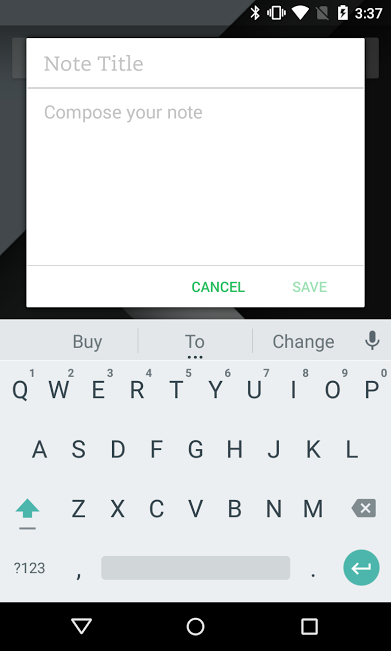
Here is the official changelog:
