1Password for iOS has received an update to make the password management process even more easy. The app has been bumped to the version 5.2 with the addition of new one-time password tool for two-factor authentication.
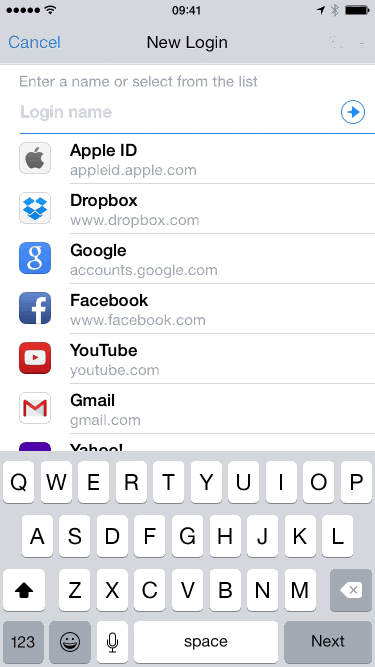
1Password for iPhone features a new Login Creator, which makes it easy to create logins for your favorite sites and services. Users will have to tap the ‘+’ button in the top right corner, select Login, and they will see the list and add the details. For paid users of the app, a new one-time password feature allows you to use 1Password as your code generating app for your two-factor services for sites like Amazon and Tumblr. In addition Pro users can now delete attachments from the item editor and gain new custom field types like addresses, dates, and month/year.
The 1Password Extension for third-party apps will now lock automatically after a preset security timeout. The iOS update also contains a number of other enhancements, such as syncing of Master Password changes made on a Mac to iOS, changes to backups synchronized with iTunes for Windows, additional categories to select from, and the ability to use tags to organize data. 1Password was last updated in October with Touch ID support and improved lock screen.
App Link – 1Password
