
Micromax launched the Canvas Nitro A310, the company’s latest top-end smartphone in the Canvas series priced at Rs. 12,990 earlier this month. The Micromax Canvas Knight A350 that was launched back in March is still the company’s flagship smartphone, but the Canvas Nitro is packed with features and comes at a cheaper price tag. Is the smartphone worth the price? Let us find out in the complete review.
Unboxing
We unboxed the Canvas Nitro recently, check out the unboxing video below.
httpv://www.youtube.com/watch?v=KCU5a-5oyXI
Box Contents
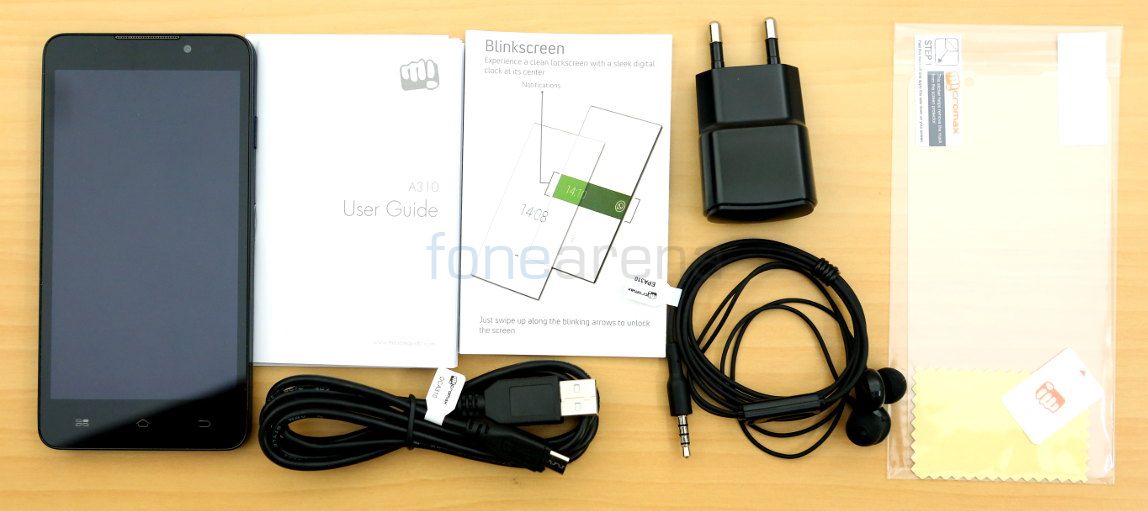
- Micromax Canvas Nitro A310 smartphone in Mesmerising Blue colour
- In-ear headset
- micro USB cable
- Travel charger (5v – 1A) with USB port
- 2500mAh battery
- Information booklets, Warranty card and User manual
- Scratch guard
Video Review
httpv://www.youtube.com/watch?v=uQqxvcce_3I
Design and Hardware

The Canvas Nitro has a 5-inch display at a resolution of 1280 x 720 pixels and a pixel density of about 294 PPI. It also has 178-degree viewing angle, so the viewing angles are good. Even though it has low resolution display compared to the Canvas Knight, the display is bright, offers good sunlight legibility and it has oleophobic coating that prevents fingerprints. If the auto brightness is enabled, brightness is automatically increased in bright outdoor environment. At times the display becomes too bright. Overall the display is good. Micromax doesn’t reveal if the phone has a scratch-resistant glass.

The earpiece is present on the top along with a 5-megapixel fixed focus front-facing camera with OmniVision OV5648 sensor, 22mm wide-angle lens with a 75-degree viewing. The camera can record videos in VGA resolution. It also has the usual set of proximity and ambient light sensors next to it and a LED notification light that glows in green and red colors.
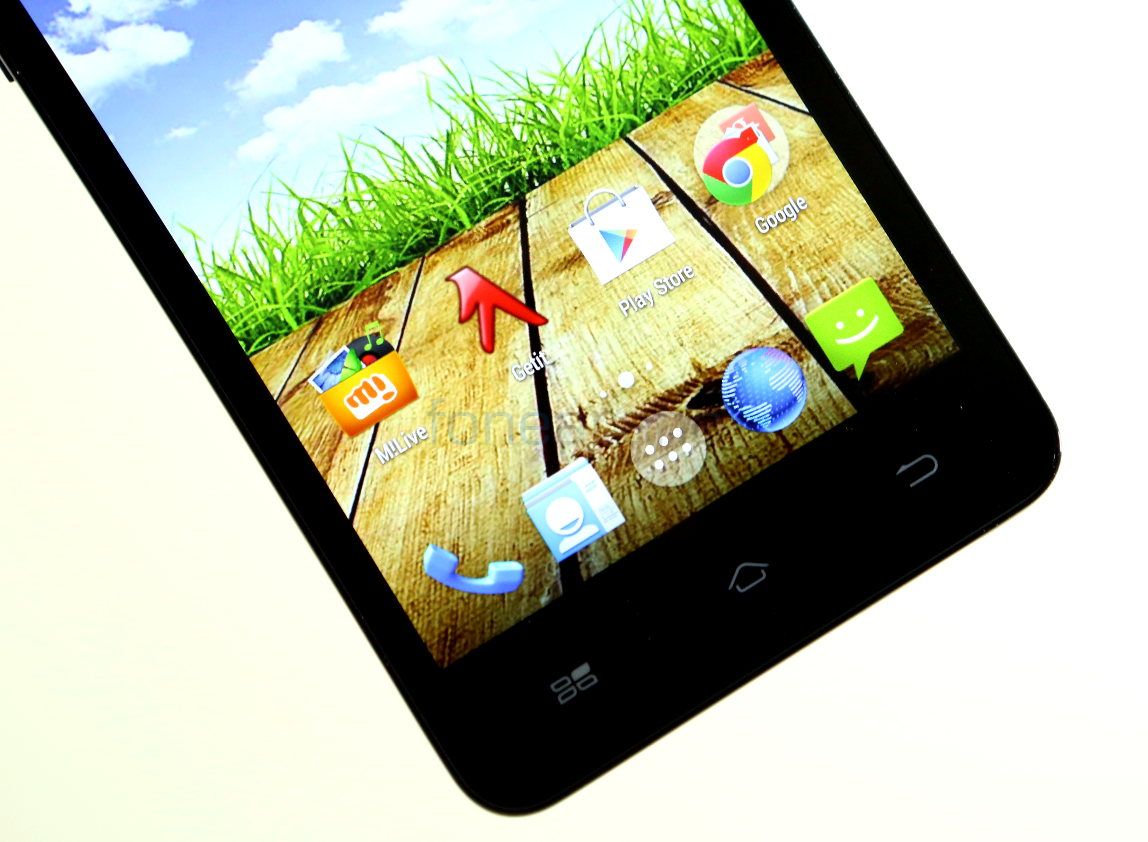
It has the usual set of capacitive touch buttons below the display. These are backlit and offer haptic feedback when pressed.

The smartphone has curved corners and similar to the Unite 2, otherwise there is nothing impressive in terms of design.

The power button is present on the right side. It is about 8.9mm thick, slightly thicker than the Canvas Knight since it doesn’t have a unibody design like it.

The volume rockers are present on the left. Both these buttons are attached to the back cover. The 3.5mm audio jack is present on the top and the micro USB slot is present on the bottom.

The back cover has leather-like finish, which looks neat and also feels premium. The color we have here is Mesmerising Blue, but the smartphone also comes in Pristine White color. Since the smartphone is not wide, it is comfortable to hold and feels solid in hand. It weighs about 157 grams, almost similar to the Canvas Turbo. For a smartphone with a plastic body, this feels heavy.

Even though the back cover is made of plastic, it feels like good in hands. It also offers good grip so that it doesn’t slip out of your hands easily.

There is a 13-megapixel rear camera with single LED flash. There is a secondary microphone hole above the camera module.

The loudspeaker grill is present on the back.

Removing the back cover reveals the battery, microSD and the SIM card slot. It has a 2500mAh battery, slightly bigger than most other Micromax Canvas smartphones.

It has two micro SIM card slots and a microSD card slot. You need to remove the battery every time when you insert or remove the SIM cards or the memory card.
Camera
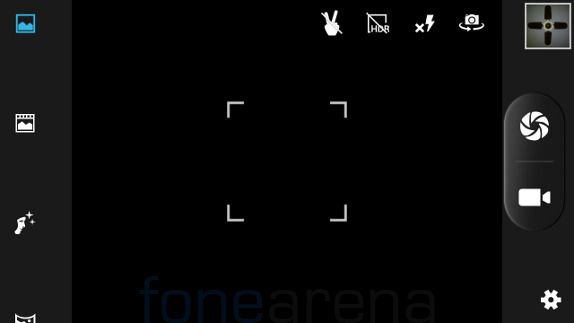
Coming the camera, the 13-megapixel camera uses a Sony IMX135 CMOS sensor with f/2.2 aperture, Largan 5P 28mm lens and also has Blue Glass filter for better rendition and color balance. This is the same sensor used in the Xiaomi Mi 3 that we reviewed recently.
The camera UI is similar to other MediaTek-powered Micromax smartphones running Android KitKat.
Daylight shots were decent, but the colors are not perfect. Details could have been better for a 13MP camera. Macro shots came out well and the focus was perfect. Again, the colors could have been better, especially in tough lighting conditions such as indoors. There are minor differences in exposure in the separate HDR mode. This makes the image too bright at times, making it look washed out. As you expect, low-light images had a lot of noise and some ended up blurry without much details, but there is flash to brighten up the image in such condition, so it’s not a problem. The LED flash offer ample amount of light for the shots, even close up shots are good with flash. Overall, it’s a decent camera, but not the best.
Thanks to the OmniVision sensor, the 5-megapixel front-facing camera is pretty good for selfies. Check out some camera samples below (click the image to view full resolution picture)

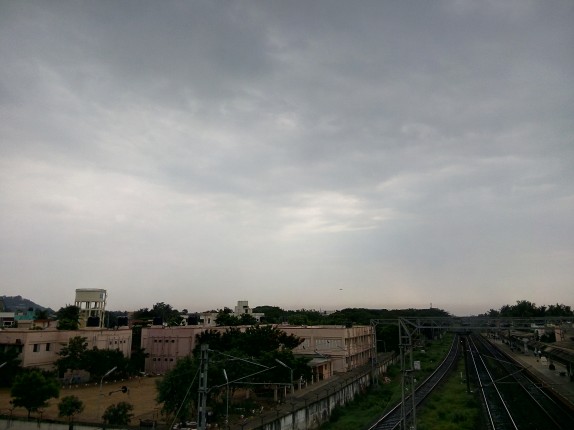
Check out the complete set of Micromax Canvas Nitro camera samples here.
It can record videos at 1080p full HD resolution at 30fps. Thanks to the secondary microphone, it can record stereo audio. Video is too sharp, but the quality is good. Check out the full HD video sample below.
httpv://youtu.be/TwQCWqopRx0
Software
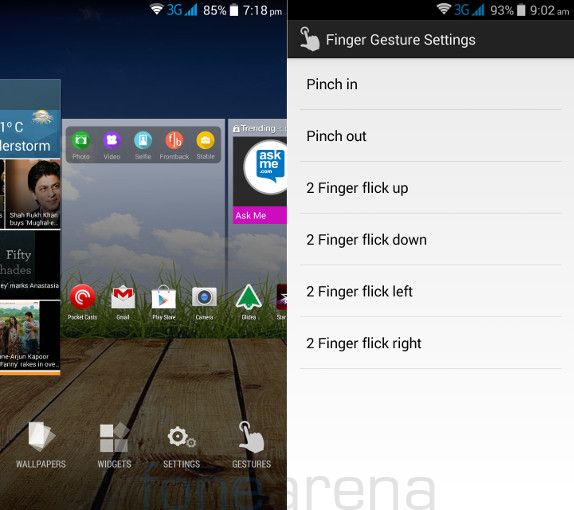
Coming to the software, the phone runs on Android 4.4.2 (KitKat) out of the box. The OS is almost stock with some visual changes. The homescreen looks almost similar to the Google Now screen that we had seen on the Unite 2, but it doesn’t launch Google Now on swiping from right to left.
Micromax has introduced several new software features in the Canvas Nitro. The homescreen now has gestures, a new feature that lets you launch several system apps and perform several actions by simple finger gestures such as pinch in, pinch out, two finger flick up, two finger flick down, two finger flick left and two finger flick right. These gestures can be used to play or pause music, go to previous or next music track, increase or decrease volume, open phone dialer, messaging app or music player.
Micromax has also introduced a new widget that lets you quickly capture an image, record a video and take a selfie directly from the homescreen. The frontback mode lets you capture images using the rear camera on the top half and front-facing camera on the bottom half.
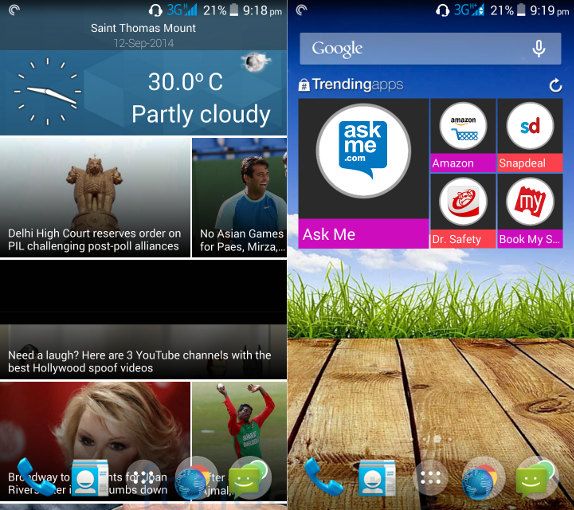
Another new feature is the Quick Look that can be seen when swiping to the left of the screen. It automatically gathers news from several topics and weather based on your location. There is a trending apps widgets that shows trending apps for the day. This can be removed, but the Quick Look screen cannot be removed.
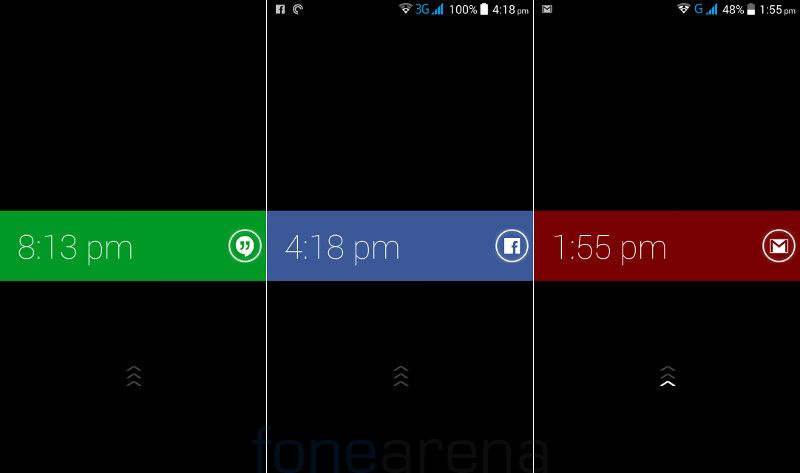
Another interesting new feature is the smart alerts in the lock screen. If you receive a notification, it shows you different colored strips along with the icon of the app on the lock screen. Green strip is for messages and hangouts, red for email etc. Once you tap the notification, it directly takes you to the app from your lock screen.
This also has Blinkscreen, a new lockscreen that shows you the time when you press to power button to unlock the phone. This is the default screen that replaces the slide to unlock that was seen on earlier Micromax smartphones. This doesn’t let you access widgets or launch the camera directly from the lockscreen.

Out of 2GB of RAM, you get 1.96GB of usable RAM. About 900MB of RAM is free when the phone is idle on first boot. Out of 8GB of internal storage you get 5.68GB of usable storage, out of which about 5.3GB of storage is free since the phone comes with some pre-loaded apps. You can set the memory card as default write disk, but cannot move apps to the SD card.
Apps

The phone comes with several pre-loaded apps. Other than the standard set of utility apps and Google apps, it comes with bookmyshow, Clean Master, Foneclay, Games Club, Getit, hike messenger, Kingsoft office, M! Doodle, M! Games, M!Live, M!Insurance, M!Security (Anti-Theft app powered by OneAssist), miUnlock and Truecaller. It also has SwiftKey keyboard pre-installed.
It has trial versions of Grow Away, Hitout Heroes, Smash it! and Where is my Water? games. All these apps and games occupy about 350MB of internal storage and cannot be uninstalled.
Music Player and FM Radio
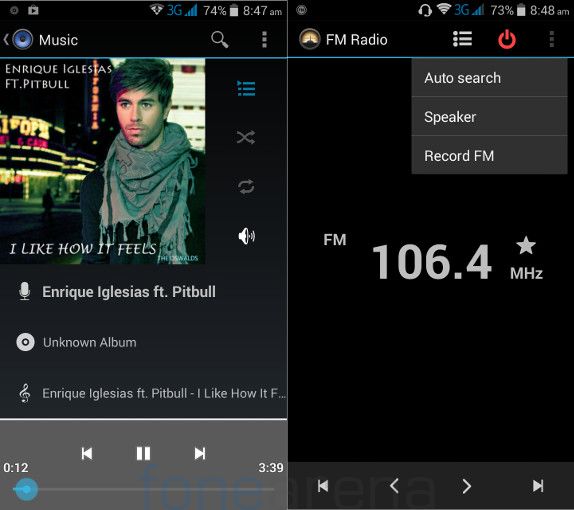
The music player has a standard user interface and can play a range of audio formats. You can enable the equalizer for Bass boost and 3D effect features when you are listening using earphones. Audio from the bundled earphones and loudspeaker output is decent. Since the loudspeaker is present on the back, audio gets muffled when you place the device on a flat surface. FM Radio has a standard UI and comes with auto search and recording.
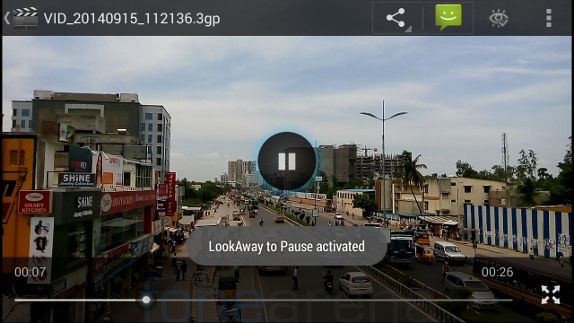
The default video player can play full HD 1080p videos smoothly. It has pause on look away feature that we had seen on earlier Canvas smartphones.
Dual SIM and Connectivity
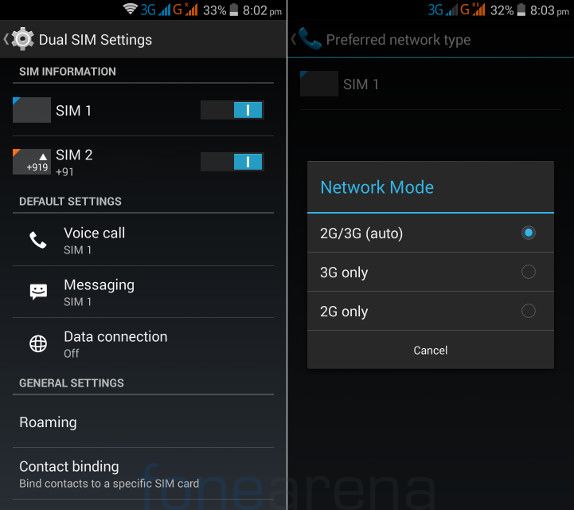
The dialer is stock and is similar to stock Android KitKat. It has SIM manager option that lets you set a default SIM. The primary SIM supports 3G, and the second SIM supports only 2G, which is disappointing. Connectivity features include, 3G HSPA+, Wi-Fi 802.11 b/g/n, Bluetooth 4.0 with A2DP and GPS. It has support for wireless display, but lacks USB on-the-go (OTG) support.
Performance and Benchmarks
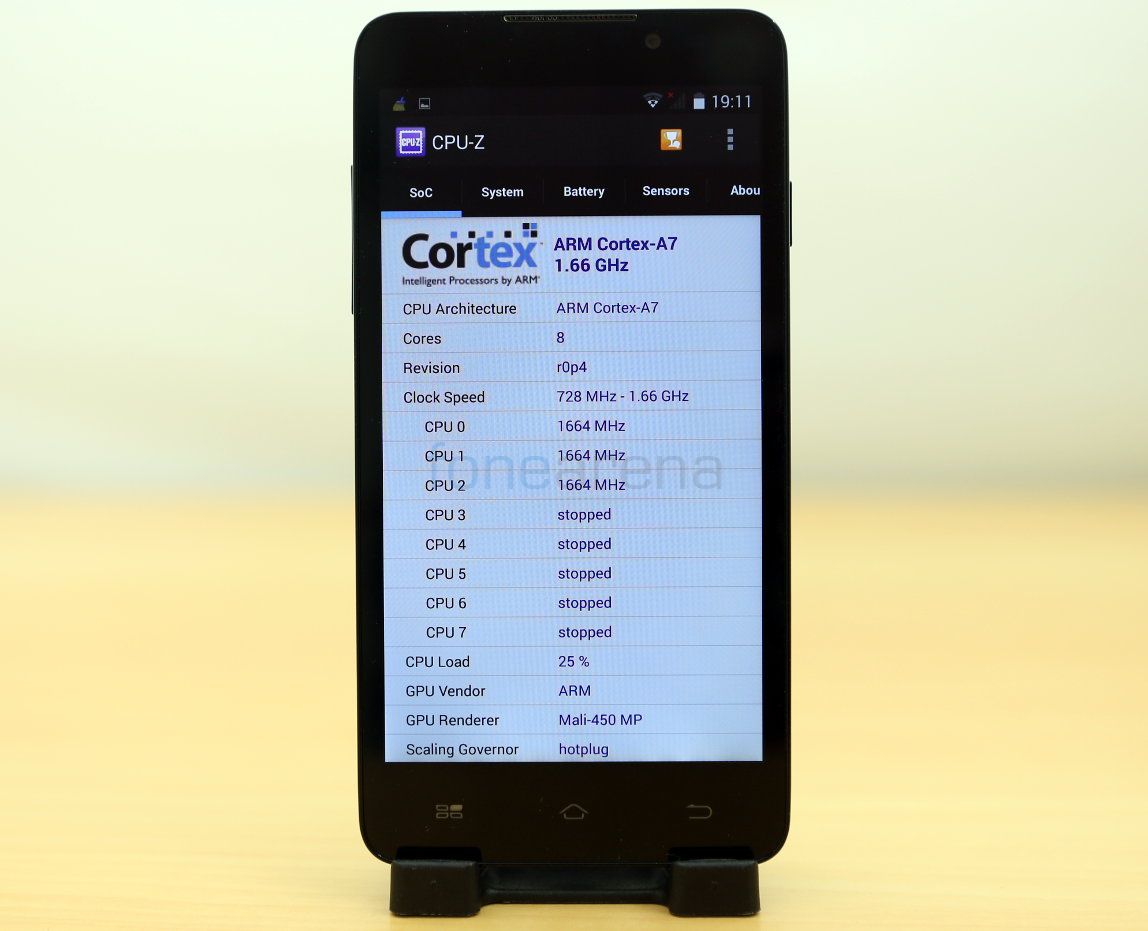
It is powered by a 1.66 GHz Octa-Core MediaTek MT6592 processor which has 8 ARM Cortex-A7 CPUs and has a Mali 450-MP4 GPU. The Canvas Nitro did not lag a bit and multitasking was smooth, thanks to 2GB of RAM. It doesn’t gets heated when multitasking, watching videos or using 3G like the Canvas Knight, which was one of the big concerns in that smartphone. Check out the synthetic benchmark scores below.
Quadrant Benchmark
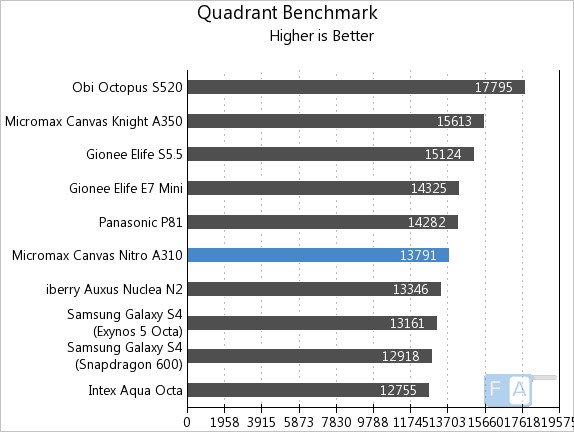
It managed to score 13791 points in the Quadrant benchmark.
AnTuTu Benchmark 4
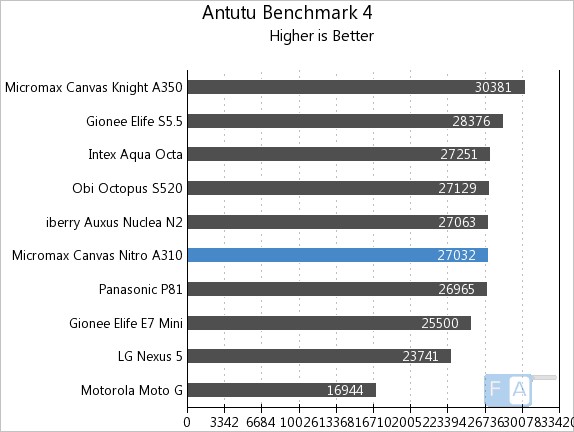
It scored 27032 points in the AnTuTu Benchmark.
Vellamo 2 HTML5
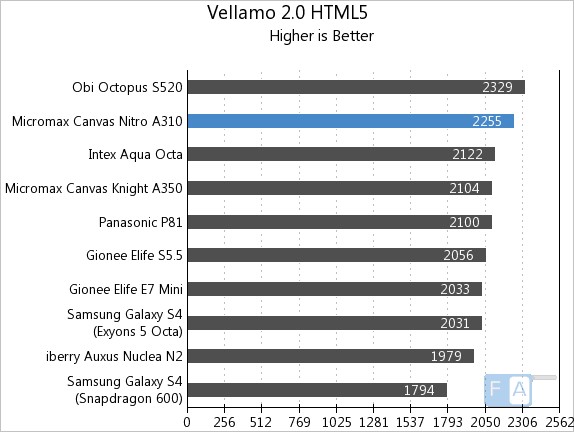
It scored 2255 points in the Vellamo 2 HTML5 browser benchmark and grabs the second spot, behind the Obi Octopus S520. Check out the complete set of Micromax Canvas Nitro benchmarks here.
We tested several games on the phone. Graphics was good even when it was set to high and the gameplay performance could have been better. It doesn’t supports PlayStation 3 controller over USB. Check out the gaming review to know more about the gaming performance of the smartphone.
httpv://www.youtube.com/watch?v=LT_A9lS95sQ
Battery

Coming to the battery life, the Canvas Nitro has a 2500mAh battery, slightly bigger than most other top-end Canvas smartphones. It is also removable. In our Micromax Unite 2 review, we had said that the company has improved battery management in KitKat drastically. It’s the same even with the Canvas Nitro, but only on standby.
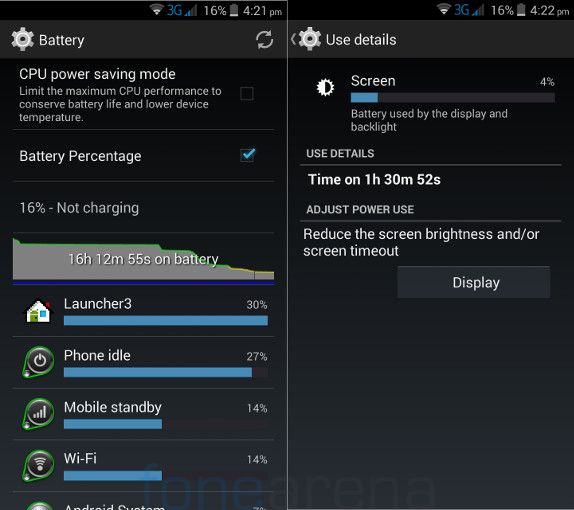
It lasts for a day with average use with screen time of around one and half hours. Video playback doesn’t drain the battery much. With heavy use such as 3G and gaming, it lasts less than a day. It has CPU power saving mode to limit the CPU use to conserve battery life.
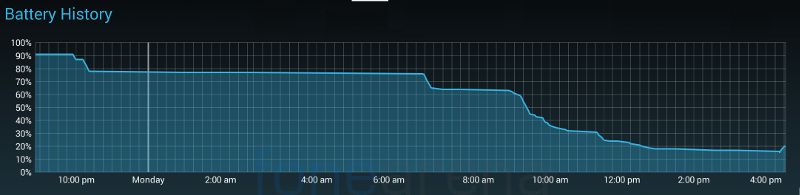
As you can see, battery life is excellent on standby throughout the night, but once it’s connected to WiFi, it starts going down, and once 3G is enabled battery drains drastically. By 4PM battery is down to less than 20%. If this is due to software issues, Micromax should fix it soon.
Conclusion
The Micromax Canvas Nitro is definitely a decent smartphone in the range. Micromax has worked on the display, making it better. Even though it doesn’t have a unibody build like its flagship smartphones, the build quality is good. Camera is good for videos, but the photos could be better. It runs on Android 4.4.2 (KitKat), but it is doubtful if the smartphone would be updated to the next major version of Android. At a price tag of about Rs. 12,990, the Canvas Nitro is a decent smartphone in the range. If you can compromise on some disadvantages like the battery life, go for it.
Pros
- Brilliant display
- Good build
- Fast performance
Cons
- Average camera
- Battery drains drastically on 3G
- Excessive bloatware





