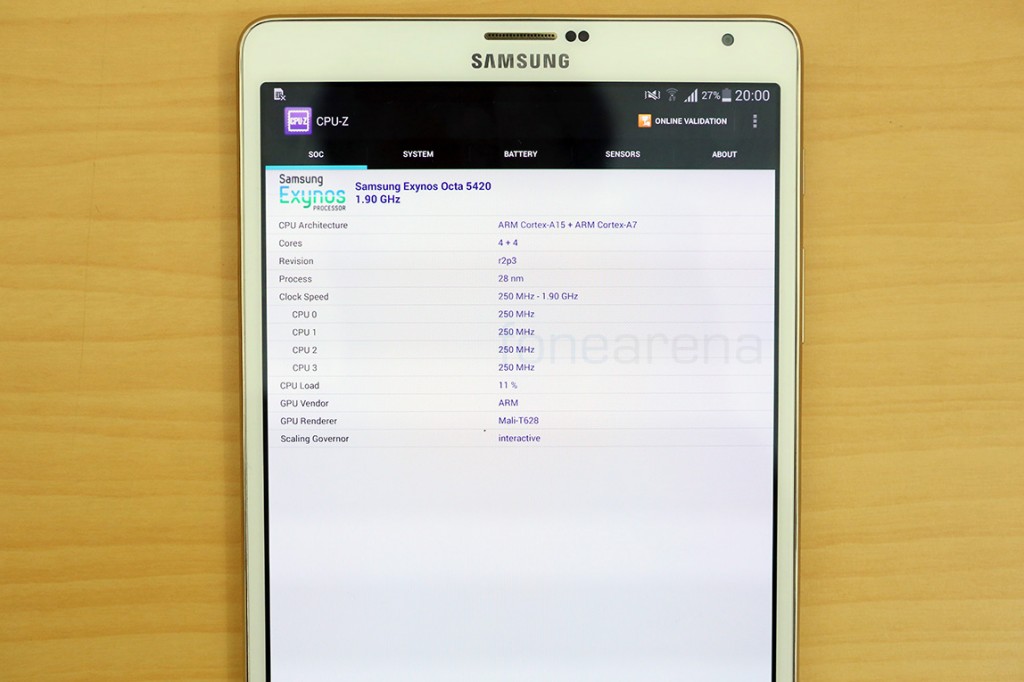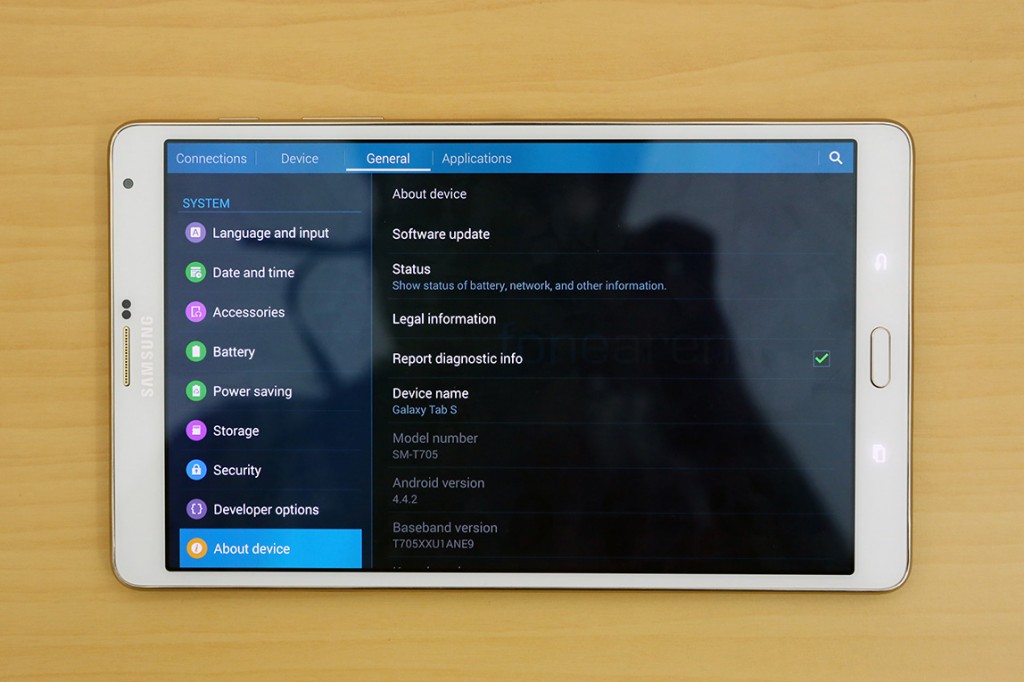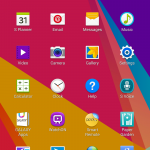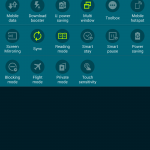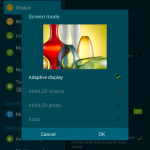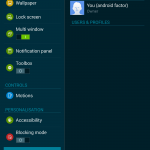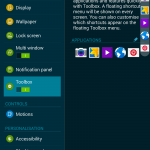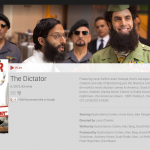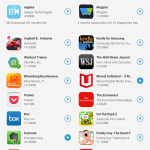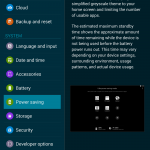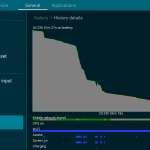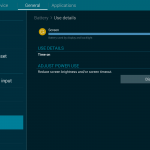After the iPad happened, Samsung was the first company to release a 7 inch tablet that could make calls. A new form factor was born, and a long time has passed since then. They are now the biggest tablet maker in the market, mainly thanks to the various mid range calling tablets that the company eventually released. However, Samsung’s desire to completely 1-up the Apple iPads is still here, which has transpired into the Tab S series of tablets, squarely aimed at the iPad Air with the 10.5″ version (our review) and the iPad mini retina, with the 8.4″ version. Yes, the Galaxy Tab S 8.4 is Samsung’s latest “mini” tablet for the high end market. The “S” here is all about the screen, which is a WQXGA AMOLED panel that proves to be its USP and is central to the whole experience. Launched in India for a price of Rs. 37,800, the 3G data and voice enabled tablet aims to offer the best mini tablet experience for the premium buyer. So, is this the best mini tablet money can buy? Lets find out in our full review.
Video Review
httpv://www.youtube.com/watch?v=B8gsL1Y-ypQ
Design, Build and Ergonomics
The Tab S 8.4, by design, is just a smaller version of the Tab S 10.5 we had reviewed earlier, with a lot of elements borrowed from the Galaxy S5. The champagne gold colour on the sides, the dotted back and a subtle glossy texture for the plastic at the front, up the premium quotient of this device. But the design overall, is very much Samsung, meaning there is still the familiar look that was created with the S3 and not many will like the white face at the front, especially when the display goes dark. We’ve got the champagne gold White variant here, but we feel the black variant with the same colour scheme will look much better.
Build quality wise, the leather-like back might not be as grippy as the Note 3 but still is better than a glossy plastic back that the previous Samsung tablets used to have. The faux brushed metal plastic on the sides is the only part of the tablet where things have gone for the cheap, because otherwise, the tablet has a really good build. The back, especially, has this film over its white that blends with the champagne gold sides, which makes it shine under bright light. The subtle texture at the front and the dotted back, with a shiny finish, make for a better look, but it’s not the look alone that’s better, it’s the feel too.
The most apparent things one would notice while handling the tablet are its thickness and weight. At 6.6mm the tablet is extremely thin and at 296g, it weighs lesser than the iPad mini. So the handling, be it one handed or two handed usage, is easily one of the most comfortable experiences we have had on a tablet, which is commendable.
It’s taller but narrower than an iPad mini which makes for a better single handed usage and movie watching experience thanks to the form factor. Another picture to show how thin the device is –
Hardware Walkthrough
The form factor plays a big role in making the tablet easy to use and that starts with the 8.4 inch screen and its thin bezels at the front.
Below the display sits the hardware home button along with the other two capacitive shortcuts for multitasking and back, which are backlit and offer haptic feedback. The home button also double duties as the fingerprint sensor, which can be used for biometric authentication.
Above the display is the 2.1 megapixel camera along with an ear piece for voice calls and the usual set of sensors for ambient light and proximity sensing.
The right side houses the power lock switch, the volume rocker, the IR LED, the micro SIM and the micro SD card slots.
Over at the top we have one side of the stereo loudspeakers and the secondary microphone for noise cancellation in voice calls.
Down at the bottom we have the 3.5mm audio jack, the primary microphone, the other part of the stereo speakers and the micro USB port. It is important to note that, the speakers, when in the proper landscape orientation perfectly fall in the grasp of your hands, which muffles the audio experience and makes holding awkward. The other orientation is fine, but we feel it should have been on the other side, on the both sides.
The back is non removable, sporting the 8 megapixel camera with a LED flash and the Samsung logo below. The two button like things are meant for the book case that Samsung ships as a separate accessory. Moving on to finer details of the hardware, lets start with the most important aspect of a tablet, the display.
Display
The Tab S comes with a 8.4″ Super AMOLED panel with a resolution of 2560×1600 pixels and 359 ppi of pixel density. While the display is fuzzy upon closer inspection, due to the sub pixel arrangement, it’s still way sharper than most other tablets out there. But it’s not the sharpness alone, the display has excellent viewing angles and heavily saturated colours, two strong traits of AMOLED screens. Pictures, movies and almost everything you throw at the display looks much better than any other tablet screen in the market currently, and that’s something Samsung also boasts about. The 16:10 form factor is better than, say, a 4:3 screen for watching videos, which is one of the most prominent use cases for a tablet, but when it comes to reading, a 4:3 LCD screen is much better, as the Tab S’ AMOLED screen tends to have bluer whites and slightly fuzzy text when reading.
Using the “Adaptive display” technology, Samsung has tried to balance the colour saturation, contrast and brightness levels based on the content displayed on screen, which works great for, say, watching movies or playing games. Turning this off will let you choose basic, AMOLED photo or AMOLED cinema modes, which are tailored for respective content. There is also a reading mode that will make the display suitable for that purpose in apps like Google Play Books. Overall, the display, with its great viewing angles, saturation and contrast, manages to stand out from the rest.
Camera
The cameras on the Tab S 8.4 are average. The rear facing 8 megapixel camera takes decent shots in good light, with appropriate colours and above average detail but fails to impress in other conditions, which is kind of expected from a tablet.
The interface is pretty much what you see on all the recent Samsung devices, with a lot of modes and options to take advantage of the camera and a lot of options to tinker with them after taking a photo.We had shot a few camera samples, here are some of them in full resolution, to make your side of the judgement easier –
For video calls though, the rear camera as well as the 2.1 megapixel front facing camera are sufficient, and we found it to work great with Skype and other similar services. The device can record and playback 1080p videos well but 4K playback was problematic, let alone recording, which is not possible at all. This brings us to the internals, which power the device.
Internals and Performance
The Tab S is powered by a Samsung Exynos 5420 Octa core chip with 4 A15 cores running at 1.9 GHz and 4 A7 cores running at 1.3 GHz. There is 3GB of RAM and the graphics are handled by the powerful Mali T628 GPU. This setup is similar to the other flagship devices from the company, but we feel that they could have gone for something newer.
However, when it comes to general performance, it is quite good, but there are lags and stutters that occasionally appear while navigating the interface. This, we found out, is due to the resolution taxing the GPU and the RAM when there are multiple apps running in the background. Out of the 3GB of RAM, about 2.5 GB is used if there are quite a number of apps running and hence some apps take time to refresh their states. This is not a deal breaker, but something we have noticed with devices with resolutions above full HD. Some of the newer chipsets like the Snapdragon 805 already has mitigated the performance deficit due to the resolution increase, and reports are coming in that it is indeed true, so we guess a next generation refresh is in line, for screens above full HD.
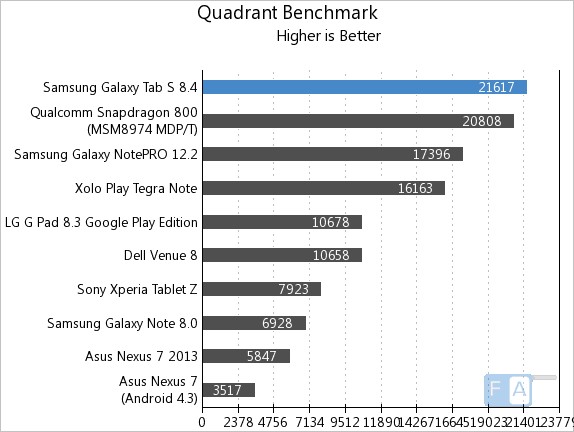
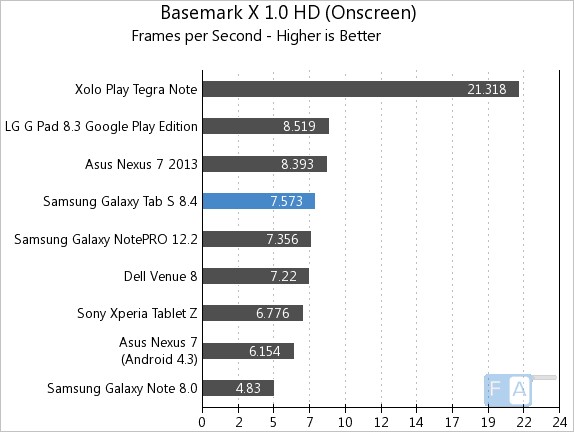
In synthetic benchmarks, we noted that the Tab S 8.4 consistently performs well against its counterparts, but on the GPU side, the on screen performance was a let down. We tried several games with the Tab S 8.4 and had published a gaming review earlier, check it out –
httpv://www.youtube.com/watch?v=7ETGyg_GthI
httpv://www.youtube.com/watch?v=jDHNxEKe5TA
As you can see from the video above, the performance was alright but with the games running at a lower resolution than the screen, we were left with poorer looking games without much texture, another limitation because of the resolution.
Coming to storage, out of the 16 GBs of internal memory, we get about 11.6 GB free for usage, and the micro SD card slot accepts cards up to 128 GB, which makes expansion easier. The tablet also supports USB OTG, so one can expand the storage using external drives too, which brings us to connectivity.
Connectivity
The tablet comes with calling functionality, with an earpiece that you can use, like a phone. While it feels ridiculous to hold the tablet up to the face, the option seems like an inclusion forced by the market. Samsung has repeatedly released calling tablets for the Indian market and one of their most popular models is the Tab 2 310, which was primarily bought for the reason that it has a big screen and comes at an affordable price. This has created the image that a tablet would need calling facilities, at least in markets like India, and Samsung seems to wholeheartedly agree with this sentiment. Calling and messaging aside, the tablet also supports 3G data and 4G FDD LTE, which is yet to start rolling out in India. Other connectivity features include Miracast, WiFi direct and derivative features like side sync 3.0 which mirrors your phone screen on the tablet. It lets you make calls and send messages right from it, and even completely navigate the device. We had taken a demo of this feature at the launch event in New York, here’s a video –
Software
Coming to software, the Samsung Galaxy Tab S 8.4 comes with the latest version of Touchwiz on top of Android 4.4 Kitkat. Acknowledging the difference in form factor, Samsung has taken some steps to make UI navigation easier, with shortcuts in the corners that makes it reaching the most used apps easier.
The notification draw is very similar to those on the phones, with many toggles populating the quick settings screen. It also has shortcuts for Quick connect and S Finder, two features Samsung has sought to push. Touchwiz always has a lot of features, and may of them on the Tab S 8.4 are very similar to all of Samsung’s newest devices, few of them notable, like the toolbox for a floating icon tray, download booster and more. The fingerprint scanner makes its appearance here, a feature that debuted on the Galaxy S5. It works the same way, and it is becoming more useful by the day, with APIs from Samsung that have been utilized by apps like Paypal for biometric authentication. Another tablet specific feature is the multi user mode that makes sharing easier with more privacy.
Talking of apps, Samsung’s Touchwiz has all the default apps modified to look and feel like the rest of its interface, but interestingly, the company is also making a play for the enterprise with apps like WebEx, Remote desktop and Hancom Office, which offers free editing if you download the client apps from Samsung’s own app store. The Hancom office app has an Office-like interface and supports mouse and keyboard interaction. There are also the multi window features that let you do more on a tablet that is primarily focused on consumption. But of course, the Tab S 8.4 is great for “play” too, with the company offering free movies from Google Play. You also get free magazine subscriptions and free apps under the Galaxy Gifts section of the Samsung app store.
Gifts
However, on the ecosystem side, the Play Store is still devoid of quality tablet specific apps. Apple’s iOS is still the preferred playground when it comes to really useful tablet apps, and despite Android taking a lead in marketshare, apps are not coming as fast as they should. However, the 8.4 inch screen in portrait, helps in mitigating the usage of phone apps.
Battery life
Coming to battery life, the Tab S 8.5 has a 4900 non removable battery that lasts for quite a long while. With a regular usage of about 7 hours of display on time and lots of movie watching and YouTube videos, the tablet lasted for almost 3 days. It has decent standby time, but we’d have liked to see more battery life left after lapses in usage. The battery life is not great, but it isn’t too bad either. With power saving modes aplenty, including the Ultra power saving mode with gray scale screens, lesser stress on the CPU and complete control over the background processes, it is possible to extend the battery life further.
Conclusion
In the end, the Samsung Galaxy Tab S 8.4 is easily the best mini tablet from the company. The Super AMOLED screen stands out with excellent saturation, viewing angles and contrast, making it perfect for media consumption on the go. The tablet is also very easy to handle thanks to its slim profile, making it a pleasure to use, even with a single hand. The performance is good and there are plenty of features when it comes to connectivity, including support for calls, but software and ecosystem wise, Android still lags behind iOS. However, if you don’t mind the lack of quality tablet apps, the Tab S 8.4 is one of the most full featured mini tablets you can buy right now.
To summarize better, here is a list of pros and cons of this device –
Pros
• Thin and light – one of the most comfortable tablets to hold
• Great high resolution display – Perfect for consumption
• Plenty of useful touchwiz features
• Above average battery life
Cons
• App ecosystem still lags behind iOS
• High resolution manages to occasionally slow the device down
• No Wi-Fi only version for the Indian market