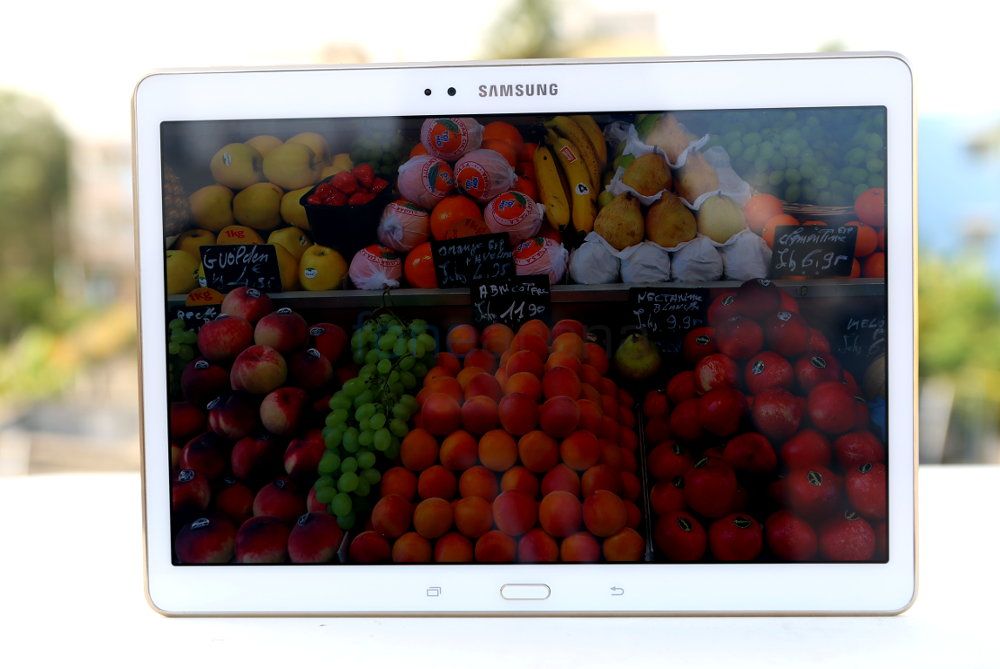
Samsung launched the Galaxy Tab S 10.5, the company’s latest flagship tablet in the Tab S range in India earlier this month. Even though the Samsung Galaxy Note 10.1 2014 Edition and the Galaxy NotePRO 12.2 had 2560×1600 WQXGA resolution screens, this is the first time Samsung has used WQXGA Super AMOLED display on a tablet. The main USP of the tablet is its display, and Samsung has implemented new technologies to improve the display. Is this the best high-end Android tablet? Let us find out in the complete review.
Video Review
httpv://www.youtube.com/watch?v=5M7utHwcpW0
Display

The 10.5-inch Super AMOLED display at a resolution of 2560×1600 pixels at a pixel density of 288 ppi is just brilliant. Since it has more than 90% Adobe RGB color coverage, the colors are vibrant. Since it has 100,000:1 contrast ratio, the contrast is good, even the blacks are much deeper compared to standard LCD screens. Viewing angles are good too. Since it has Adaptive Display technology, it automatically adjusts the gamma, saturation, and sharpness according to the application and the environment.

Since it has adaptive display, you can view the content clearly when reading a book using Google Play Books application, even in brightly lit environment. The Adaptive display is available in Gallery, Camera, Browser, Video and Google Play Books. In addition to Adaptive display mode, there are three other screen modes such as AMOLED Cinema, AMOLED photo and Basic. If you enable one of these modes, you can enable Reading mode separately from the display settings, so that the screen would be optimized for reading too. The “Auto adjust screen tone” option adjusts the display brightness based on the on-screen image to save power. It has a separate mode to increase the touch sensitive of the screen that lets you use the screen, even while wearing gloves. Even though the display attracts some fingerprints, these are visible only when the screen is off.
Design and Hardware

Coming to the design, the Tab S 10.5 looks like any other Samsung tablet from the front, but the bezel around the display has been reduced a lot, compared to the other large-screen tablets from Samsung. The tablet comes in Titanium Bronze and Dazzling White colors, here we have the white variant. Even with minimal bezel, you can hold the tablet comfortably.

There is a 2.1-megapixel front-facing camera that can record videos at 1080p full HD resolution. It also has ambient light sensor next to the camera.

It has Samsung’s signature home button below the display along with menu and back buttons on either sides that are backlit. These touch buttons offer haptic feedback when pressed. The home button has a fingerprint sensor, similar to the Galaxy S5, for secure biometric screen locking feature and mobile payments. There is a tiny microphone hole on the rim.

The white colored variant of the Tab S has shiny golden rim running on the sides. The tablet is just 6.6 mm thick, thinner than iPad Air. It weighs 467 grams.

On the back, it has S5-like dotted golf ball-like texture that offers comfortable grip. This is way better than the shiny back on other Samsung tablets. Also, this doesn’t attract fingerprints or smudges, which is good.

There is a 8-megapixel camera on the back with LED flash. It is capable of recording videos at 1080p full HD resolution. There is a infrared LED on the top, that lets you control your TV using the Smart Remote app.

It has two small bushes on the back that lets you attach the Book Cover case or the keyboard accessory.

The stereo speakers are present on left and right sides on the rim. The 3.5mm audio jack is present on the left side, just above the speaker grill.

The micro SIM slot, microSD card slot and the micro USB slot are present on the right side. The microSD slot supports cards up to 128GB. Both the SIM and the microSD slot are covered by a plastic flap. Since the slots are deep inside, it is hard to push the cards to insert or remove them. Overall, the build quality of the Samsung Galaxy Tab S 10.5 is pretty good, compared to earlier Samsung Tablets. Still it doesn’t have the premium build for its price tag.
Camera

The 8-megapixel auto-focus rear camera with f/2.4 aperture is good, compared to 5-megapixel camera on Note 8.0. It would obviously look awkward to hold such a huge tablet to capture images or record a video, but when you don’t have your smartphone, this comes in handy since this captures pretty decent images for a tablet. Daylight, HDR and macro shots came out good, but low-light images were just average. LED flash helps a bit, but still some images have noise. The 2-megapixel front-facing camera is good for video chats.
It has different modes (Auto, Beauty face, shot & more, Panorama, HDR and Dual Camera). The Auto mode automatically detects the lighting conditions and adjusts the camera to the preferable mode. Other features, include, Picture stabilisation, effects, voice control and more. Check out some camera samples (Click to view the full resolution image).
It can record videos at 1080p full HD resolution. The video is good and audio is crisp. Check out the video sample below.
httpv://www.youtube.com/watch?v=FPg_LlVpHhs
Software
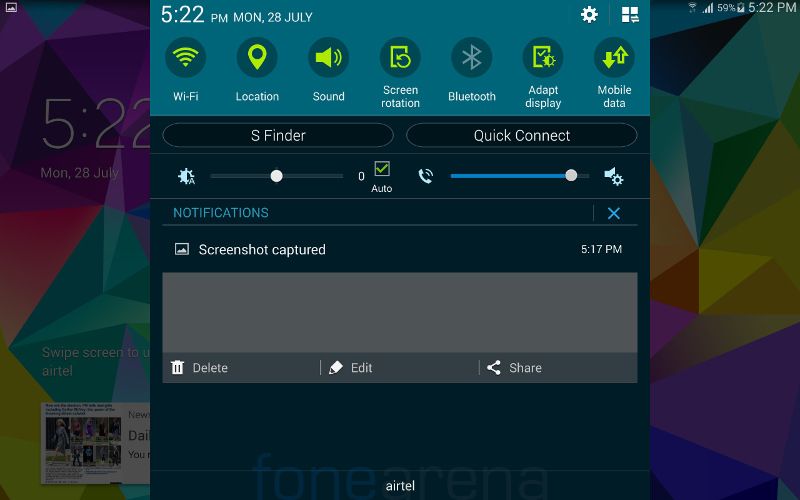
The Galaxy Tab S runs on Android 4.4 (KitKat) with custom Touchwiz UI on top. The UI is similar to the Samsung Galaxy Tab Pro 10.1 that was unveiled earlier this year. The Magazine UX , a customizable user interface (UI) designed by Samsung shows up when you swipe from left to right on the homescreen. This can be customized, but cannot be removed. It has a drop-down notification bar that has quick toggles, S Finder, Quick Connect shortcuts, Brightness adjustment slider and a volume control slider. As usual, you can set lockscreen shortcuts to launch apps quickly, enable lockscreen card that displays weather, news, email and more. Since it has a built-in fingerprint sensor on the home button, you can set fingerprint lock, to unlock the screen. It recognizes your fingerprint quickly on a single swipe.
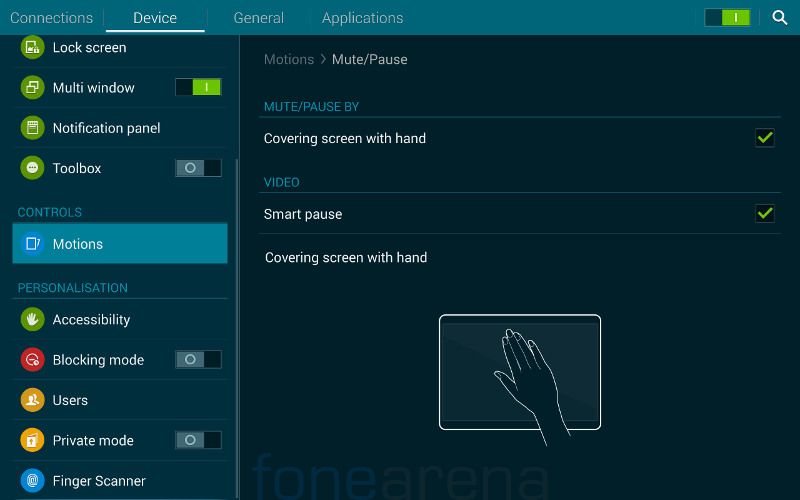
It has couple of motion or gesture features that lets you mute calls, alarm or media by covering the screen with your hand and also pause a video by looking away, when the video is playing. It has Multi-user mode and the Kids Mode, that now has a dedicated interface.
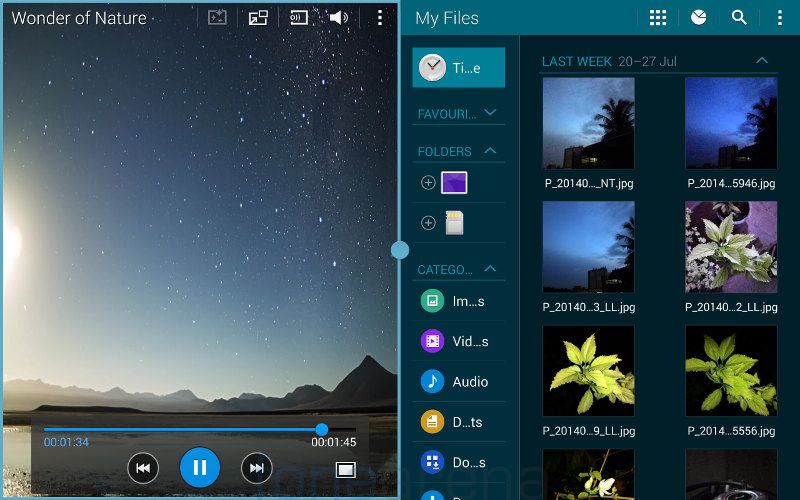
The multi window feature is similar to other Samsung tablets and smartphones. It lets you run two apps side by side. You can also switch between applications, switch windows and also drag and drop an app from the tray. Multi window doesn’t lag like the Note 10.1. Still the multi window feature is limited to selected apps. Most of these features were already present in the earlier Galaxy tablets.
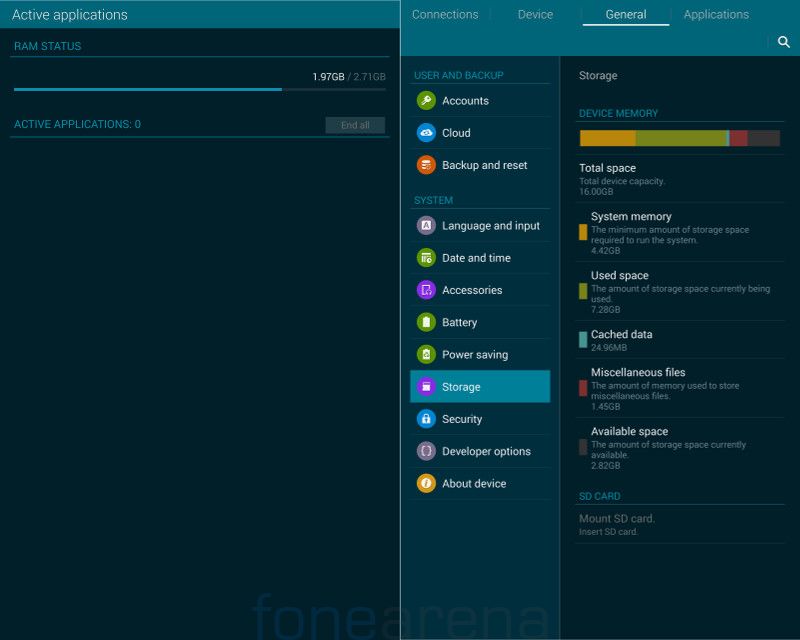
Out of 3GB of RAM, you get 2.71GB of usable RAM, out of which about 700 MB of RAM is free when some apps are running in the background. Out of 16GB of internal storage, about 10GB of storage is usable.
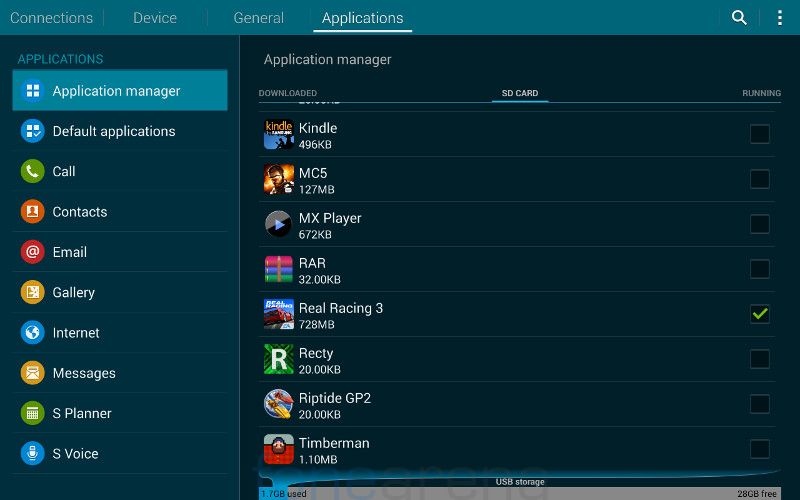
You can also move apps to the SD card when you insert one.
Apps

Coming to the apps, it has the usual set of Google apps, S Voice, built-in file manager and Smart remote for taking advantage of the IR blaster. Polaris office has been replaced by Handcom Office Viewer, but this lets you only to view documents, for editing you can download Hword, Hcell and Hshow, alternatives for Word, Excel and Powerpoint from the Galaxy Apps for free.

The SideSync 3.0 lets you mirror your smartphone to the tablet using WiFi Direct. You can also send and receive voice calls from the phone to the Galaxy Tab S easily, that would be useful for the WiFi variant of the tablet. The SideSync currently works only with the Galaxy Note 3, S4 and S5. It also has apps for Remote PC and Cisco’s WebEx Meetings for desktop sharing. Other pre-loaded apps include, Evernote, Flipboard and Bitcasa. It also comes with some freebies as Galaxy Gifts.
Music and Media Player
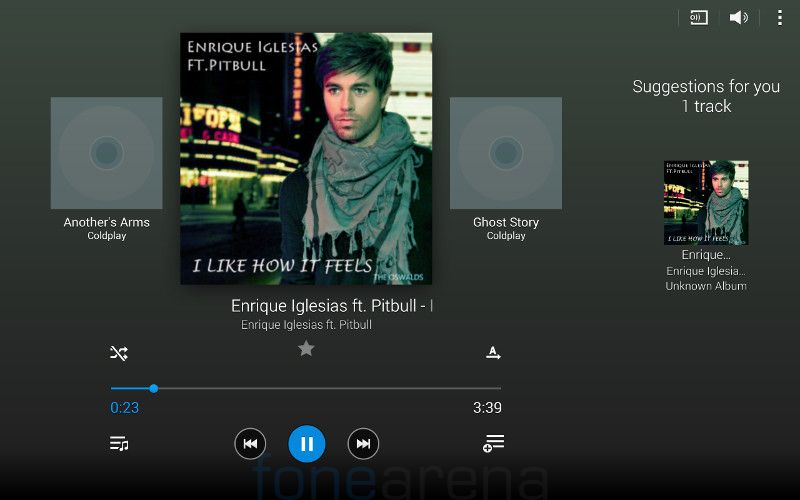
The music player can play a range of audio formats. It has Sound Alive equalizer and Adapt Sound sound enhancement options. Audio output through the stereo speakers are good, but it is flat. We couldn’t try out the bundled earphones since we just got the tablet for the review. It can also play a range of video formats at full HD 1080p resolution smoothly. The stock player doesn’t play 4K videos. It has Pop up video player that lets you play the video in a small dockable player.
Calls and Messaging
It has support for voice calling and text messages. Since there is no earpiece, you need to use the speaker, wired headset or a Bluetooth headset for voice calls. We did not face any issues with voice calls or any call drops. Messages are displayed in conversational view in 2 panes. It also supports MMS. The Samsung keyboard is good, and has been improved a lot.
Connectivity
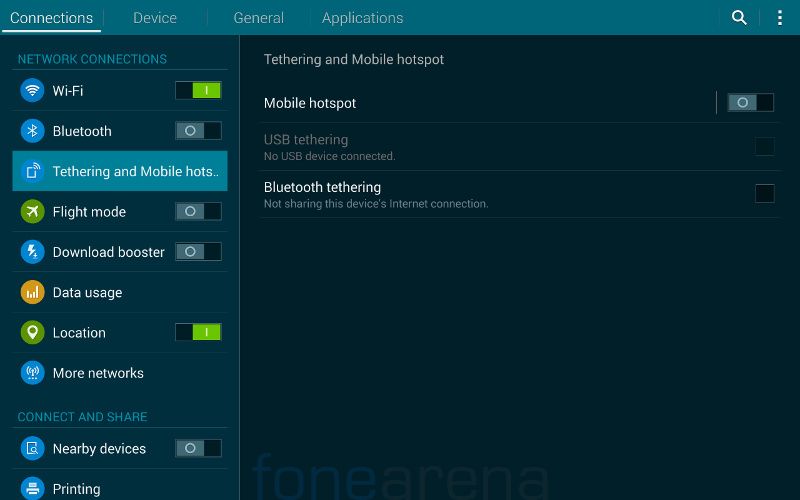
The Tab S supports 3G HSPA+, WiFi 802.11 a/b/g/n/ac MIMO (2.4 & 5GHz) with Wi-Fi Direct, DLNA to share media with other DNLA-capable devices nearby, Bluetooth 4.0 and GPS support. It supports HDMI using MHL, but lacks a standard mini HDMI slot.
Performance and Benchmarks

The Indian version of the tablet is powered by a 1.9 GHz Exynos 5420 Octa ( A15 1.9 GHz + A7 1.3 GHz) processor with ARM Mail T628 GPU. We did not experience any lags and the performance was smooth. Thanks to 3GB of RAM, multi-tasking is smooth as well. Check out some synthetic benchmark scores below.
Quadrant Benchmark
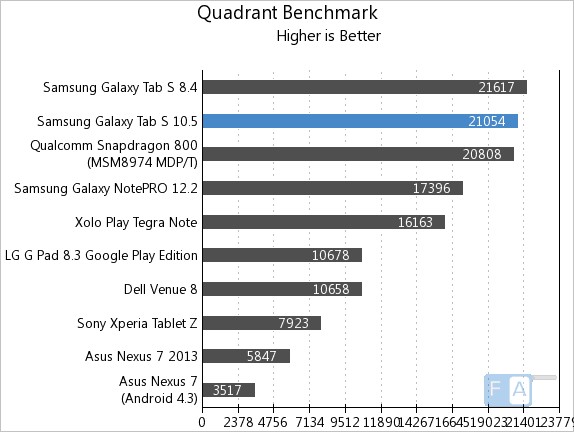
AnTuTu Benchmark 4
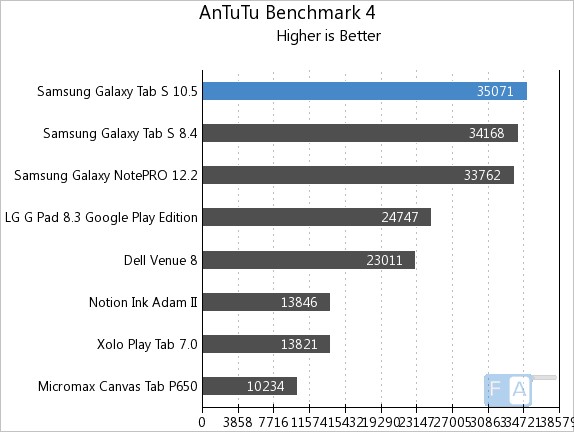
Vellamo 2.0 HTML5
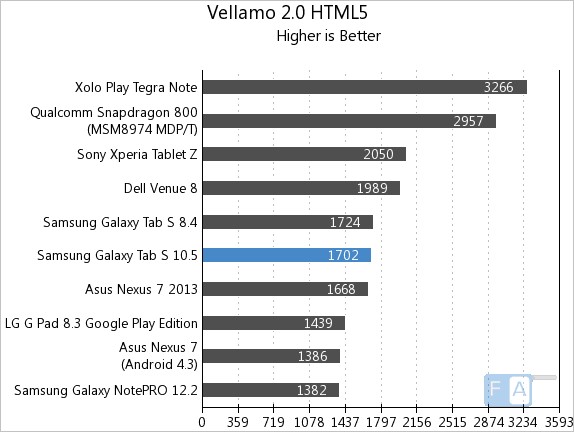
Check out the complete set of Samsung Galaxy Tab S 10.5 benchmarks here.
The Mail T628 GPU offers smooth gaming and decent graphics, but most games don’t look impressive in terms of details and graphics since this has a high-resolution screen. It also supports PlayStation 3 controller over USB. The tablet gets heated a bit on intensive gaming, but this is normal in most tablets and smartphones. We tested out several games such as GTA San Andreas, Real Racing 3, Modern Combat 4, Asphalt 8 and Riptide GP2. Check out the GTA San Andreas gameplay below.
Check out the complete gaming review to know more about the gaming performance of the tablet in detail.
httpv://www.youtube.com/watch?v=W684ag-eF5w
Battery
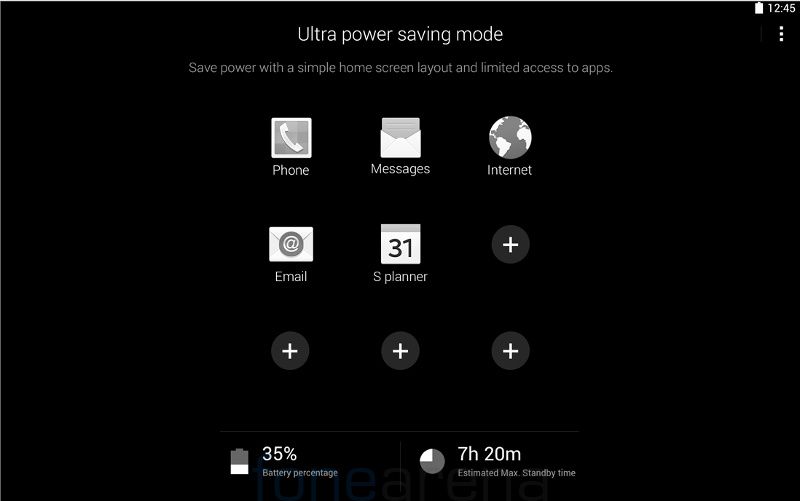
Coming to the battery life, the 7900mAh battery offers all day battery life with average use that includes 3G data, few calls, video recording and some gaming. The power saving mode restricts background data and performance to extended the battery life. It also has “Greyscale mode” that applies grayscale theme to save the battery life. The Ultra power saving mode lets you use limited the number of apps, in addition to greyscale theme to conserve even more battery. This also shows the approximate standby time of the device. Overall, the battery life is pretty good too.
Conclusion
Overall, the Samsung Galaxy Tab S 10.5 is a solid upgrade compared to earlier Samsung Tablets. The stylus and Wacom Digitizer for pressure sensitive input are dedicated to Samsung Note series, so you don’t find these in this tablet, but the display is just brilliant. Again, India gets the Exynos 5420 SoC for 3G variant, compared to Snapdragon 800 in the LTE variant. The Exynos 5420 was first introduced in the Note 3, and there is nothing wrong with the processor since it offers smooth performance. Tablet-optimized apps on Android is still a concern since Apple is way ahead when it comes to number of iPad apps. At a price tag of Rs. 44,800, the Samsung Galaxy Tab S 10.5 is definitely one of the best premium tablets with a gorgeous screen, sleek and lightweight design and long battery life.
Pros
- Brilliant display
- Incredibly thin and very light
- Good battery life
Cons
- Doesn’t have premium build






